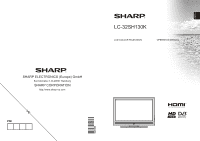Sharp LC32SH130K Operation Manual
Sharp LC32SH130K Manual
 |
View all Sharp LC32SH130K manuals
Add to My Manuals
Save this manual to your list of manuals |
Sharp LC32SH130K manual content summary:
- Sharp LC32SH130K | Operation Manual - Page 1
ENGLISH LC-32SH130K LCD COLOUR TELEVISION OPERATION MANUAL SHARP ELECTRONICS (Europe) GmbH Sonninstraße 3, D-20097 Hamburg SHARP CORPORATION http://www.sharp-eu.com 50201858 - Sharp LC32SH130K | Operation Manual - Page 2
(Input Signal Types 24 Appendix C: Supported DVI Resolutions 25 Appendix D: Supported File Formats for USB Mode 25 Appendix E: Software Upgrade 26 Specifications 27 Dimensional Drawings 28 End of life disposal 29 Detachable Stand Uninstallation Method 30 Screw Dimensions 31 English - 1 - - Sharp LC32SH130K | Operation Manual - Page 3
the sheath of the mains lead, and not simply over the lead wires. I F Y O U H AV E A N Y D O U B T, C O N S U LT A Q U A L I F I E D ELECTRICIAN. Features • Remote controlled colour LCD TV. • Fully integrated Terrestrial digital TV (DVB-T - MPEG2) • HDMI connectors for digital video and audio. This - Sharp LC32SH130K | Operation Manual - Page 4
stand, tripod, bracket or table recommended by the manufacturer or sold with the product. When mounting the product on a wall, be sure to follow the manufacturer's instructions is power consumption always if main plug is connected. • Servicing-Do not attempt to service the product yourself. Removing - Sharp LC32SH130K | Operation Manual - Page 5
the TV set from the mains and therefore it must remain readily operable. Headphone Volume Excessive sound pressure from earphones and headphones can cause hearing loss. Installation To prevent injury, this device must be securely attached to the wall in accordance with the installation instructions - Sharp LC32SH130K | Operation Manual - Page 6
have purchased this TV for further information. Instruction Book Remote Control Quick Guide 1 X Component Video Connection Cable Note: You should check the accessories after purchasing. Make sure that each accessory is included. As the manufacturer's specification supports communication on cable - Sharp LC32SH130K | Operation Manual - Page 7
Remote Control Buttons 1. Standby 2. Image size / Zooms videos (in Media Browser video mode) 3. Sleep Timer 4. Mono / Stereo - Dual I-II / Currrent Language (*) (in DVB channels) 5. Favourite Mode Selection (in DVB channels) 6. Numeric buttons 7. Electronic programme guide in TXT mode) 32. Volume Up - Sharp LC32SH130K | Operation Manual - Page 8
LCD TV and Operating Buttons FRONT and REAR VIEW Control buttons VIEW Control Buttons 1. Standby/On button 2. TV/AV button 3. Programme Up/Down buttons 4. Volume Up/Down buttons Note: Press " " and buttons at the same time to view main menu. Viewing the Connections - Back Connectors 2 1 - Sharp LC32SH130K | Operation Manual - Page 9
/memory sticks may not be compatible with this TV. IMPORTANT: The TV supports only FAT32 disk formatting. NTFS format is not supported. If you connect a USB disk with NTFS format, the TV will ask you to format the content. See the section, "Format Disk" in the following pages for more information - Sharp LC32SH130K | Operation Manual - Page 10
disk drives for recording HD programmes. • Do not plug out the USB/HDD during the recording. This may harm the connected USB/HDD. • Only two partitions on a HDD unit can be supported. • Some stream packets may not be recorded because of signal problems, so sometimes video may freezes during playback - Sharp LC32SH130K | Operation Manual - Page 11
power cord from the mains socket. Input Selection Once you have connected external systems to your TV, you can switch to different input sources. Press "SOURCE" button on your remote control consecutively for directly changing sources. Camera Headphone Remote Control Handset Inserting Batteries - Sharp LC32SH130K | Operation Manual - Page 12
the remote control to select programmes between 0 and 9. The TV guide will be searched and results matching your criteria will be listed. SWAP (Now) : Shows the current programme. Recording via EPG Screen IMPORTANT: To record a programme, you should first connect a USB disk to your TV while the TV - Sharp LC32SH130K | Operation Manual - Page 13
TV for the first time installation. • When the TV is operated for the first time, installation wizard will guide regional variation from being stored in your main channel list you MUST! select your coded stations.Afterwards select the desired Teletext Language. • Press OK button on the remote control - Sharp LC32SH130K | Operation Manual - Page 14
remote control and select Installation by using " " or " " button. Press OK button and the following menu screen will be displayed. Analogue Manual " or " " button to select Clear Service List and then press OK. The following . Managing Stations: Channel List The TV sorts all stored stations in the - Sharp LC32SH130K | Operation Manual - Page 15
using the numeric buttons on the remote control. If there is a previously stored channel list. To display specific types of broadcast, you should four-digit numeric code to view the channel (default code is 0000). "Enter • Press "MENU" button to view main menu. Select Channel List item by using - Sharp LC32SH130K | Operation Manual - Page 16
or deselect that subtitle file. The following menu will be displayed while playing a video file: Jump (Numeric buttons):The TV will jump to the file starting with the letter you input via the numeric buttons on your remote control. Play This (OK button) : Plays the selected file. Up/Down: Navigate - Sharp LC32SH130K | Operation Manual - Page 17
buttons): The TV will jump to the file starting with the letter you input via the numeric buttons on your remote control. Play This main menu are not available during the timeshifting. Instant Recording IMPORTANT: To record a programme, you should first connect a USB disk to your TV while the TV - Sharp LC32SH130K | Operation Manual - Page 18
USB disk to your TV while the TV is switched off. You should then switch on the TV to enable recording feature. Otherwise, recording feature will not be available. Changing Image Size: Picture Formats offset: Specifies a playing point. Note: Viewing main menu and menu items will not be available - Sharp LC32SH130K | Operation Manual - Page 19
. Game Mode: When Game Mode is set to On, specific game mode settings, which are optimized for better video quality, will be loaded. Note: When Game Mode is in TV picture menu under "Main Menu System". Sound,Settings and Source settings are identical to the settings explained in main menu system - Sharp LC32SH130K | Operation Manual - Page 20
be changed manually only when the Equalizer Mode is in User. Balance TV to the mains supply, switch on and then wait for few moments until the card is activated. • When no module is inserted, "No Common Interface module detected" message appears on the screen. • Refer to the module instruction manual - Sharp LC32SH130K | Operation Manual - Page 21
the TV on again, you need the remote control. Hence, if one of those buttons is pressed, Child Lock Is On will be displayed on the screen when the menu screen is not visible. Set PIN: Defines a new PIN number. Use numeric buttons to enter a new pin number. You will need to code your - Sharp LC32SH130K | Operation Manual - Page 22
This setting is used for setting the TV to turn off after a certain time. • button on the remote control to add a USB hard disk drive or memory stick, you can use Format Disk option. • Also, if your USB disk malfunctions, you can try formatting the USB disk. In most cases formatting the USB - Sharp LC32SH130K | Operation Manual - Page 23
. Software Upgrade: To ensure that your TV always has the most update information, you can use this setting. In order for the proper operation, please ensure that the TV is set to standby mode. You can enable or disable automatic upgrade by setting Automatic Scanning option. You can manually search - Sharp LC32SH130K | Operation Manual - Page 24
displaying a persistent image.LCD TVs' image persistence may disappear after a short time. Try turning off the TV for a while. To avoid this, do not leave the screen in still picture for extended periods. No Power: If your TV system has no power, please check the main power cable and connection - Sharp LC32SH130K | Operation Manual - Page 25
the typical video display modes. Your TV may not support different resolutions. Supported resolution modes O (X: Not Available, O: Available) In some cases a signal on the LCD TV may not be displayed properly. The problem may be an inconsistency with standards from the source equipment (DVD, Set-top - Sharp LC32SH130K | Operation Manual - Page 26
576i 576p 720p 1080i 1080p 24Hz þ 25Hz þ 30Hz þ 50Hz 60Hz þ þ þ þ þ Appendix D: Supported File Formats for USB Mode Player Audio Audio MPEG1 Program Stream MPEG2 Program Stream Supported Players Stream Video Decoder (MSVD) Audio Decoder (MSAD) MP3 None MP3 WAV/AIFF None-- LPCM - Sharp LC32SH130K | Operation Manual - Page 27
search, it is advised to auto search and update all available channels. 1) Software upgrade search via user interface • It is possible manually to check if there is a new software upgrade for your TV set. • Simply navigate on your main menu. Choose Settings and select Other Settings menu. In Other - Sharp LC32SH130K | Operation Manual - Page 28
Specifications TV 16:9 display, 32" (80 cm) Screen Size DIMENSIONS (mm) support compliant with ISO/IEC 135818-6 and UK DTT profile Frequency range: 474-850 MHz for UK models 170-862 MHz for EU models Transmission standard: DVB-T. MPEG-2 Demodulation: COFDM with 2K/8K FFT mode FEC: all DVB modes Video - Sharp LC32SH130K | Operation Manual - Page 29
Dimensional Drawings English - 28 - - Sharp LC32SH130K | Operation Manual - Page 30
End of life disposal English - 29 - - Sharp LC32SH130K | Operation Manual - Page 31
Detachable Stand Uninstallation Method To install the TV on the wall, first of all, foot assembly should be removed. Unscrew the 4 screws that attach the foot assembly to the panel and remove the foot assembly from the panel. English - 30 - - Sharp LC32SH130K | Operation Manual - Page 32
Screw Dimensions L D Model D LC-19LE510E Ø4 LC-19LE510K M4 LC-22LE510E Ø4 LC-22LE510K LC-22DV510E LC-22DV510K M4 LC-24LE510E Ø4 LC-24LE510K LC-24DV510E LC-24DV510K M4 LC-32LE510E Ø4 LC-32LE530E M4 LC-40LE510E Ø4 LC-40LE530E M8 LC-32SH130E Ø4 LC-32SH130K LC-32SH340E M6 LC-40SH340E Ø4 LC