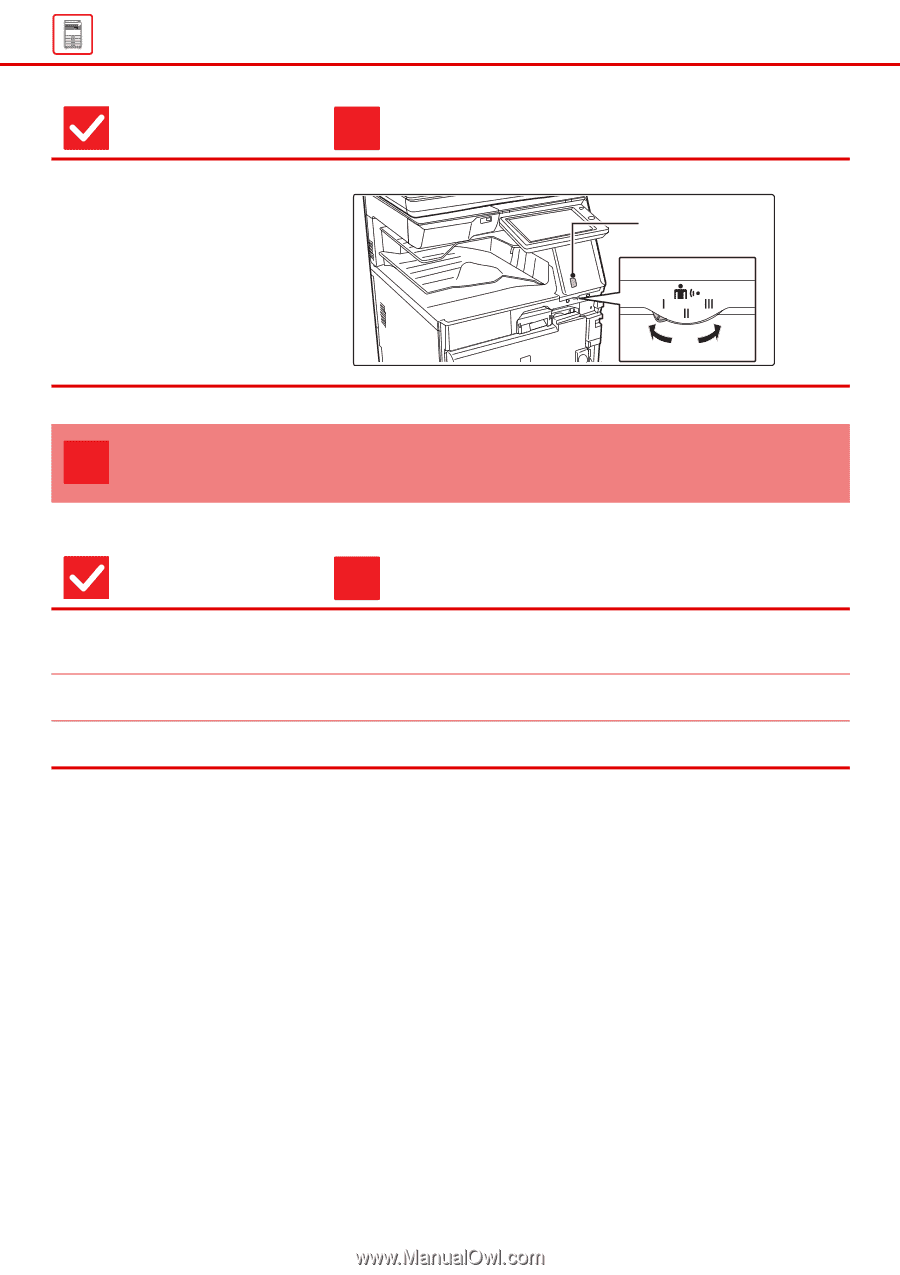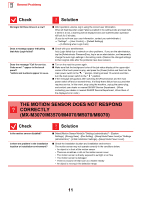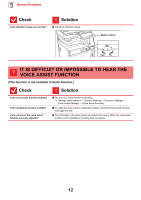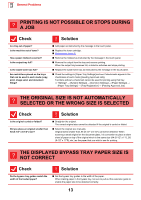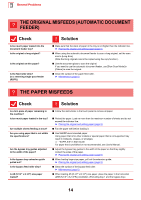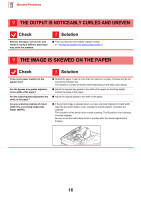Sharp MX-M4070 Troubleshooting Guide - Page 12
It Is Difficult Or Impossible To Hear The, Voice Assist Function
 |
View all Sharp MX-M4070 manuals
Add to My Manuals
Save this manual to your list of manuals |
Page 12 highlights
General Problems Check Is the detection range set correctly? ! Solution ■ Adjust the detection range. Motion sensor Near Far ? IT IS DIFFICUlT OR IMPOSSIBLE TO HEAR THE VOICE ASSIST FUNCTION (This function is not available in North America.) Check Is the voice assist function enabled? Is the installation location suitable? Is the volume of the voice assist function correctly adjusted? ! Solution ■ Set the voice assist function to [Enable]. "Settings (administrator)" → [System Settings] → [Common Settings] → [Voice Assist Settings] → [Voice Assist Function]. ■ To make the voice function sufficiently audible, install the machine with its back side against a wall. ■ Tap [Volume] on the Home screen and adjust the volume. When the voice assist function is set to [Disable], [Volume] does not appear. 12