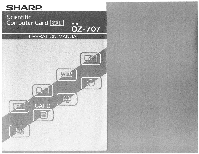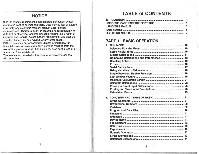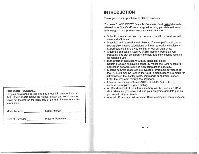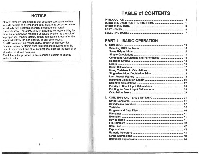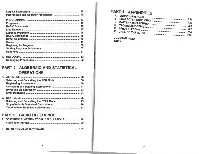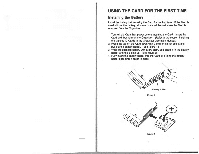Sharp OZ-707 Operation Manual
Sharp OZ-707 - Scientific Rom Card Manual
 |
UPC - 074000012141
View all Sharp OZ-707 manuals
Add to My Manuals
Save this manual to your list of manuals |
Sharp OZ-707 manual content summary:
- Sharp OZ-707 | Operation Manual - Page 1
SHARR - Sharp OZ-707 | Operation Manual - Page 2
after the specified battery life has expired, or any other cause. SHARP assumes no responsibility, directly or indirectly, for financial losses or claims CONTENTS INTRODUCTION USING THE CARD FOR THE FIRST TIME 1 USING THIS MANUAL 3 PART NAMES 5 SELECTING MODES 7 PART 1 BASIC OPERATION 1. RUN - Sharp OZ-707 | Operation Manual - Page 3
_ _ _ __ INTRODUCTION Thank you for your purchase of SHARP products. Your new SHARP OZ-707 Scientific Computer Card IBASIC I (hereafter referred to as "the are made for differences in the display width, commands or character codes. Enter the programs through the keyboard. • Easy-to-use editing - Sharp OZ-707 | Operation Manual - Page 4
after the specified battery life has expired, or any other cause. SHARP assumes no responsibility, directly or indirectly, for financial losses or claims CONTENTS INTRODUCTION USING THE CARD FOR THE FIRST TIME 1 USING THIS MANUAL 3 PART NAMES 5 SELECTING MODES 7 PART 1 BASIC OPERATION 1. RUN - Sharp OZ-707 | Operation Manual - Page 5
& MATHEMAnCAL CALCULATIONS 88 Calculation Ranges 99 8. BASIC COMMAND DiCTIONARy 101 iv PART 4 APPENDICES A B ERROR MESSAGES CHARACTER CODE CHA·RT 226 C BAlTERY REPLACEMENT 229 o TROUBLESHOOTING 231 E SPECIFICAnONS 232 F CARE OF THE OZ-707 234 236 COMMAND INDEX INDEX v - Sharp OZ-707 | Operation Manual - Page 6
inserting the Card. Insert the Card and then turn on the Organizer. (Refer to the section Installing the Various IC Cards in the Organizer Operation Manual.) 2. Press the tab on the Card down with a coin or similar object and pull out the battery holder. (See figure 1.) 3. Wipe the supplied battery - Sharp OZ-707 | Operation Manual - Page 7
input modes of the Card. Part 4: Appendices Part 4 contains mainly reference material such as code tables, error messages and specifications. You will also find tips on how to take care of your Card. ThIs manual is not intended to be a self-teaching course in BASIC, the cornplete description of - Sharp OZ-707 | Operation Manual - Page 8
space must be entered with the ~ key, it is indicated by the symbol ........ in this manual, for example: "SHARP........ EL-865-...-..WN-104" Keys may appear in their full boxed images in this manual, such as I Sl~' I whenever needed. To discriminate the number zero from the capital letter "0," the - Sharp OZ-707 | Operation Manual - Page 9
the corresponding Organizer mode key. To select the Card again, press the ICARD Ikey. When using this Card, refer to the Organizer Operation Manual whenever necessary. When the CARD is selected: Pressing thell STAT II key, selects the STAT mode. The STAT menu is displayed. :+: STATISTICAL At - Sharp OZ-707 | Operation Manual - Page 10
Pressing the I! BASIC okey toggles the BASIC mode between PRO and RUN. "RUN MODE" or "PRO MODE" will be displayed followed by the prompt (». To check which modes are currently selected, press then MODE CHECK II key (inoperative in the STAT or AER mode). While this key is held, the following are - Sharp OZ-707 | Operation Manual - Page 11
to press the IceeE I key and reenter. If the system "hangs up" (you cannot get it to respond at all), refer to the Organizer Operation Manual to clear the error. Pressing the IC-CE I key also clears the display, but does not erase anything stored in the Card memory. The prompt - Sharp OZ-707 | Operation Manual - Page 12
Example: 5 x (-6) + 7 = 500 B 6 [±] 7 IENTER I 14 In the RUN mode, the IENTER I key must be pressed to obtain the calculated result instead of the I = I key. The Organizer display consists of 8 lines (16 characters per line). Key entries and calculated results are displayed from the top line of - Sharp OZ-707 | Operation Manual - Page 13
You can also insert or delete characters in an entry. Change the previous calculation to 3000/25. Recall your entry using the [ E key. ~ 300/6 50 300/5 6121 \100/5 Because you recalled using the ~ key, the flashing cursor is now over the first character. To make the correction you must insert a - Sharp OZ-707 | Operation Manual - Page 14
Note: Pressing the I SPC I key when the cursor is positioned ove., ~ character replaces the character, leaving a blank space. DELete eliminates the character and the space it occupied. 0 0 You can also use the key to delete errors. Note that pressing the 00 key moves the cursor back one position - Sharp OZ-707 | Operation Manual - Page 15
To change the sign of the previous result, mU_lti..:...p..;..ly-by----1-:------, [K] G 1 IENTER I 31313*1513 45131313*.15 67513*-1 45131313 6751.3 -67513 Using Variables in Calculations The Card can store up to 26 simple numeric variables under the alphabetic characters A to Z. If you are - Sharp OZ-707 | Operation Manual - Page 16
Example: m IC-CEI3 4 I ENTER I 3+4 7 3+4 7 35 However, the Card has a feature that lets you recall the result of the previous calculation and use it in any location in the current calculation. This is called the last answer feature. It allows the revious answer to be recalled any number of times - Sharp OZ-707 | Operation Manual - Page 17
~ 2nd FU ORB ~. Each time these keys are pressed, the angular units change from ...DEG ~ RAD~ GRAD ~ ... For practice, use these instructions to specify angular units when required in the following calculation examples. Press the I CeCE I key before performing a calculation. Example: sin 30 - Sharp OZ-707 | Operation Manual - Page 18
Example: Convert 30 deg. 30 min. in sexagesimal notation to decimal notation. Operation: DE G 3 0.30 IEHlER I DEG30.30 30.5 Example: Convert 30.755 deg. in decimal notation to sexagesimal notation. Operation: D M S 3 0 .75 5 IEHlER I DMS30.755 30.4518 Example: Conversion from rectangular - Sharp OZ-707 | Operation Manual - Page 19
in the form of "numeric value = A" or "formula = B", with the exception of conditional expressions used in IF statements. Direct Calculation Feature In the manual calculations described up to now, the IENTER I key has always been used to terminate a formula and obtain the calculation result of the - Sharp OZ-707 | Operation Manual - Page 20
of priority in calculation and treatment of intermediate results will be taken care of by the Card. The internal order of priority in manual calculation is as follows: 1. Recalling variables or PI . 2. Function (sin, cos, etc.) 3. Power (A), root (ROT) 4. Sign (+, -) 5. Multiplication or division - Sharp OZ-707 | Operation Manual - Page 21
names, you must enclose the characters of the string in quotation marks ("). The following are examples of string constants: "HELLO" "Goodbye" "SHARP BASIC CARD" The following are not valid string constants: "ORGANIZER No ending quote "VALUE OF "AnIS" Quote cannot be used within a string - Sharp OZ-707 | Operation Manual - Page 22
numbers are stored In a coded fashion. Thanks to this coding technique, the Card can store letter R. The statement LET can be used to instruct the Card to assign a value to a stands for the radius of a circle whose area we want to find. The formula for the area of a circle is: A = 1tR2. Type - Sharp OZ-707 | Operation Manual - Page 23
Unlike fixed variables, simple variables have no dedicated storage area in memory. The area for simple variables is automatically set aside (within the program and data area) when a simple variable is first used. Since separate memory areas are defined for simple numeric variables and simple string - Sharp OZ-707 | Operation Manual - Page 24
into the array. For example, DIM Z$(3,3,3,4) generates a 4-dimensional array with 320 elements. The following table shows the number of bytes used to define each can be converted to double-precision variables by appending a sharp mark (#). For example: A#, AB#, X#(10), Y#(2,3) and X1#(5,6). 37 - Sharp OZ-707 | Operation Manual - Page 25
variables. The following types of variables are stored in separate memory areas: A and AB and X(10) and A# AB# X#(10) used in formulas to specify an exponent: Ex. TAN 7.43005 Values are identified using the sharp mark (#): Ex. 4#{l Double-precision variables are used: Ex. AB# + BC The DEFDBl - Sharp OZ-707 | Operation Manual - Page 26
is the most readily available storage device. Up to 64 files can be stored in RAM disk E. The RAM disk has 768 bytes of system area and files are stored in blocks of 256 bytes. Other media may be used through the 4-pin option jack or the 15-pin option jack - Sharp OZ-707 | Operation Manual - Page 27
the LOAD or MERGE command. Data Files There are two types of data file; sequential data files and random access data files. The Card supports sequential data files only. Data is written to a sequential file as a series of ASCII characters stored one item after another (sequentially) in the order - Sharp OZ-707 | Operation Manual - Page 28
Note: String quantities and numeric quantities cannot be combined in the same expression unless one of the functions that convert a string value into a numeric value or vice versa is used: "15" + 10 is illegal "15" + "10" is "1510", not "25" Relational Expressions A relational expression compares - Sharp OZ-707 | Operation Manual - Page 29
to create programs. Let us remind you, however, that this is not a manual on how to program in BASIC. What this chapter will do is familiarize you , are responsible for issuing the correct instructions. BASIC Statements The Card interprets instructions according to a predetermined format. This - Sharp OZ-707 | Operation Manual - Page 30
and variables entered in lowercase characters will be converted to uppercase characters. Direct Commands Direct commands are instructions to the Card that are entered outside of a program. They instruct the Card to perform some immediate action or set modes that affect how your programs are executed - Sharp OZ-707 | Operation Manual - Page 31
Beginning to Program After all your practice in using the Card as a calculator, you are probably quite at home with the keyboard. From now on, when we show an entry, we will not show every keystroke. Remember to use the I 2nd FIlor ISHIFT I key to access characters above the keys and to end every - Sharp OZ-707 | Operation Manual - Page 32
or [YJ ), recall the line in which the error occurred. [2SJ (or [2J ) 1£1 ~~JNT II GOODB'( " The flashing cursor is positioned over the problem area. You learned, that when entering string constants in BASIC, all characters must be contained within quotation marks. Use the DELete key to eliminate - Sharp OZ-707 | Operation Manual - Page 33
Enter this program: 10: INPUT "WORD?";A$ 20: B=LEN(A$) 30: PRINT "THE WORD (";A$;") HAS" 40: PRINT B;" LETTERS" 50: END The second new element in this program is the use of the END statement to signal the completion of a program. END tells the Card that the program is completed. It is always good - Sharp OZ-707 | Operation Manual - Page 34
of shorter commands if the display scrolls too quickly. Example: 100 PRINT A, B, ..., P J, 100 PRINT A, B, ..., H: PRINT I, J, ..., P Since the WAIT command is not supported by many personal computers, a wait loop such as FOR J=1 TO 500:NEXT J can also be used to extend the display time. Storing - Sharp OZ-707 | Operation Manual - Page 35
Program 1 - Creating a Sequential File 10: DIM DE$(1) 20: OPEN "E:DATA" FOR OUTPUT AS #20 30: CLS 40: INPUT "NAME: ";NA$ 50: IF NA$ = "DONE" THEN 100 60: INPUT "DEPARTMENT: ";DE$(1) 70: INPUT "DATE HIRED: ";HI$ 80: PRINT #20,NA$;",";DE$(1);",";HI$ 90: GOTO 30 100: CLOSE #20 110: END Before - Sharp OZ-707 | Operation Manual - Page 36
Program 3 - Adding Data to a Sequential File 110: DIM AD$(O} 120: OPEN "E:FOLKS" FOR APPEND AS #22 130: REM ADD NEW ENTRIES TO FILE 140: CLS 116500~· INPUT "NAME?";NA$ IF NA$ = "00" THEN 230: REM 00 EXITS INPUT LOOP 170: INPUT "ADDRESS?";AD$(O} 180: INPUT "BIRTHDAY?";BI$ 190: PRINT #22, - Sharp OZ-707 | Operation Manual - Page 37
simply entering a program that you know IS trect, such as those provided in this manual, it is common to make deast one typing error. It may also contain at the Card became confused. If you cannot find an obvious syntax error, the problem ma~ lie wi~h ahe values that are being used. Check the values - Sharp OZ-707 | Operation Manual - Page 38
executed line number will be displayed at the right top for about 0.5 second. When execution is interrupted with the 00 key, recall the variables manually and check that the values are as expected. Pressing the [2] key will execute one statement at a time and entering CONT IENTER Iwill execute the - Sharp OZ-707 | Operation Manual - Page 39
PART 2 ALGEBRAIC AND STATISTICAL OPERATIONS The Card allows algebraic expressions to be stored for repetitive calculations in the AER mode, and statistical calculations to be performed on single- or two-variable data in the STAT mode. 67 - Sharp OZ-707 | Operation Manual - Page 40
the r=LJ key to register expressions. Note: If the AER mode is not entered when the!1 AER Ilkey is pressed, there is not enough free area. Delete unnecessary data and programs from the memory. Cancelling the AER Mode Press the c r J key to exit the AER mode to return the Card to - Sharp OZ-707 | Operation Manual - Page 41
I 01: A*REAAER * :? F (A, B, C) = B:4 - Sharp OZ-707 | Operation Manual - Page 42
the ~ key. The expression stored in "01" will be used in future examples.) Note: When an expression is deleted, the deleted storage area is filled with the expression following the deleted expression, so some expression title numbers may change. 72 Executing an Expression (1 ) Select "1. EXECUTE - Sharp OZ-707 | Operation Manual - Page 43
value exceeds the allowable range. (9) Out of memory Not enough memory free area is available. Press the IENTER Ikey to return to the RUN mode, and is pressed, or if "Out of memory" appears, there is not enough free area. Press the IENTER I key to return to the RUN mode, and delete unnecessary - Sharp OZ-707 | Operation Manual - Page 44
Note: The contents of numeric, string, or array variables which start with "Z· will not be retained after cancelling the STAT mode. Display format To specify the display and print format, press the o::J key in the STAT menu. * DISPLAY MODE * Press the IT] key to specify double-precision format or - Sharp OZ-707 | Operation Manual - Page 45
To enter a single data value, press: data IENTER I. To enter multiple identical data values simultaneously, press: data, frequency 'ENTER I. To enter negative values, B press: data , ENTER I. Press the IENTER I key to end data entry and display the single-variable submenu. Note: In statistics - Sharp OZ-707 | Operation Manual - Page 46
Select "1. SINGLE-VARIABLE" in the STAT m:..:.e_n__u c=r=J 1D:xA=T_A It..fPUT< x ) Select "1 . INPUT" and enter the data. c=r=J 30 IENTER I 40 IENTER 150,4 IENTER 1 60,5 IENTER 170,8 IENTER 180,9 IENTER 1 90,5 IENTER 1100,2 IENTER 1 Data entry is now complete. Display the single-variable - Sharp OZ-707 | Operation Manual - Page 47
Printing example: n= 35 LX= 2500 1878013 MEAN(x ) = 71.42857143 s= 16.47508942 16 .23802542 tl= 35 2500 187800 t1EAN ( x ) = 71. 428571428571 428571 516.475089420958 279842 u= 16 . 238025415294 653431 (with single-precision specified) (with double-precision specified) After printing, the - Sharp OZ-707 | Operation Manual - Page 48
Obtaining statistics Press the [}:::J key on the two-variable submenu to display the r n analysis submenu. There are two submenus, pressing the or m key toggles the submenu. (The symbol tor' will appear.) When the [}:::J key is pressed in the two-variable submenu, (The first analysis submenu) - Sharp OZ-707 | Operation Manual - Page 49
will be cleared when the STAT mode is selected again. PART 3 BASIC REFERENCE Part 3 contains alphabetical listings of all the BASIC commands supported by the Card and can be used as a ready reference. The first section contains an alphabetical listing of numeric functions and pseudovariables. The - Sharp OZ-707 | Operation Manual - Page 50
mode is set, all entries for trigonometric functions must be in the units set (degrees, radians, or gradient values) until the mode is changed either manually or from within a program. The mode setting is preserved even when the power is turned off. The examples given below are all for direct entry - Sharp OZ-707 | Operation Manual - Page 51
I*AHT Function: Inverse hyperbolic tangent DBl Remarks: Returns the inverse hyperbolic tangent of the numeric argument. Example: AHT 0.71 ENTER I 8.673005277E-01 IASN Function: Inverse or arc sine DBl Remarks: Returns the arc sine of the numeric argument. The arc sine is the angle whose - Sharp OZ-707 | Operation Manual - Page 52
I OMS ddd.dddcf ~ ddomm'ss" Function: Decimal to deg/minlsec conversion DBL Remarks: Converts an angle argument in DEG format to DMS format (see DEG). Example: DMS 124.8055 1ENTER 1 124.48198 (124°48'19"8) I EXP Function: Exponential function eX I DBL Remarks: Returns the value of e (2. - Sharp OZ-707 | Operation Manual - Page 53
ILN Function: Natural or Naperian logarithm DBl Remarks: Returns the logarithm to the base e (2.718281828 ...) of the numeric argument. Example: LN 2 IENTER I 6.931471806E-Q1 Function: Common logarithm I IOg10X DBl Remarks: Returns the logarithm to the base 10 of the numeric argument. - Sharp OZ-707 | Operation Manual - Page 54
IRCP Function: Reciprocal 1/x DBl Remarks: Returns the reciprocal of the numeric argument. Function: RCP 4 ~ I REC 0.25 ~ I (r,e) (x,y) Function: Polar to rectangular coordinate conversion SNG Remarks: Converts numeric arguments of polar coordinates to their rectangular coordinate equivalents - Sharp OZ-707 | Operation Manual - Page 55
\TAN Function: Tangent tan x DBl Remarks: Returns the tangent of the angle argument. The value returned depends on the mode (DEG, RAD or GRAD). Example: DEGREE 1ENTER I TAN 451 ENTER I 1 \TEN Function: Antilogarithm x 10 \ DBl Remarks: Returns the value of 10 (the base of the common log) - Sharp OZ-707 | Operation Manual - Page 56
(Card memory) PACOM: 4-pin device CAS: Cassette tape COM: Note: Serial I/O device (communication) Device name PACOM refers to the IC Card (OZ-707 or OZ-770) installed in another Organizer to or from which a program or data is transferred. The optional CE-200L Data Transfer Cable is required - Sharp OZ-707 | Operation Manual - Page 57
input operation is posSible. Most of the commands can be ab~rev~ated: . The shortest abbreviation allowed IS given In thiS manual. Example: Abbreviation: P. (for PRINT) . The following abbreviations are also vahd: PR. PRI. PRIN. 102 ARUN p FORMAT: ARUN [{line number}] *Iabel Abbreviation - Sharp OZ-707 | Operation Manual - Page 58
of a string variable in the form X$ or as an actual string enclosed in quo~es, ."XXXX". Only the chara~~e~ for code of the first character in the string IS returned. See Append character code tables. EXAMPLE: 10: INPUT "ENTER A CHARACTER ";A$ 20: N = ASC A$ IS .. N 30: PRINT "THE CHARACTER - Sharp OZ-707 | Operation Manual - Page 59
converts the text held in the Card memory to a program (internal code). All lo,",:ercase lett:r~ other than those in character strings enclosed in the bottom right of the display. ApprOXimately 600 bytes are required for work area to convert a program. If a converted line is too long, an error - Sharp OZ-707 | Operation Manual - Page 60
BEEP P D FORMAT: BEEP number [ ,[tone][,duration] ] Abbreviation: B. See Also: PURPOSE: Generates beeps of the specified tone and duration through the Organizer's internal speaker. REMARKS: Number specifies the number of times the beep will sound. Specify a positive value or expression up to - Sharp OZ-707 | Operation Manual - Page 61
. An error will occur if the program becomes too large for the program area as a result of programs loaded by the CHAIN command. . Format 1 that corresponds to the numeric character code of the parameter. REMARKS: Shee Appendix B for a chart of character codes and their relationship to c - Sharp OZ-707 | Operation Manual - Page 62
CLEAR p o FORMAT: CLEAR [variable 1, variable 2, ..., variable n] Abbreviation: Cl. See Also: DIM, ERASE PURPOSE: Erases variables that have been used in the program and resets all preallocated variables to zero or null. REMARKS: CLEAR recovers memory space used to store simple numeric variables - Sharp OZ-707 | Operation Manual - Page 63
for devices d1 and d2 and for filenames 1 and 2. If ",A" is specified, the system regards filename 1 as an ASCII file and code "1 AH" as an EOF (end of file) code. If PACOM, CAS, or COM is given for d2, the destination file becom~s an ASCII tile. If PACOM, CAS, or COM is - Sharp OZ-707 | Operation Manual - Page 64
An error occurs if filename 1 is not given. If filename 2 already exists, it will be overwritten. The extension can be omitted if it is blank. Notes: 1. An error occurs if device d2 or the file with filename 2 is write-protected (see SET command). 2. The wildcard cannot be used for device name PACOM - Sharp OZ-707 | Operation Manual - Page 65
used to separate the digits. For detaIls on setting the date, see the description under "Setting the standard clock" in the Organizer manual. EXAMPLE: 10: PRINT DATE$ 20: A$ = DATE$ 30: PRINT A$ DEFDBL p o ORMA T: 1. DEFDBL character range 2. DEFDBL Abbreviation: DEF. See Also: DEFSNG PURPOSE - Sharp OZ-707 | Operation Manual - Page 66
• The DEFSNG statement is executed. • The power is turned off. • The RUN or NEW command is executed. • A program is loaded (except by the CHAIN command). When using the DIM statement to establish the number of elements allowed in a numeric array, the DEFDBl statement must be used first if those - Sharp OZ-707 | Operation Manual - Page 67
DEGREE p o FORMAT: DEGREE Abbreviation: DE. See Also: GRAD, RADIAN PURPOSE: Changes the form of angular values to decimal degrees. REMARKS: There are three forms for representing angular values - decimal degrees, radians and gradient. These forms are used in specifying the arguments to the SIN, - Sharp OZ-707 | Operation Manual - Page 68
DIM p o FORMAT: DIM variable name 1 (size 1[, size 2, size 3, ...J ) [, variable name 2 (size 1 [, size 2, size 3, ...J)] Abbreviation: D. See Also: ERASE, CLEAR, RUN PURPOSE: Reserves space for numeric and string array variables. REMARKS: DIM must be used to reserve space for an array variable. - Sharp OZ-707 | Operation Manual - Page 69
in bytes. The RAM disk is used in blocks of 256 bytes. To store a program formatted in intermediate code, an additional 20 bytes are required for control area. Thus, a 500 byte program will require 768 bytes on RAM disk E. EXAMPLE: DSKF(3) Returns the free space on the RAM disk E. END p FORMAT - Sharp OZ-707 | Operation Manual - Page 70
: ER. See Also: CLEAR, DIM PURPOSE: Erases specified arrays. REMARKS: Array elements cannot be erased individually; the whole array is cleared and its memory area is freed. To re-define an array size, first ERASE it and then re-specify it in a DIM statement. Double-precision array variables can be - Sharp OZ-707 | Operation Manual - Page 71
executed. • the power is turned off. • a program is loaded. ERN P D FORMAT: ERN Abbreviation: See Also: ERL, ON ERROR GOTO PURPOSE: Returns the error code number of the execution error. REMARKS: The ERN function is used with the ERL function and the ON ERROR GOTO statement in error processing - Sharp OZ-707 | Operation Manual - Page 72
EVAL P D FORMAT: EVAL {"c~aracte~ string"} string vanable Abbreviation: EV. See Also: PURPOSE: Calculates the string as an expression. REMARKS: EVAL command calculates the character string enclosed in the double quotes by regarding it as an expression. It can also calculate the character string - Sharp OZ-707 | Operation Manual - Page 73
Specify an ambiguous filename to list directory information on groups of files with common name forms. There are two wildcard characters available for this purpose. The asterisk"*,, stands for any number of characters (including none) in the filename. The question mark "?" stands for a single - Sharp OZ-707 | Operation Manual - Page 74
. REMARKS: FRE returns the byte count of the free space (not occupied by program, array variables, or simple variables) in the program and data area of memory. To speed up execution, a certain fixed number o~ bytes are rese:,ed for each string variable even though a shorter string may be assigned - Sharp OZ-707 | Operation Manual - Page 75
GCURSOR p FORMAT: GCURSOR (expression 1, expression 2) Abbreviation: GC. See Also: LOCATE, GPRINT PURPOSE: Specifies the starting point of dot graphics display. REMARKS: GCURSOR specifies the display starting point for the dot pattern to be displayed by the GPRINT command. The screen consists - Sharp OZ-707 | Operation Manual - Page 76
GOSUB ... RETURN FORMAT: GOSUB {line number} *Iabel RE+URN {line number} *Iabel Abbreviation: GOS. RE. See Also: GOTO, ON...GOSUB PURPOSE: Diverts program execution to a BASIC subroutine. REMARKS: When you wish to execute the same group of statements several times in the course of a program, it is - Sharp OZ-707 | Operation Manual - Page 77
GPRINT p o FORMAT: 1. GPRINT "string" 2. GPRINT expression [; expression; expression; ...] 3. GPRINT Abbreviation: GP. See Also: GCURSOR, PRINT PURPOSE: Displays the specified dot pattern. REMARKS: The GPRINT command displays the specified dot pattern. Each column of bit image data is - Sharp OZ-707 | Operation Manual - Page 78
EXAMPLE: 10: AA$ = "081448BF481408" 20: GCURSOR (30,30) 30: GPRINT AA$;AA$;AA$ ~ -- r - .- 8 dots ' GRAD FORMAT: GRAD Abbreviation: GR. See Also: DEGREE, RADIAN The 8 dots above and Including the display starting point (30.30) specified by the GCURSOR command are used to display the first value - Sharp OZ-707 | Operation Manual - Page 79
can be compared when used in a relational expression of an IF...THEN ...ELSE statement. The magnitudes of character codes are compared. For example, characters A, B, and C have codes 65,66, and 67, respectively. So A is smaller than B, and B is smaller than C. EXAMPLE: 10: INPUT"CONTINUE?";A$ 20 - Sharp OZ-707 | Operation Manual - Page 80
INIT D FORMAT: 1.INIT "E:?K" !ENTER! 2. INIT HE:" ! ENTER! Abbreviation: INI. See Also: PURPOSE: Initializes the RAM disk E. REMARKS: Format 1 specifies the data file area on RAM disk E, which allocates a section of the memory in the Card to store programs and data as if they were stored in - Sharp OZ-707 | Operation Manual - Page 81
ecno • • .A T • w '-' '-' a: UJ Izw- ~ "'" a (\j (') II) - Sharp OZ-707 | Operation Manual - Page 82
If the start position is specified using the LOCATE statement before excecuting the INPUT statement, the prompt string or ? will be displayed at the specified location. EXAMPLE: 10: INPUT A 20: INPUT "A=";A 30: INPUT "A=",A 40: INPUT "X=?";X,"Y=?";Y [10] Puts a question mark at the left margin. [20] - Sharp OZ-707 | Operation Manual - Page 83
, The key operations listed in the following table cause INPUT$ to return the following codes in the 2nd byte following &HOO: Byte 2 cz. 0 0 1 2 3 4 5 6 7 OEG SHIFT -+O.MS Note: ALARM EVENT (&H29) is the code returned when the schedule alarm sounds while waiting for a key to be pressed when - Sharp OZ-707 | Operation Manual - Page 84
INPUT# p o FORMAT: INPUT# file number, variable, variable, ..., variable Abbreviation: 1.# See Also: OPEN, PRINT# PURPOSE: Reads items from sequential files on the RAM disk E. REMARKS: The file number is the number given to the file when opened for input with the OPEN statement. The file number - Sharp OZ-707 | Operation Manual - Page 85
guide key. REMARKS: Format 1 enables an interrupt from the transparent guide key with the given key number. The execution of interrupt service OZ-707. To use all transparent guide keys for key interrupt, see the OZ-794A manual 0, "ABC" 20: INPUT A$ 30: KEY 0, "SHARP" + CHR$ &HOD + "12345" + CHR$ &HOD - Sharp OZ-707 | Operation Manual - Page 86
KILL D FORMAT: KILL "E:filename" IENTER I Abbreviation: K. See Also: SAVE, SET PURPOSE: Oeletes a file on the RAM disk E. REMARKS: Specify the device name and filename. The extension may be omitted if it is blank. r n r n When filenames are displayed using the FILES command, files can be - Sharp OZ-707 | Operation Manual - Page 87
the number of characters in a string. REMARKS: The number of characters in the string includes any blanks or non-printable characters such as control codes or carriage returns. EXAMPLE: 10: INPUT "ENTER A WORD";A$ 20: N=LEN A$ 30: PRINT "THE WORD LENGTH IS";N 40: END RUN ENTER A WORD CHERRY THE WORD - Sharp OZ-707 | Operation Manual - Page 88
LFILES o FORMAT: LFILES l"lE:] [filename]'11 ENTER I Abbreviation: LF. See Also: FILES PURPOSE: Prints out the names and attributes of the specified file(s) stored on the RAM disk E. REMARKS: If no device name is specified, the last device name used will be assumed. If no filename is specified, - Sharp OZ-707 | Operation Manual - Page 89
Example: 5: CLS 10: LINE (10,0) - (95,32) 20: WAIT:LlNE - (40,63) Note: Since the screen is made up of a matrix of dots, a diagonal line may appear as a staircase, and curves may not appear as complete curves. Options 8, R, and X are used to set, reset, or reverse the specified line on the screen. - Sharp OZ-707 | Operation Manual - Page 90
LIST o FORMA T: 1. LIST IENTER I 2. LIST line number IENTER I 3. LIST *Iabel IENTER I Abbreviation: L. See Also: LLlST, PASS PURPOSE: Displays a program. REMARKS: Valid only as direct input in the PRO mode. In format 1, the program is displayed from its first line until the display is full. In - Sharp OZ-707 | Operation Manual - Page 91
program with the specified filename. An error occurs if the program area is exceeded as a result of loading of a program. In such a case, LOCATE, ERL, and ERN commands are cleared. 170 Up to 256 bytes of program code can be loaded at a time. An error occurs if no delimiter is encountered before - Sharp OZ-707 | Operation Manual - Page 92
LOC P D FORMAT: LOC file number Abbreviation: See Also: OPEN PURPOSE: Returns the current pointer position (logical) in a file. REMARKS: The LOC command returns the number of records read or written since the file with the specified number was opened. One record is 256 bytes long. If the device - Sharp OZ-707 | Operation Manual - Page 93
. RAM disk E is used in units of 256 bytes; the total size of all files will not be equal to the total used RAM disk area (number of bytes). EXAMPLE: 10: OPEN "E:FILE01" FOR INPUT AS #2 20: N=LOF(2) 30: PRINT "FILE01 FILE SIZE IN BYTES IS ";N 40: CLOSE #2 50: END f (10 - Sharp OZ-707 | Operation Manual - Page 94
. Either a comma (,) or semicolon (;) may be used as a separator. For the format for USING, see the USING command. Format 4 prints only delimiter codes. If the preceding LPRINT statement is terminated with a semicolon (;) and unprinted data is left in the buffer, format 4 prints that data. MDF - Sharp OZ-707 | Operation Manual - Page 95
, if the last file command is FILES"E:", RAM disk E is assumed as the device name. An error occurs if the program overflows the program area as a result of a MERGE command. Clear unnecessary variables, then try MERGE again. EXAMPLE: Program in memory 10: INPUT A, B 15: PRINT A, B * * 20: C .. SOR - Sharp OZ-707 | Operation Manual - Page 96
NAME o FORMAT: NAME "E:old filename" AS "new filename" IEtm:R I Abbreviation: NA. See Also: PURPOSE: Renames files on the RAM disk E. REMARKS: The NAME command renames the disk file "old filename" as "new filename" on the RAM disk. An error occurs if "old filename" does not exist, or a file with - Sharp OZ-707 | Operation Manual - Page 97
ON ... GOSUB p FORMAT: ON expression GOSUB line number 1} {line number 2} { *Iabel 1 ' *Iabel 2 ,... Abbreviation: O. GOS. See Also: GOSUB, GOTO, ON...GOTO PURPOSE: Executes one of a set of subroutines, depending on the value of a control expression. REMARKS: When ON ... GOSUB is executed, - Sharp OZ-707 | Operation Manual - Page 98
ON ... GOTO p FORMAT: ON s· n GOTO {line number 1} {line number 2} expres 10 *Iabel 1 ' *Iabel 2 , ... Abbreviation: O. G. See Also: GOSUB, GOTO, ON ...GOSUB PURPOSE: Transfers control to one of a set of locations, depending on the value of a control expression. REMARKS: When ON...GOTO is - Sharp OZ-707 | Operation Manual - Page 99
ON...GOSUB, GOSUB...RETURN PURPOSE: )efines the interrupt service line for a transparent guide key. qEMARK5: )N KEY GOSUB command passes execution to baud rate, parity, word length, stop bit, type of code, delimiter, end-of-file code, XON, shift code" AS # file number 3. OPEN Abbreviation: OP. See - Sharp OZ-707 | Operation Manual - Page 100
the end of data, end of a program line, etc. C: Specifies the CR (carriage return) code. F: Specifies the LF (line feed) code. L: Specifies the CR code + LF code. End-of-file Code: &HOO--&HFF Specifies the end-of-file code used to indicate the end of the program, etc. (May be required when using the - Sharp OZ-707 | Operation Manual - Page 101
p OPEN$ o FORMAT: OPEN$ IENTER I Abbreviation: OP.$ See Also: OPEN PURPOSE: Obtains the currently set 110 conditions. REMARKS: The currently set 110 conditions are obtained as a character string. EXAMPLE: OPEN$I ENTER I 1200,N,B,1,A,C,&H1A,N,S 190 PASS o FORMA T: PASS "character string" I - Sharp OZ-707 | Operation Manual - Page 102
PAUSE p o FORMAT: 1. PAUSE {expreSSion} [ {expreSSion}] [] stnng , stnng , 2. PAUSE {expreSSion} [. {expreSSion}] [.J stnng , stnng , 3. PAUSE USING "format"; { eXpreSSion} string [{'} ; {expreSSion}] stnng [{,}] ; 4. PAUSE Abbreviation: PAU. See Also: PRINT PURPOSE: Briefly shows - Sharp OZ-707 | Operation Manual - Page 103
P PRESET D FORMAT: PRESET (expression 1, expression 2) Abbreviation: PRE. See Also: PSET, GCURSOR, POINT PURPOSE: Clears (resets) a dot at the specified coordinates on the display. REMARKS: PRESET clears the dot at the specified (expression 1, expression 2). The values of expressions 1 and 2 - Sharp OZ-707 | Operation Manual - Page 104
10: A = 1234: B# = 5#/9: C$ = "ABCDEFGHIJKLMNOPQR":WAIT 200 20: CLS: PRINT "A=",A 30: CLS: PRINT A,C$,B# RUN I ENTER I A= 1234 1234 ABCDEFGHIJKLMNOP QR 5.5555555555555 5>55556D-01 Format 2 displays the data continuously from the left margin of the display. Format 3 displays the data by - Sharp OZ-707 | Operation Manual - Page 105
BI CI ~ 20 bytes I DIE I F I CRI LF I .j When the character string exceeds 20 bytes, the excess part is written to the next 20-byte area. The maximum size is 254 bytes. (3) When a semicolon follows the data, it is stored without spaces. Example: PRINT #2, - 1.2;3 I - 11 I . I2 I I I3 I ICR ILF - Sharp OZ-707 | Operation Manual - Page 106
PSET P D FORMAT: 1. PSET (expression 1, expression 2) 2. PSET (expression 1, expression 2) ,X Abbreviation: PS. See Also: PRESET, GCURSOR, POINT PURPOSE: Sets or clears a dot at the specified coordinates on the display. REMARKS: Format 1 sets the dot at the coordinates (expression 1, expression - Sharp OZ-707 | Operation Manual - Page 107
RANDOMIZE P D FORMAT: RANDOMIZE Abbreviation: RA. See Also: RND PURPOSE: Resets the seed for random number generation. REMARKS: When random numbers are generated using the RND function, the Card begins with a predetermined "seed" or starting number. RANDOMIZE resets this seed to a new randomly - Sharp OZ-707 | Operation Manual - Page 108
REM(') p FORMAT: 1. REM remark 2. ' remark Abbreviation: See Also: PURPOSE: Includes comments in a program. REMARKS: It is often useful to include explanatory comments in a program. These can provide titles, names of authors, dates of last modification, usage notes, reminders about algorithms, - Sharp OZ-707 | Operation Manual - Page 109
EXAMPLE: 10: INPUT "CONTINUE";A$ 20: IF A$ = ·YES· THEN 10 30: IF A$ = "NO" THEN 60 " 40: PRINT "ENTER YES OR NO PLEASE! 50: GOTO 10 60: END RENUM 100, 10, 5 IEJrnR I 100: INPUT "CONTINUE";A$ 105: IF A$ = "YES" THEN 100 110· IF A$ = "NO" THEN 125 115~ PRINT "ENTER YES OR NO PLEASE!" 120: - Sharp OZ-707 | Operation Manual - Page 110
RESUME p FORMAT: 1. RESUME 2. RESUME NEXT 3 RESUME {line number} . *Iabel Abbreviation: RESU. See Also: ON ERROR GOTO PURPOSE: Resumes program execution at the end of an error handling routine. REMARKS: RESUME resumes program execution after completing an error handling routine to which - Sharp OZ-707 | Operation Manual - Page 111
RND p o FORMAT: RND numeric expression Abbreviation: RN. See Also: RANDOMIZE PURPOSE: Generates a random number. REMARKS: If the value of the expression is less than 1 but greater than or equal teoxpzreerso~itohne random number is less than is an integer greater than or 1 and greater equal - Sharp OZ-707 | Operation Manual - Page 112
, COM is assumed for the device name. If the A option is specified, the file is saved in ASCII format, otherwise it is saved in intermediate code format. When the device name is PACOM, CAS, or COM, the file is saved in ASCII format even if the A option is not specified. If - Sharp OZ-707 | Operation Manual - Page 113
STOP p FORMAT: STOP Abbreviation: S. See Also: CONT PURPOSE: Halts execution of a program for diagnostic purposes. REMARKS: When STOP is encountered in program execution, execution halts and a message such as "Break in 200" is displayed where 200 is the number of the line containing the STOP. - Sharp OZ-707 | Operation Manual - Page 114
to write the entries to the program/data area. The written contents are not converted to commands (internal codes), as they are in the BASIC mode. hour digits from the minute digits. For details on setting the time, see the Organizer manual. EXAMPLE: 10: PRINT TIME$ 20: A$ = TIME$ 30: PRINT A$ TROFF - Sharp OZ-707 | Operation Manual - Page 115
p TRON o FORMAT: TRON Abbreviation: TR. See Also: TROFF PURPOSE: Starts the trace mode. REMARKS: The trace mode provides assistance in debugging programs. When the trace mode is on, the line number of each statement is displayed after 0 0 each statement is executed. To stop trace execution, - Sharp OZ-707 | Operation Manual - Page 116
and then on. EXAMPLE: 10: B=-10:C::10.7703 20: PRINT USING 8::" ; 8 ; "~C::" ;: PRINT USING "###.###"; C Note: The USING command is not valid for manual calculations. It must always be used in the PRINT or LPRINT statement. Supplement: A program which simultaneously outputs numerical and string - Sharp OZ-707 | Operation Manual - Page 117
of the STR$ function. If illegal characters are included, conversion is performed up to the first occurrence of an illegal character. Control codes (&HOO to &H1 F) cannot be used. EXAMPLE: A=VAL"-120" B=VAL"3.2*4=" C=VAL "&H64" Assigns -120 to variable A. Assigns 3.2 to variable B. Assigns 100 - Sharp OZ-707 | Operation Manual - Page 118
·SHARP" 30: WIDTH ,8:LOCATE 8,1 40: PRINT "BASIC":LOCATE 9,2:PRINT "CARD" 50: WIDTH ,4:LOCATE 1,2 60: PRINT "Organizer" 70: WIDTH ,8:LOCATE 0,7 80: END 224 PART 4 APPENDICES Error Messages A Character Code Chart B Battery Replacement C Troubleshooting D Specifications E Care of the OZ-707 - Sharp OZ-707 | Operation Manual - Page 119
is missing for the NEXT statement. The OATA statement is missing for the READ statement. The size of the BASIC interpreter exceeds the available work area. The length of the entered string exceeds 254 bytes. The line exceeds 254 bytes. An attempt was made to execute the RESUME statement during non - Sharp OZ-707 | Operation Manual - Page 120
file does not exist. The specified file name is illegal. APPENDIX B CHARACTER CODE CHART The character code chart shows the characters and their character codes used by the CHR$ and ASC commands. Each character code consists of 2 hex characters (or 8 binary bits). The most significant hex c~a~~cter - Sharp OZ-707 | Operation Manual - Page 121
,1u0, ,', ',I i' '" - - - . - x Q · 3 r5 ,r • ".. n IX) ¢ -7 2 • +- E 0 n f"171 *1 For 4-line display IL2J *2 For a-line display Blank refers to a null. Note: Character codes &HOO to &H1 F can be used only with the LPRINT command. 230 APPENDIX C BATTERY REPLACEMENT Battery Life After - Sharp OZ-707 | Operation Manual - Page 122
APPENDIX D TROUBLESHOOTING This appendix provides you with some hints on what to do when your Card does not do what you expect it to. You should try each of the following suggestions. one at a time. until you have corrected the problem. (Refer to the Organizer Operation Manual.) 1. If the display - Sharp OZ-707 | Operation Manual - Page 123
OZ-707 Scientific Computer Card IBASIC I Processor: 8-bit CMOS CPU Programming language: BASIC System ROM: 128 K bytes Memory capacity: System internal Fixed variable area Program/data area 18 g (0.04 lb.) (with battery) Accessories: Soft case, one lithium battery, and Operation Manual. 235 - Sharp OZ-707 | Operation Manual - Page 124
APPENDIX F CARE OF THE OZ-707 • Do not carry the Card in the back pocket of • Never touch the terminals of the Card - this may damage the card with static electricity or cause other problems. Also, never allow liquids or materials to touch the Card as they may cause it to malfunction. Note: - Sharp OZ-707 | Operation Manual - Page 125
19 errors 29 length 21 ranges 99 regression 83 scientific 22 serial 17 single-precision 19 statistical 76, 82 Care of Card 236 Character codes 229 Constants, string 31 Conversions angleltime 91, 92 hexadecimaVdecimal 25, 93 polar/rectangular 24 Correcting expressions 71 o Data files 40, 57 DBL - Sharp OZ-707 | Operation Manual - Page 126
, 83 frequency 78 printing 81 regression 83 single-variable 76 Storing programs 57 String constants 31 T Trace mode 63 Trigonometric calculations 22 Troubleshooting 232 V Variables 32 double-precision 32 fixed numeric 34 numeric array 35 in calculations 18 in programs 53 single-precision 32 simple - Sharp OZ-707 | Operation Manual - Page 127
this limited warranty, the purchaser should mail. ship, or carry the Product. together with proof of purchase, to a Sharp Service Center. To find out the location of the nearest Sharp Service Center, see the last page of this book. The limited warranty described above is in addition to whatever - Sharp OZ-707 | Operation Manual - Page 128
SHARP ELECTRONICS CORPORATION Sharp Plaza, Mahwah, New Jersey, 07430-2135 © 1990 SHARP CORPORATION PRINTED IN JAPAN OA5.5KS(TINSE5319ECZZ)(D
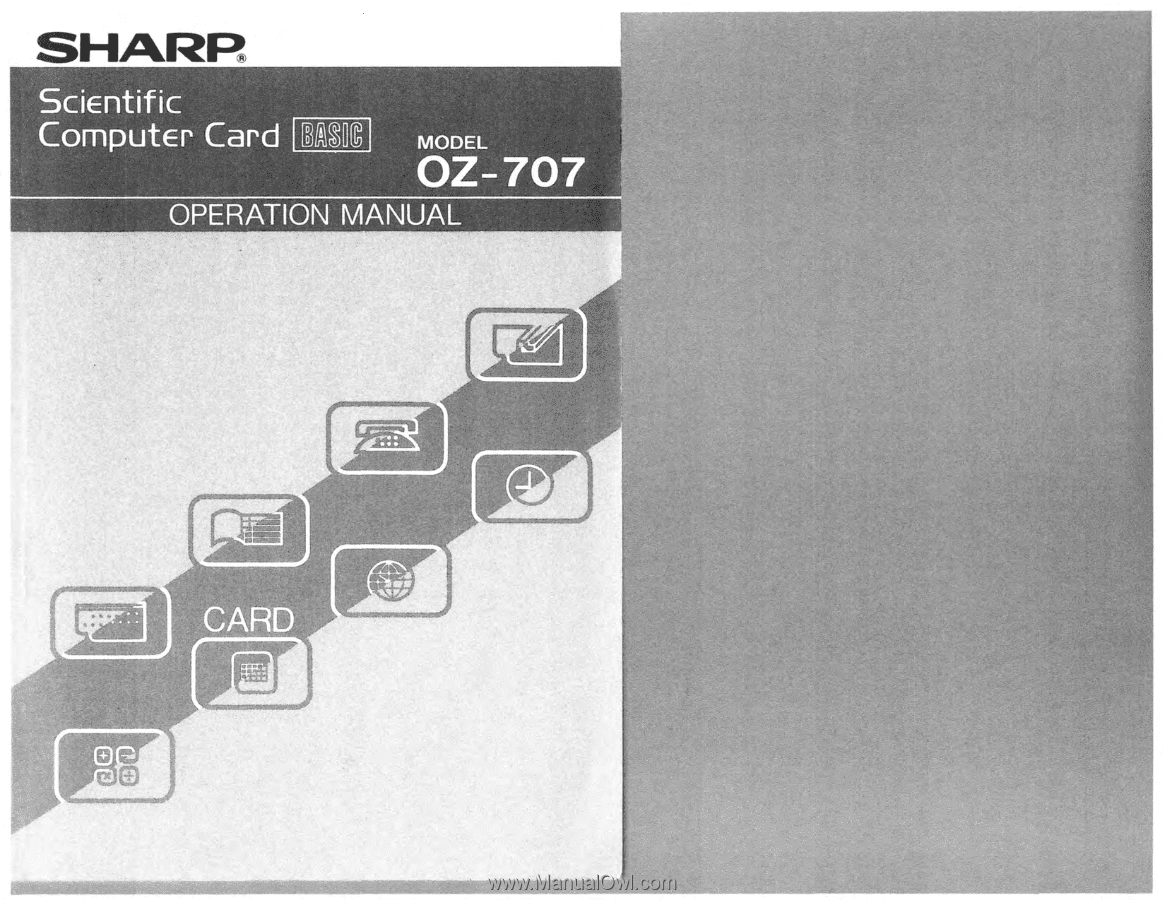
SHARR