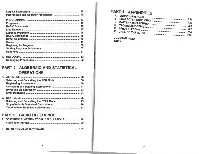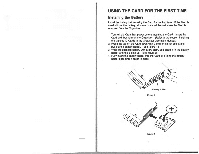Sharp OZ-707 Operation Manual - Page 10
Basic, Operation
 |
UPC - 074000012141
View all Sharp OZ-707 manuals
Add to My Manuals
Save this manual to your list of manuals |
Page 10 highlights
Pressing the I! BASIC okey toggles the BASIC mode between PRO and RUN. "RUN MODE" or "PRO MODE" will be displayed followed by the prompt (». To check which modes are currently selected, press then MODE CHECK II key (inoperative in the STAT or AER mode). While this key is held, the following are displayed: GRAD NT ytes free liE: 10K"

Pressing the
I!
BASIC
o
key toggles the BASIC mode between PRO and
RUN. "RUN MODE" or "PRO MODE" will
be
displayed followed by the
prompt
(».
To check which modes are currently selected, press then
MODE
CHECK
II
key (inoperative in the STAT or AER mode). While this key is held,
the following are displayed:
<D
RUN
or PRO mode
GRAD
NT
ytes
free
liE:
10K"
@
DEG
(degree), RAD (radian)
or
GRAD (gradient) mode
@
SNG (single-precision) or
DBl
(double-precision) mode
@
NP (non-print) or PRINT mode
@
Number of bytes free
@
The capacity of RAM disk
E,
if reserved
The selected modes are highlighted on the display.
8
PART 1
BASIC
OPERATION
Part 1 describes to the use of the BASIC
programming language
as
implemented on the
Card.
RUN
mode and PRO (program) mode
are described in this section. Part 1 ends with
some suggestions for shortcuts
in
programming, and for tracing bugs in your
program.
9