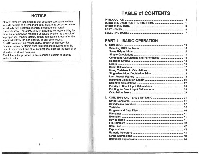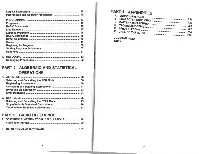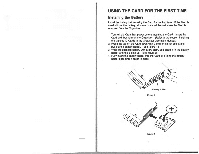Sharp OZ-707 Operation Manual - Page 9
Selecting Modes
 |
UPC - 074000012141
View all Sharp OZ-707 manuals
Add to My Manuals
Save this manual to your list of manuals |
Page 9 highlights
6. PLAYBACK key This key displays the previous menu in the STAT or AER mode, and also redisplays an expression entered in the RUN mode. 7. Battery holder A battery is installed to backup the Card memory when the Card is removed from the Organizer. 8. Battery replacement label (on the back) Write the date of battery replacement on this label as a reminder for the next battery replacement. 6 SELECTING MODES Before starting to use your Card, you must decide which mode to use. The Card has the following operational modes: BASIC mode: PRO mode: RUN mode: STAT mode: AER mode: The BASIC mode is divided into the RUN and PRO (program) modes. Allows you to write or correct a BASIC program Allows you to calculate scientific functions or to execute a BASIC program or BASIC commands. Allows you to do statistical and regression calculations. Allows you to enter or use algebraic expressions. Pressing the ICARD I key after the power is tumed on automatically enters the RUN mode. To select any other Organizer mode, press the corresponding Organizer mode key. To select the Card again, press the ICARD Ikey. When using this Card, refer to the Organizer Operation Manual whenever necessary. When the CARD is selected: Pressing thell STAT II key, selects the STAT mode. The STAT menu is displayed. :+: STATISTICAL At'~AL 'r'S IS:+: 1. SHlGLE- VAI':IABLE 2. HKI- VAI':I ABLE 3 . DI SPLA'f (SNG) '3.0UrT . SELECT t·k,. ? Pressing thell AER Ilkey, selects the AER mode. The AER menu is displayed. :+: AER :+: 1. D~ECUTE 2. COF.:I':ECT :~ DELETE 3. F.:ESEF.:VE 9.0U1T !:;ELECT t·k,. ? 7