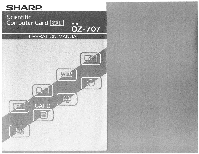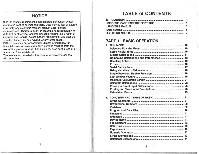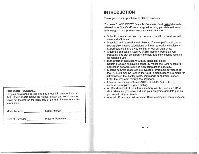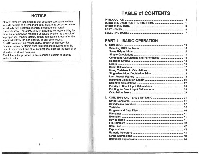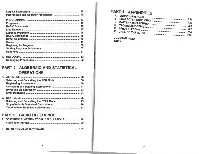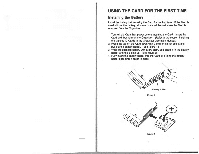Sharp OZ-707 Operation Manual - Page 6
Using The Card For The First Time
 |
UPC - 074000012141
View all Sharp OZ-707 manuals
Add to My Manuals
Save this manual to your list of manuals |
Page 6 highlights
USING THE CARD FOR THE FIRST TIME Installing the Battery Install the battery before using the Card for the first time. If the Card is used without the battery. all stored data will be lost when the Card is removed from the Organizer. 1. Tum off the Organizer power before inserting the Card. Insert the Card and then turn on the Organizer. (Refer to the section Installing the Various IC Cards in the Organizer Operation Manual.) 2. Press the tab on the Card down with a coin or similar object and pull out the battery holder. (See figure 1.) 3. Wipe the supplied battery with a dry cloth, and insert it in the battery holder with the + side up. (See figure 2.) 4. Fully insert the battery holder into the Card by sliding the battery holder back until it clicks in place. Figure 1 Figure 2 1