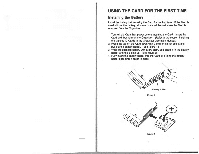Sharp OZ-707 Operation Manual - Page 11
Selecting, Some Helpful Hints, Simple Calculations
 |
UPC - 074000012141
View all Sharp OZ-707 manuals
Add to My Manuals
Save this manual to your list of manuals |
Page 11 highlights
1. RUN MODE The RUN mode is a very versatile operation mode, which allows calculations and operations available in the Organizer CALC mode, and in the AER and STAT modes, calculations using results from the STAT mode, and has the ability to run BASIC programs written in the PRO mode. Selecting RUN Mode When the power is turned on, the Card is usually in the RUN mode ("RUN MODE" is displayed). If "PRO MODE" is displayed, press the I! CSIC II key to select the RUN mode. The prompt (» tells you that the ard is awaiting entry. I §UN MODE Some Helpful Hints If you make an error during entry and get an error message, the simplest way to clear the error is to press the IceeE I key and reenter. If the system "hangs up" (you cannot get it to respond at all), refer to the Organizer Operation Manual to clear the error. Pressing the IC-CE I key also clears the display, but does not erase anything stored in the Card memory. The prompt (» tells you that the Card is awaiting entry. As you enter data the prompt disappears and the cursor C} moves to the right, indicating the next available location in the display. Press the IENTER I key to tell the computer that you have finished entering data and to signal the computer to perform the indicated operations. You must press the IENTER Ikey at the end of each line of entry or your calculations will not be acted upon by the Card. The I t ' I key has no effect. 10 Do not used dollar signs or commas when entering calculations. These characters have special meanings In the BASIC programming language. When using thel2nd FIlkey to implement another key's second function, press the I! 2nd F~key and then press the other key. The ISHIFT I key may also be used. For symbols which are not available on the keyboard, press the I5MBL I r n key followed by the number beside the desired symbol. Other symbols are shown by pressing or W . • Recalling a formula after execution will cause a value such as "5E3" or "5E-3" to be displayed as "5000" or "0.005". A value such as "5.000" will be displayed as "5". If the value is outside the normal floating point display ige~ will be displayed in scientific notation. • Pressing the !SHIFT I (or 2nd F ) and ~ (t) keys will toggle the beep sound for key entry. tting the beep while in the BASIC mode is effective for other operation modes. • The Card has an 8 byte input buffer to hold up to 8 key entries while a computation is being performed. • 8 bytes are used for a numeric value in single-precision mode while 13 bytes are used in double-precision mode. It is not always possible to store up to 254 characters in one line. Simple Calculations The Card performs calculations in the RUN mode with 10-digit precision (unless set to the double-precision mode, which will be discussed later). Turn the power on and try these simple examples. Example: rn m 2+3x4= I CeCE I 2 3 4 I ENTER I 14 11