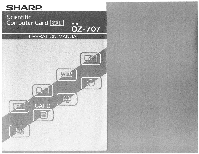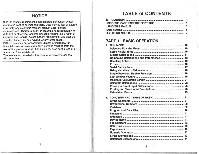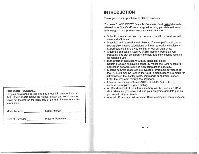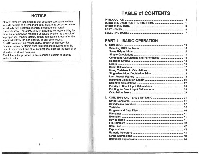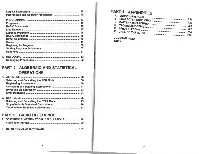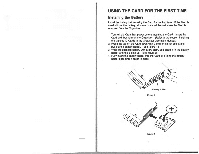Sharp OZ-707 Operation Manual - Page 3
Introduction
 |
UPC - 074000012141
View all Sharp OZ-707 manuals
Add to My Manuals
Save this manual to your list of manuals |
Page 3 highlights
FOR YOUR RECORDS••.• For your assistance in reporting this product in case of loss or theft, please record below the model number and serial number which are located on the back side of the unit. Please retain this information. Model Number Serial Number _ _ _ _ __ Date of Purchase _ _ _ _ _ Place of Purchase _ _ _ __ INTRODUCTION Thank you for your purchase of SHARP products. Your new SHARP OZ-707 Scientific Computer Card IBASIC I (hereafter referred to as "the Card") was designed to bring you state-of-the-art technology. It incorporates many advanced features: • Scientific calculations: You can perform scientific calculations with ease and efficiency. • Statistical and regression calculations: You can perform single- and two-variable statistic calculations or linear regression calculations. Stored data editing lets you confirm or correct data entry. • Algebraic Expression Reserve (AER) memory: Formulas you frequently use can be stored in memory and conveniently recalled for repeated use. • High-precision calculations with 20 significant digits: Double-precision calculation capability makes the Card suitable for application software requiring high computation accuracy. • Existing software resources are available: Programs developed for the PC-E500 may be used in the Card, if modifications are made for differences in the display width, commands or character codes. Enter the programs through the keyboard. • Easy-to-use editing features : AUTO, RENUM, and DELETE commands simplify program editing. • A RAM disk: Part of the internal memory can be used as a RAM disk, which lets you save and load your programs and data just as you would using a diskette. • A serial 1/0 interface: Allows direct Card-to-computer communication.