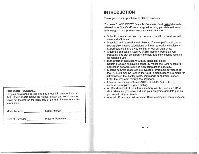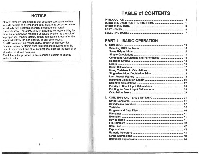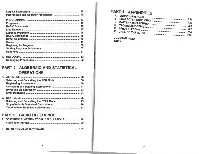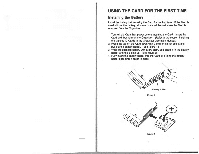Sharp OZ-707 Operation Manual - Page 8
fxamr,'e
 |
UPC - 074000012141
View all Sharp OZ-707 manuals
Add to My Manuals
Save this manual to your list of manuals |
Page 8 highlights
Key Notation in this Manual In this manual, keys are described asDlfor the Card and 0 for the Electronic Organizer. fxamr,'e: - rn BASIC ,n!!]for Card keys I CARD I. for Organizer keys. sin key sin-1 key The ISHIfT I and~ 2nd FII keys are functionally identical. When numerals, characters, or symbols printed on the keys or just above each key are referred to in this manual, only the pertinent letters will appear, with key boxes or the ISHIfT Ikey omitted, as shown in the following example: SHARP $45 • Where a space must be entered with the ~ key, it is indicated by the symbol ........ in this manual, for example: "SHARP........ EL-865-...-..WN-104" Keys may appear in their full boxed images in this manual, such as I Sl~' I whenever needed. To discriminate the number zero from the capital letter "0," the zero appears as "0 " on the display. In the descriptions in this manual, the number zero will also appear as "0" whenever it may be confusing. Display symbols will be described when necessary. 4 PART NAMES Direction insertion ® Battery holder Battery replacement label (on the back) 1. MODE CHECK key Holding this key displays the currently selected modes, the number of free bytes, and the capacity of RAM disk E if reserved. 2. BASIC key This key toggles the BASIC modes between PRO and RUN. 3. Mode keys These keys select the STAT (STATistics) and AER (Algebraic Expression Reserve) modes. 4. Second function key This key is used to specify the functions at the top part of the scientific function keys. 5. Scientific function keys These keys specify the scientific functions. 5