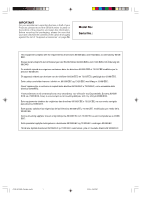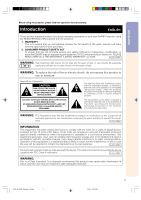Sharp PG-A10X Operation Manual
Sharp PG-A10X - Notevision XGA LCD Projector Manual
 |
UPC - 074000358843
View all Sharp PG-A10X manuals
Add to My Manuals
Save this manual to your list of manuals |
Sharp PG-A10X manual content summary:
- Sharp PG-A10X | Operation Manual - Page 1
Introduction Connections and Setup Basic Operation SHARP CORPORATION OPERATION MANUAL MODEL PG-A10X PG-A10S Easy to Use Functions Appendix A10X_A10S#E_Print#H1+4.p65 1 LCD PROJECTOR Printed in Japan TINS-A505WJN1 03P02-JWM 03.2.4, 1:59 PM - Sharp PG-A10X | Operation Manual - Page 2
IMPORTANT For your assistance in reporting the loss or theft of your Projector, please record the Serial Number located on the bottom of the projector and retain this information. Before recycling the packaging, please be sure that you have checked the contents of the carton thoroughly against the - Sharp PG-A10X | Operation Manual - Page 3
SPECIAL NOTE FOR USERS IN THE U.K. The mains lead of this product is fitted with a non- as a serious electric shock may occur. To fit an appropriate plug to the mains lead, follow the instructions below: IMPORTANT: The wires in the mains lead are coloured in accordance with the following code: Blue: - Sharp PG-A10X | Operation Manual - Page 4
, Italian, Dutch, Portuguese, Chinese (Traditional Chinese and Simplified Chinese) and Korean. Carefully read through the operation instructions before operating the projector. Die mitgelieferte CD-ROM enthält Bedienungsanleitungen in Englisch, Deutsch, Französisch, Schwedisch, Spanisch, Italienisch - Sharp PG-A10X | Operation Manual - Page 5
moisture. See bottom of projector. CAUTION RISK OF ELECTRIC SHOCK. DO NOT REMOVE SCREWS EXCEPT SPECIFIED USER SERVICE SCREW. CAUTION: TO REDUCE THE RISK OF ELECTRIC SHOCK, DO NOT REMOVE COVER. NO USER-SERVICEABLE PARTS EXCEPT LAMP UNIT. REFER SERVICING TO QUALIFIED SERVICE PERSONNEL. The lightning - Sharp PG-A10X | Operation Manual - Page 6
REPLACING THE LAMP. REPLACE WITH SAME SHARP LAMP UNIT TYPE BQC-PGA10X//1 ONLY. UV RADIATION : CAN CAUSE EYE DAMAGE. TURN OFF LAMP BEFORE SERVICING. HIGH PRESSURE LAMP : RISK OF EXPLOSION. POTENTIAL HAZARD OF GLASS PARTICLES IF LAMP HAS RUPTURED. HANDLE WITH CARE. SEE OPERATION MANUAL. PRECAUTIONS - Sharp PG-A10X | Operation Manual - Page 7
4. High Brightness Despite Compact Size • Use of 165 W SHP lamp achieves excellent color uniformity and high brightness. • The Eco mode SXGA+) 6. Anti-Theft and Keylock • The Anti-Theft function renders the projector useless to prevent unauthorized use until a keycode is entered. • The Keylock - Sharp PG-A10X | Operation Manual - Page 8
How to Access the PDF Operation Manuals ..... 9 Part Names 10 Projector (Front and Top View 10 Projector (Rear View 11 Remote Control ( 43 Taking the Keylock off 43 Using the "Options" Menu 44 Lamp Timer (Life) (Checking the Lamp Life Status 44 OSD Display (Setting On-screen Display 44 Video - Sharp PG-A10X | Operation Manual - Page 9
the Lamp Unit 58 Resetting the Lamp Timer 59 Connecting Pin Assignments 60 RS-232C Specifications and Command Settings 61 Computer Compatibility Chart 62 Troubleshooting 63 For SHARP Assistance 65 Specifications 66 Dimensions 67 Glossary 68 Index 69 This operation manual includes - Sharp PG-A10X | Operation Manual - Page 10
servicing. 1. Read Instructions All the safety and operating instructions should be read before the product is operated. 2. Retain Instructions The safety and operating instructions Any mounting of the product should follow the manufacturer's instructions, and should use a mounting accessory - Sharp PG-A10X | Operation Manual - Page 11
20. Safety Check Upon completion of any service or repairs to this product, ask the service technician to perform safety checks to determine that the product is in proper operating condition. 21. Wall or Ceiling Mounting This product should be mounted to a wall or ceiling only as recommended by the - Sharp PG-A10X | Operation Manual - Page 12
hazard of glass particles if lamp ruptures. In case of lamp rupture, contact your nearest Sharp Authorized Projector Dealer or Service Center for a replacement. See "Replacing the Lamp" on page 57. Caution concerning the setup of the projector I For minimal servicing and to maintain high image - Sharp PG-A10X | Operation Manual - Page 13
) that you want to view. 6 Double click the installation program and follow the instructions on the screen. For Macintosh: 1 Insert the CD-ROM in the CD-ROM that you want to view. 5 Double click the "A10" pdf file to access the projector manuals. Note • If the desired pdf file cannot be opened - Sharp PG-A10X | Operation Manual - Page 14
pages in this operation manual where the topic is explained. Projector (Front and Top View) Power indicator 26 Illuminates red when the projector is in standby. When a computer. 55 Lamp replacement indicator Illuminates green indicating normal function. Replace the lamp when the indicator - Sharp PG-A10X | Operation Manual - Page 15
connector for use with a Kensington MicroSaver Security System. Refer to the information that came with the system for instructions on how to use it to secure the projector. 18 INPUT 2 terminal Terminal for connecting video equipment with an S-video terminal. 18 INPUT 3 terminal Terminal for - Sharp PG-A10X | Operation Manual - Page 16
Part Names Numbers in refer to the main pages in this operation manual where the topic is explained. Remote Control (Front View) Power ON/OFF buttons 26 For turning the power on or off. KEYSTONE button 29 For - Sharp PG-A10X | Operation Manual - Page 17
sure not to drop, expose to moisture or high temperature. • The remote control may malfunction under a fluorescent lamp. In this case, move the projector away from the fluorescent lamp. Remote control sensor 45° 30° Remote control signal transmitters 30° 23' (7 m) Remote control Inserting the - Sharp PG-A10X | Operation Manual - Page 18
filter PFILDA008WJZZ Projector manual and technical reference CD-ROM UDSKAA022WJN1 "QUICK GUIDE" label TLABZA191WJZZ Operation manual (this manual) Optional accessories with your nearest Sharp Authorized Projector Dealer or Service Center. 14 A10X_A10S#E_Print#p06_14.p65 14 03.2.4, 2:01 PM - Sharp PG-A10X | Operation Manual - Page 19
the last device to be turned on after all the connections are made. • Be sure to read the operation manuals of the devices to be connected before making connections. This projector can be connected to: A computer using: I An RGB cable and a ø3.5 mm audio cable (commercially available) (See page 16 - Sharp PG-A10X | Operation Manual - Page 20
for use with some Macintosh computers. Contact your nearest Sharp Authorized Projector Dealer or Service Center. • Depending on the computer you are using manual for switching the computer signal output settings. 1 RGB cable 2 ø3.5 mm audio cable (commercially available or available as Sharp service - Sharp PG-A10X | Operation Manual - Page 21
and easy setup. I Before using the "Plug and Play" function, be sure to turn on the projector first and the connected computer last. Note • The DDC "Plug and Play" function of this projector operates only when used in conjunction with a VESA DDC compatible computer. Connections and Setup A10X_A10S - Sharp PG-A10X | Operation Manual - Page 22
to realize a higher-quality image. To view a higher-quality image, use a commercially available S-video cable to connect the INPUT 2 terminal on the projector and the Svideo output terminal on the video equipment. • A ø3.5 mm minijack to RCA audio cable (commercially available) is required for audio - Sharp PG-A10X | Operation Manual - Page 23
DTV* decoder 1 3 RCA to 15-pin D-sub cable (sold separately) 2 ø3.5 mm minijack to RCA audio cable (commercially available) Note • When connecting the projector to the video equipment in this way, select "Component" for "Signal Type" in the "Picture" menu. See page 37. • A ø3.5 mm minijack to RCA - Sharp PG-A10X | Operation Manual - Page 24
serial control cable (sold separately). 2 Use the above cables to connect the projector and the computer. Note • Do not connect or disconnect an RS-232C serial your computer terminal is not correctly set up. Refer to the operation manual of the computer for details. • See page 60 for connection of - Sharp PG-A10X | Operation Manual - Page 25
. Info • Do not press the foot releases when the adjustment feet are extended without firmly holding the projector. • Do not hold the lens when lifting or lowering the projector. • When lowering the projector, be careful not to get your fingers caught in the area between the adjustment foot and the - Sharp PG-A10X | Operation Manual - Page 26
Setup Adjusting the Lens The image is focused and adjusted to the desired size using the focus ring or zoom knob on the projector. FoFcoucsusrirningg ZZoooommknkonbob 1 Adjust the focus by rotating the focus ring. 2 Adjust zooming by moving the zoom knob. Zoom out Zoom in 22 A10X_A10S# - Sharp PG-A10X | Operation Manual - Page 27
the screen. If the projected im- age is reversed or inverted, readjust the setting to "Front" in the "PRJ Mode" menu. P.50 • Place the projector so that an imaginary horizontal line that passes through the center of the lens is perpendicular to the screen. A10X_A10S#E_Print#p21_25.p65 23 23 - Sharp PG-A10X | Operation Manual - Page 28
Setup Screen Size and Projection Distance Screen Base line: Horizontal line passing through the lens center Lens center H L:Projection distance NORMAL Mode (4:3) Picture (Screen) size Diag. (χ) Width Height 300" (762 cm) 240" (610 cm) 180" (457 cm) Projection distance (L) Maximum (L1) - Sharp PG-A10X | Operation Manual - Page 29
that you use the optional Sharp ceilingmount bracket for this installation. Before mounting the projector, contact your nearest Sharp Authorized Projector Dealer or Service Center to obtain the recommended ceiling-mount bracket (sold separately.) • AN-PGCM95 ceiling-mount bracket, its AN-EP101B - Sharp PG-A10X | Operation Manual - Page 30
message on the display disappears, the projector is ready to start operation. Note • The lamp replacement indicator illuminates, indicating the status of the lamp. Green: The lamp is ready. Blinking in green: The lamp is warming up and shutting down. Red: The lamp should be replaced. • If the power - Sharp PG-A10X | Operation Manual - Page 31
mode. "On-screen Display (Example) INPUT 1 mode Using RGB ➝ ➝ ➝ Note • When no signal is received, "NO SIGNAL" will be displayed. When a signal that the projector is not preset to receive is received, "NOT REG." will be displayed. • The INPUT mode is not displayed when "OSD Display" is set to - Sharp PG-A10X | Operation Manual - Page 32
. Note • If you accidentally pressed or and do not want to turn off the power, wait until the confirmation message disappears. • The projector cannot be operated while a message "Shutting down. Please wait." is displayed. Info • Do not unplug the power cord during projection or cooling - Sharp PG-A10X | Operation Manual - Page 33
set- ting. • Straight lines or the edges of images may appear jagged while adjusting the image. 3 Press . • You can also use on the projector. Compresses lower side. Note • You can use the same settings used in NORMAL mode 4:3 for 16:9. ', ", \, | buttons A10X_A10S#E_Print#p26_31.p65 29 - Sharp PG-A10X | Operation Manual - Page 34
projector. I INPUT 1 Mode Main menu Picture Page 36 Fine Sync Page 38 Contrast −30 +30 Bright −30 +30 Color −30 +30 Tint −30 +30 Sharp Page 44 Language Page 28 Lamp Timer (Life) OSD Display Ceiling+Front Rear Ceiling+Rear Note • In the "Picture" menu of INPUT 1, "Color", "Tint" and "Sharp - Sharp PG-A10X | Operation Manual - Page 35
Bright −30 +30 Color −30 +30 Tint −30 +30 Sharp −30 +30 Red −30 +30 Blue −30 +30 Reset CLR Temp Gamma Memory Lamp Timer (Life) OSD Display [ON/OFF] Video System Background Eco Mode Page 50 Front Ceiling+Front Rear Ceiling+Rear A10X_A10S#E_Print#p26_31.p65 31 31 03.2.4, 2:04 PM - Sharp PG-A10X | Operation Manual - Page 36
Using the Menu Screen The menu screens allow you to adjust the image and various projector settings. You can operate the menus from the remote control using the following procedure. Example: "Picture" menu screen for INPUT 1 (RGB) mode Menu Selections (Adjustments) 1 - Sharp PG-A10X | Operation Manual - Page 37
3 Press ' or " to select the item you want to adjust. • The selected item is highlighted. Note • To display a single adjustment item, press after selecting the item. Only the selected adjustment item will be displayed. Then if you press ' or ", the following item ("Red" after "Bright") will be - Sharp PG-A10X | Operation Manual - Page 38
Using the Menu Screen Menu Selections (Settings) 1 Press . • The "Picture" menu screen for the selected input mode is displayed. Note • The on-screen display shown on the right is displayed when INPUT 1 (RGB) mode is selected. ENTER button UNDO button MENU button ', ", \, | buttons Menu icons 2 - Sharp PG-A10X | Operation Manual - Page 39
3 Press ' or " to select the item you want to set, and then press | to display the sub menu. • The selected item is highlighted. Note • Press or \ to return to the pre- vious screen. • For some items, press \ or | to se- lect the icon using " ". 4 Press ' or " to select the set- ting of the - Sharp PG-A10X | Operation Manual - Page 40
Picture Adjustment You can adjust the projector's picture to your preferences using the "Picture" menu. For Tint for making skin tones purplish. for making skin tones greenish. Sharp for less sharpness. for more sharpness. Red for weaker red. for stronger red. Blue for weaker blue. - Sharp PG-A10X | Operation Manual - Page 41
Gamma (Gamma Correction) Gamma is an image quality enhancement function that offers a richer image by brightening the darker portions of the image without altering the brightness of the brighter portions. When you are displaying images with frequent dark scenes, such as a film or concert, or when - Sharp PG-A10X | Operation Manual - Page 42
center the on-screen image by moving it up or down. Note • You can automatically adjust the computer im- age by pressing on the projector or on the remote control. • To reset all adjustment items, select "Reset" and press . Special Modes (Special Mode Settings) Ordinarily, the type of input - Sharp PG-A10X | Operation Manual - Page 43
Info (Checking the Input Signal) Select "Signal Info" on the "Fine Sync" menu to check the current input signal information. Note • The projector will display the number of scanned lines available from audio-visual equipment such as a DVD player or Digital Video. Basic Operation A10X_A10S#E_Print - Sharp PG-A10X | Operation Manual - Page 44
PG-A10X PG-A10S 1024 × 768 800 × 600 960 × 768 750 × 600 - - DOT BY DOT PG-A10X PG-A10S 800 × 600 - - 1024 × 768 1280 × 960 1280 × 960 1400 × 1050 1400 × 1050 1280 × 1024 1280 × 1024 - - BORDER PG-A10X PG-A10S 768 × 576 600 × 450 720 × 576 562 × 450 - - STRETCH PG-A10X PG-A10S - Sharp PG-A10X | Operation Manual - Page 45
× 768 800 × 600 720P, 1080I 16:9 aspect ratio - - • "STRETCH" is fixed when 720P or 1080I signals are entered. BORDER STRETCH PG-A10X PG-A10S PG-A10X PG-A10S 768 × 576 - 600 × 450 1024 × 576 800 × 450 - Input Signal DVD / Video Image type Output screen image NORMAL Projects a full - Sharp PG-A10X | Operation Manual - Page 46
Still and Zoom Image You can instantly freeze a moving image and enlarge a specific portion of an image with the remote control. Using these functions, you can explain the image to the audience more effectively. UNDO button ', ", \, | buttons ENLARGE (Enlarge/ Reduce) buttons FREEZE button - Sharp PG-A10X | Operation Manual - Page 47
not affect the operation with the remote control buttons. • You cannot use the keylock function while the projector is warming up. Taking the Keylock off Hold down on the projector for about 3 seconds while the projector is being turned on. • You can take the keylock off by holding down on the - Sharp PG-A10X | Operation Manual - Page 48
are locked." are not displayed. Note • It is recommended that the lamp be changed when the remaining lamp life becomes 5%. For lamp replacement, contact your nearest Sharp Authorized Projector Dealer or Service Center. • The table above indicates rough estimates in the case of using only in - Sharp PG-A10X | Operation Manual - Page 49
projector's startup and when no signal is being sent to the projector. Sharp Blue None Description of Background Images Selectable settings Description Sharp SHARP AC 100V) Lamp life (Eco mode) 80% 190 W 4,500 hours (Standard mode) 100% 240 W 3,000 hours Note • Although lamp life and noise - Sharp PG-A10X | Operation Manual - Page 50
" menu screen for INPUT 2 (S-Video) mode Auto Power Off (Auto Power Off Function) When no input signal is detected for more than 15 minutes, the projector will automatically power off if set to "ON". The Auto Power Off function will be disabled if it has been set to "OFF". Select " " (ON - Sharp PG-A10X | Operation Manual - Page 51
"Anti-Theft" function is activated, you will need to contact your nearest Sharp Authorized Projector Dealer or Service Center (see page 65). You may need to bring your projector to them to restore the projector to original factory condition (password and keycode reset). A10X_A10S#E_Print#p40_50.p65 - Sharp PG-A10X | Operation Manual - Page 52
you must remem- ber the correct keycode. We suggest you record the keycode in a safe place where only authorized users have access. If you lose or forget your keycode, you will need to contact your nearest Sharp Authorized Projector Dealer or Service Center (see page 65). You may need to bring your - Sharp PG-A10X | Operation Manual - Page 53
the keycode. 1 Press the buttons on the remote control or the projector to enter the preset 4-digit keycode in "Old Code". 2 Press any button you like on the re- mote control or the projector to enter the new keycode. 3 Enter the same 4-digit keycode in "Reconfirm". - Sharp PG-A10X | Operation Manual - Page 54
of Projection Modes Selectable settings Description Front Normal image Ceiling+Front Inverted image Rear Reversed image Ceiling+Rear Reversed and inverted image Note • This function is used for the reversed image and ceiling-mount setups. See page 25 for these setups. 50 A10X_A10S - Sharp PG-A10X | Operation Manual - Page 55
the arrows. 3 Reinsert the inner padding into the carrying case. Info • Be sure to insert the inner padding to protect the lens and the projector. 4 Place the projector and the ac- cessories in the carrying case. Info • Be sure to attach the lens cap to pro- tect the lens. • Be sure the - Sharp PG-A10X | Operation Manual - Page 56
for a long time. The effects of some of the agents in the plastic may cause damage to the quality or finish of the projector. Cleaning the lens I Use a commercially available blower or lens cleaning paper (for glasses and camera lenses) for cleaning the lens. Do not use any liquid - Sharp PG-A10X | Operation Manual - Page 57
when the projector is used in a dusty or smoky location. • Ask your nearest Sharp Authorized Projector Dealer or Service Center to lamp unit cover. • Turn the projector over. Loosen the user service screw (1) that secures the filter/lamp unit cover. Pressing the tab (2), remove the filter/lamp - Sharp PG-A10X | Operation Manual - Page 58
cover (1) and place it while pressing the tab (2) to close it. Then tighten the user service screw (3) to secure the filter/ lamp unit cover. Note • Be sure the filter/lamp unit cover is securely installed. The power will not turn on unless it is correctly installed. • If dust or dirt has collected - Sharp PG-A10X | Operation Manual - Page 59
is active. Red on Time to change the lamp Red on/ The lamp does Power off not illuminate. • Remaining lamp life becomes 5% or less. • Carefully replace the lamp. (See page 58) • Take the projector to your nearest Sharp Authorized Projector Dealer or Service Center (see page 65) • Burnt-out - Sharp PG-A10X | Operation Manual - Page 60
off, follow the above possible solutions and then wait until the projector has cooled down completely before plugging in the power cord and turned off and then turned on again, as during a brief test, the lamp replacement indicator may be triggered, preventing the power from going on. Should this - Sharp PG-A10X | Operation Manual - Page 61
, take your projector to the nearest Sharp Authorized Projector Dealer or Service Center for repair. Purchase a replacement lamp unit of type BQCPGA10X//1 from your nearest Sharp Authorized Projector Dealer or Service Center. Then carefully change the lamp by following the instructions described in - Sharp PG-A10X | Operation Manual - Page 62
54). 4 Remove the filter/lamp unit cover. • Turn the projector over. Loosen the user service screw (1) that secures the filter/lamp unit cover. Pressing the tab (2), remove the filter/lamp unit cover (3). 58 A10X_A10S#E_Print#p51_62.p65 58 Lamp unit BQC-PGA10X//1 Power OFF button AC socket - Sharp PG-A10X | Operation Manual - Page 63
correctly installed, the power will not turn on, even if the power cord is connected to the projector. Securing screws 1 2 Handle 3 User service screw Resetting the Lamp Timer Reset the lamp timer after replacing the lamp. 1 Connect the power cord. • Plug the power cord into the AC socket of the - Sharp PG-A10X | Operation Manual - Page 64
DR RS CS CI Note • Depending on the controlling device used, it may be necessary to connect Pin 4 and Pin 6 on the controlling device (e.g. PC). Projector Pin No. 4 5 6 PC Pin No. 4 5 6 60 A10X_A10S#E_Print#p51_62.p65 60 03.2.4, 2:07 PM - Sharp PG-A10X | Operation Manual - Page 65
Response code format Normal response Parameter 4-digit Problem response (communication error or incorrect command) O 1:Temp High, 2:Fan Err, 4:Filter Cover Err, 8:Lamp 100 hours, 16:Lamp Burnt-out, 32:Lamp Not Lit, 64:Temp Abnormally High T N A M _ _ _ 1 PROJECTOR NAME I M B K _ _ _ 0 OK or - Sharp PG-A10X | Operation Manual - Page 66
that conform to VESA. However, this projector supports other signals that are not VESA standards LCD display on the notebook computer and output the display data in "CRT only" mode. Details on how to change display modes can be found in your notebook computer's operation manual. • When this projector - Sharp PG-A10X | Operation Manual - Page 67
Troubleshooting Problem No picture and no sound or projector does not start. Check • Projector power cord is not when connecting notebook computer. • The filter/lamp unit cover is not installed correctly. • Cables incorrectly connected to the rear panel of the projector. • "Bright" is set to - Sharp PG-A10X | Operation Manual - Page 68
Troubleshooting Problem Picture is green on INPUT 1 COMPONENT. Picture is pink (no green) on INPUT 1 RGB. Picture is dark. Picture is too bright and whitish. Check • Change the input signal type setting. • The lamp replacement indicator is illuminating in red. Replace the lamp. • Picture - Sharp PG-A10X | Operation Manual - Page 69
If you encounter any problems during setup or operation of this projector, first refer to the "Troubleshooting" section on pages 63 and 64. If this operation manual does not answer your question, please contact the SHARP Service departments listed below. U.S.A. Sharp Electronics Corporation 1-888 - Sharp PG-A10X | Operation Manual - Page 70
Operation manual (TINS-A505WJN1) This SHARP projector uses an LCD (Liquid Crystal Display) This unit has some inactive pixels within acceptable toler- panel. This very sophisticated panel contains 786,432 (PG- ances which may result in inactive dots on the picture screen. A10X) / 480,000 (PG-A10S - Sharp PG-A10X | Operation Manual - Page 71
Dimensions Units: inches (mm) Side View Rear View Top View 11 45/64 (297) Side View 9 1/32 (229) 1 35/64 (39.2) 3 13/64 (81) 3 33/64 (89) Front View ø 66 3 9/64 (79.5) 25/32 (19.5) Bottom View 1 59/64 (48.5) 10 13/64 (258.8) 6 21/32 (169) M4 49/64 (19.1) 7 7/64 (180.5) 7 53/64 (198.5) - Sharp PG-A10X | Operation Manual - Page 72
the color temperature to suit the type of image input to the projector. Decrease the color temperature to create warmer, reddish images for natural flesh color area has been decided by the IEC, the color changes according to LCD features, so that the images are displayed in a natural tint based on - Sharp PG-A10X | Operation Manual - Page 73
Background 45 Batteries 13 Blue 36 BORDER 40 Bright 36 Carrying case 51 Ceiling-mount setup 25 Clock 38 CLR Temp (Color Temperature 36 Color 36 Computer Remote control sensor 13 Replacing the lamp 57 RESIZE button 40 RGB cable 16 RS-232C terminal 20 Sharp 36 Signal Info 39 Signal - Sharp PG-A10X | Operation Manual - Page 74
MEMO 70 A10X_A10S#E_Print#p63_70.p65 70 03.2.4, 2:07 PM - Sharp PG-A10X | Operation Manual - Page 75
Inspektionen, Modifizierungen oder einen Rückruf benachrichtigt werden, die von SHARP aufgrund des Consumer Product Saftey Act von 1972 durchgeführt werden den Benutzer auf wichtige Anweisungen zu Bedienung und Wartung (Service) des Gerätes in der mitgelieferten Dokumentation aufmerksam. WARNUNG - Sharp PG-A10X | Operation Manual - Page 76
WICHTIGE SICHERHEITSHINWEISE ACHTUNG: Vor der ersten Inbetriebnahme dieses Gerätes sollten Sie diese Bedienungsanleitung durchlesen und für die Bezugnahme gut aufbewahren. Elektrische Energie kann viele nützliche Funktionen ausführen. Dieses Gerät wurde so konstruiert, dass es die Sicherheit von - Sharp PG-A10X | Operation Manual - Page 77
. Vorsichtsmaßnahmen bei der Handhabung der Lampeneinheit I Wenn die Lampe zerspringt, kann es zu Verletzungen durch Glassplitter kommen. Falls die Lampe zerspringt, sollten Sie die Lampe von einem von SHARP autorisierten Händler für Projektoren oder vom Kundendienst austauschen lassen. Vorsichtsma - Sharp PG-A10X | Operation Manual - Page 78
in das CD-ROM-Laufwerk einlegen. 2 Das Symbol "CD-ROM" doppelt anklicken. 3 Den "MANUALS"-Ordner doppelt anklicken. 4 Die einzusehende Sprache (Ordnername) doppelt anklicken. 5 Die PDF-Datei "A10" doppelt anklicken, um auf die Bedienungsanleitung des Projektors zuzugreifen. Hinweis • Wenn die gew - Sharp PG-A10X | Operation Manual - Page 79
de bénéficier pleinement des pièces et services attachés à la garantie aussitôt que et de tout rappel en usine que SHARP serait tenu d'offrir dans le cadre PUISSE REMPLACER, À L'EXCLUSION DE LA LAMPE. CONFIER TOUTE RÉPARATION À UN PERSONNEL le produit, d'importantes instructions concernant son mode op - Sharp PG-A10X | Operation Manual - Page 80
de support conseillés par le fabricant ou vendus avec l'appareil. La fixation de l'appareil à un accessoire doit être conforme aux instructions du rechange Si une pièce doit être remplacée, assurez-vous auprès du service de réparation que le remplacement sera effectué avec une pièce prescrite par - Sharp PG-A10X | Operation Manual - Page 81
cautions nécessaires en raison des risques potentiels présentés par les particules de verre en cas de rupture de la lampe. En cas de rupture, contactez le revendeur ou SAV agréé Sharp le plus proche pour effectuer son remplacement. Précautions concernant la mise en route du projecteur I Pour réduire - Sharp PG-A10X | Operation Manual - Page 82
utiliser. 6 Double-cliquez sur le programme d'installation et suivez les instructions qui s'affichent à l'écran. Sur Macintosh : 1 Placez le CD le dossier "MANUALS". 4 Double-cliquez sur la langue (nom du dossier) que vous souhaitez utiliser. 5 Double-cliquez sur le fichier pdf "A10" pour acc - Sharp PG-A10X | Operation Manual - Page 83
finns två viktiga anledningar till att snabbt registrera garantin för din SHARP-projektor med hjälp av registreringskortet som medföljer projektorn. 1. rsäkra att du erhåller alla förmåner ifråga om reservdelar, service och arbete som garanteras för enheten vid inköpet. 2. SÄKERHETSLAG FÖR - Sharp PG-A10X | Operation Manual - Page 84
änd inte anordningar som inte specifikt rekommenderas av tillverkaren då sådana kan orsaka problem. 7. Vatten och fukt Använd inte enheten i närheten av vatten Produkten har tappats eller på något sätt utsatts för skador. f. Service kan också behövas när bild- och ljudkvalitet skiljer sig märkbart - Sharp PG-A10X | Operation Manual - Page 85
Intern rengöring bör endast utföras av en auktoriserad Sharp-projektorhandlare eller en serviceverkstad. Placera inte projektorn på en plats att luftintaget och ventilationsöppningarna inte blockeras. I En skyddsanordning slår automatiskt av projektorlampan om kylfläkten blockeras. Detta tyder inte - Sharp PG-A10X | Operation Manual - Page 86
in CD-ROM-skivan i din CD-ROM-enhet. 2 Dubbelklicka på ikonen "CD-ROM". 3 Dubbelklicka på mappen "MANUALS". 4 Dubbelklicka på det språk (mappnamn) som du vill se. 5 Dubbelklicka på pdf-filen "A10" för att öppna projektorns bruksanvisningar. Anm • Om den önskade pdf-filen inte kan öppnas genom att - Sharp PG-A10X | Operation Manual - Page 87
Antes de emplear el proyector, lea con atención este manual de manejo. Introducción ESPAÑOL Hay dos razones importantes por las que debe registrar rápidamente la garantía de su nuevo proyector SHARP, empleando para ello la TARJETA DE REGISTRO entregada con el proyector. 1. GARANTÍA Ésta es para - Sharp PG-A10X | Operation Manual - Page 88
o al agua. d. Si el producto no funciona normalmente a pesar de haberse seguido las instrucciones de uso. Ajuste solamente los controles indicados en este manual de instrucciones, ya que un ajuste mal hecho en otros controles podría causar daños y tal vez requiera el trabajo laborioso de un técnico - Sharp PG-A10X | Operation Manual - Page 89
interna sólo debe ser realizada por un centro de servicio o distribuidor Sharp autorizado. No instale el proyector en lugares expuestos a la luz directa conectar. I Para instrucciones sobre cómo hacer las conexiones, lea los manuales de manejo del proyector y del equipo que va a conectar. Uso del - Sharp PG-A10X | Operation Manual - Page 90
". 4 Haga doble clic en el idioma (nombre de la carpeta) que desea ver. 5 Haga doble clic en el archivo "A10" en formato PDF para acceder a los manuales del proyector. Nota • Si no puede abrir el fichero PDF deseado haciendo doble clic con el ratón, inicie primero Acrobat Reader y luego especifique - Sharp PG-A10X | Operation Manual - Page 91
Prima di utilizzare il proiettore, leggere con attenzione il presente manuale di istruzioni. Introduzione ITALIANO Vi sono due ragioni di rilievo per registrare rapidamente la garanzia del nuovo proiettore SHARP appena acquistato servendosi della CARTOLINA DI REGISTRAZIONE contenuta nella sua - Sharp PG-A10X | Operation Manual - Page 92
NORME DI SICUREZZA IMPORTANTI ATTENZIONE: Leggete queste istruzioni prima di usare il prodotto e poi conservate le istruzioni per ogni riferimento futuro. L'energia elettrica può effettuare molte funzioni utili. Questo prodotto è stato prodotto per assicurare la vostra sicurezza personale. MA L'USO - Sharp PG-A10X | Operation Manual - Page 93
dell'unità. La pulizia interna va eseguita solo da un rivenditore autorizzato dalla Sharp o presso un centro di servizio. Non installate il proiettore in luoghi il proiettore e il componente da collegare. I Leggete il manuale di istruzioni del proiettore e del componente da collegare per ulteriori - Sharp PG-A10X | Operation Manual - Page 94
CD-ROM. 2 Cliccate due volte sull'icona "CD-ROM". 3 Cliccate due volte sulla cartella "MANUALS". 4 Cliccate due volte sulla lingua (nome della cartella) da visualizzare. 5 Cliccate due volte sul file pdf "A10" per accedere ai manuali del proiettore. Nota • Se il file PDF desiderato non si apre - Sharp PG-A10X | Operation Manual - Page 95
belangrijke redenen om de garantie van uw nieuwe SHARP-projector onmiddellijk in orde te brengen met de REGISTRATIEKAART die verpakt zit bij de projector. 1. GARANTIE U komt meteen in aanmerking voor de volledige garantie op onderdelen, service en reparatiewerkzaamheden die van toepassing is op dit - Sharp PG-A10X | Operation Manual - Page 96
, dient u de volgende basisregels goed in acht te nemen bij de installatie, het gebruik en het onderhoud van de projector. 1. Lees de gebruiksaanwijzing Lees alle veiligheids- en bedieningsinstructies in de gebruiksaanwijzing voordat u het apparaat gebruikt. 2. Bewaar de gebruiksaanwijzing Bewaar - Sharp PG-A10X | Operation Manual - Page 97
gesprongen is, kunnen glassplinters gevaar veroorzaken. Indien de lamp gesprongen is, neemt u contact op met de dichtstbijzijnde erkende Sharp projector dealer of servicecentrum om de lamp te laten vervangen. Voorzichtig bij het opstellen van de projector I Met het oog op een minimaal onderhoud en - Sharp PG-A10X | Operation Manual - Page 98
-ROM-station. 2 Dubbelklik op het "CD-ROM"-pictogram. 3 Dubbelklik op de map "MANUALS". 4 Dubbelklik op de taal (naam van de map) die u wilt openen. 5 Dubbelklik op het PDF-bestand "A10" om de handleidingen van de projector te openen. Opmerking • Als u het gewenste PDF-bestand niet kunt openen door - Sharp PG-A10X | Operation Manual - Page 99
Antes de utilizar este projetor, leia atentamente este Manual de Operação. INTRODUÇÃO PORTUGUÊS Existem duas boas razões para que você faça, sem demora, o registro de garantia do seu novo Projetor SHARP, usando o CARTÃO DE REGISTRO que acompanha o aparelho. 1. GARANTIA Para assegurar que você - Sharp PG-A10X | Operation Manual - Page 100
na etiqueta. Se não tiver certeza acerca do tipo de alimentação na sua casa, consulte um revendedor autorizado ou a companhia elétrica local. Consulte o manual de instruções para aparelhos que irão funcionar com pilhas ou outras fontes de energia. 12. Aterramento ou polarização Este produto est - Sharp PG-A10X | Operation Manual - Page 101
I Perigo de ferimentos com partículas de vidro caso a lâmpada se quebre. Caso a lâmpada venha a quebrar, contatar um Revendedor Autorizado de Projetores Sharp ou um Centro de Assistência para trocar a lâmpada. Cuidados relativos à instalação do projetor I Para um mínimo de assistência e para manter - Sharp PG-A10X | Operation Manual - Page 102
trabalhar com o projetor, mesmo que você não possua este manual. Para utilizar estes manuais, você precisará instalar Adobe Acrobat da pasta) que você deseja visualizar. 6 Dê um duplo clique no arquivo PDF "A10" para acessar os manuais do projetor. Para Macintosh: 1 Insira o CD-ROM no - Sharp PG-A10X | Operation Manual - Page 103
MEMO 110 A10X_A10S#Memo_Print#p110.p65 110 03.2.4, 2:10 PM
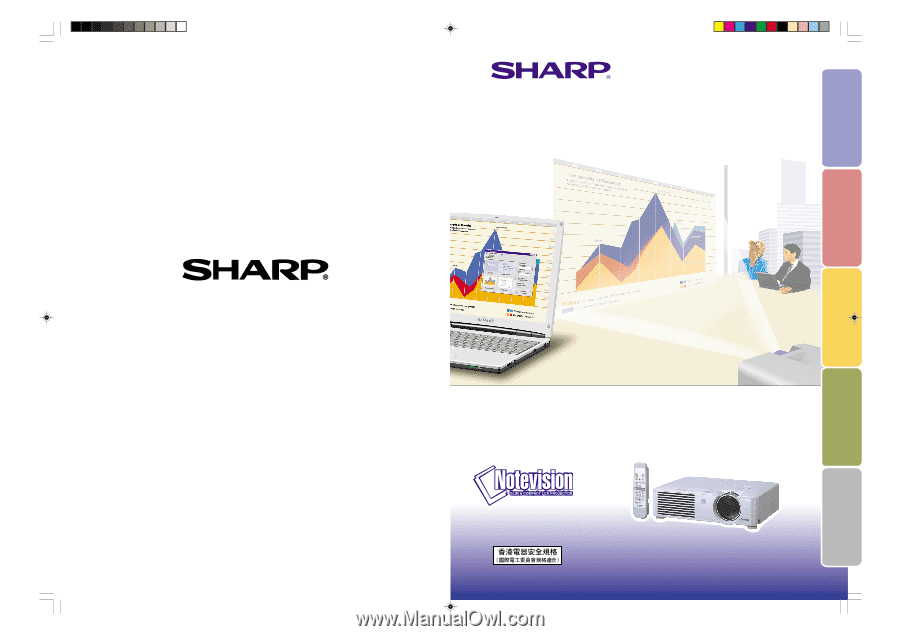
LCD PROJECTOR
MODEL
PG-A10X
PG-A10S
OPERATION MANUAL
Introduction
Connections and Setup
Basic Operation
Easy to Use Functions
Appendix
SHARP CORPORATION
Printed in Japan
TINS-A505WJN1
03P02-JWM
A10X_A10S#E_Print#H1+4.p65
03.2.4, 1:59 PM
1