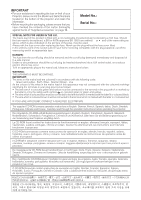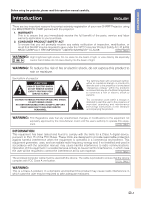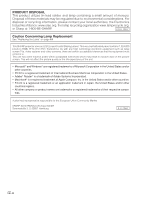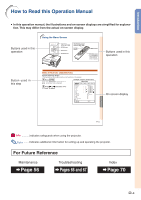Sharp PG-C355W Owners Manual for XG-C455W - Page 7
Reference, SETUP MANUAL, Appendix - lens
 |
UPC - 074000365629
View all Sharp PG-C355W manuals
Add to My Manuals
Save this manual to your list of manuals |
Page 7 highlights
Introduction Reference Appendix Maintenance 56 Replacing the Air Filter 57 Replacing the Air Filter 57 Maintenance Indicators 59 Regarding the Lamp 61 Lamp 61 Caution Concerning the Lamp 61 Replacing the Lamp 61 Removing and Installing the Lamp Unit 62 Resetting the Lamp Timer 63 Storing the Projector 64 How to Use the Storage Case 64 Computer Compatibility Chart 65 Troubleshooting 66 For SHARP Assistance 68 Specifications 69 Index 70 SETUP MANUAL Refer to the "SETUP MANUAL" contained on the supplied CDROM for details. Setting up the Screen 2 Screen Size and Projection Distance 3 Changing the Lens 9 Connecting Pin Assignments 11 RS-232C Specifications and Commands ... 13 Setting up the Projector Network Environment 18 Controlling the Projector via LAN 24 Setting up the Projector Using RS-232C or Telnet 29 Resetting the Lamp Timer of the Projector via LAN 39 Troubleshooting 41 Dimensions 44 -5