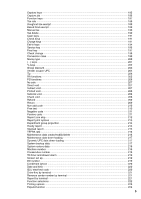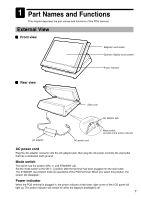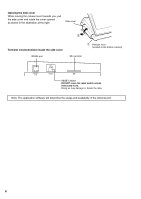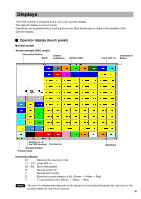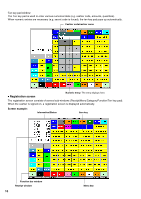Sharp UP-3500 UP-3500 Operation Manual - Page 11
Displays - touch screen
 |
View all Sharp UP-3500 manuals
Add to My Manuals
Save this manual to your list of manuals |
Page 11 highlights
Displays This POS terminal is equipped with a color LCD operator display. The operator display is a touch panel. Operations can be performed by touching the screen (that shows keys or items in the window) of the operator display. I Operator display (touch panel) • Initial screen Screen example (REG mode): Information/Status Mode Cashier code/name Screen name Information/ Level shift no. Status Version no. of the POS terminal Receipt window Product name Terminal no. Date/Time Information/Status: M: Received the electronic mail L1 - L10: Level shift no. E1 - E9: Eat in shift symbol R: Receipt switch off r: Receipt shift symbol E: Electronic journal memory is full. (Green ➝ Yellow ➝ Red) T: T-Log memory is full. (Green ➝ Yellow ➝ Red) The size of a display area depends on the layout of a touch-panel keyboard (ex. key size) or the function mode (ex. drive-thru function). 9