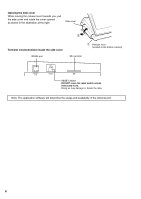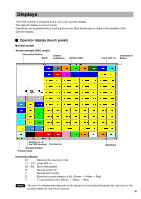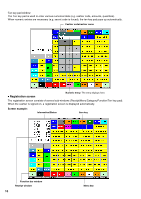Sharp UP-3500 UP-3500 Operation Manual - Page 15
Before Operating the POS, Terminal - manual
 |
View all Sharp UP-3500 manuals
Add to My Manuals
Save this manual to your list of manuals |
Page 15 highlights
2 Before Operating the POS Terminal This chapter describes those steps required prior to using the POS terminal for the first time. Display Angle The display may be positioned for the best viewing angle. The allowable tilt angle of the display is within 56 degrees as shown in the illustration at the right. CAUTION: 56° Do not pull the display beyond the maximum tilt angle nor apply excessive pressure to the display. When adjusting the display, hold the body of the terminal when pulling the display of the terminal to minimize terminal movement. Connecting the Printer and Installing the Paper Rolls This POS terminal can be configured with multiple types of printers. For specific instructions related to the handling and care of the printer, please refer to the applicable printer's instruction manual. 13