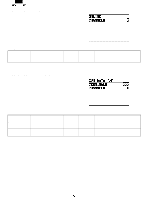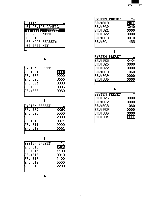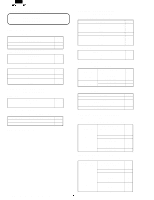Sharp UP-700 Programming Guide - Page 15
DISPLAY: Setting screen
 |
View all Sharp UP-700 manuals
Add to My Manuals
Save this manual to your list of manuals |
Page 15 highlights
[01 DEVICE CONFIG] - [05 KP#1] / [06 KP#2] / [07 KP#3] [08 KP#4] / [09 KP#5] / [10 KP#6] [11 KP#7] / [12 KP#8] / [13 KP#9] DISPLAY: Setting screen [KITCHEN PRINTER] KP#1-KP#9 DISPLAY TERMINAL# CONTENTS Terminal No. CHANNEL# PRINTER Channel No. Connected printer name AUTO CUTTER LOGO TEXT Auto cutter function Logo text print SELECT ITEM 000-254 0-7 TM-T88/85 TM-300 TM-U210 TM-T88 (2) BUILT-IN TM-T80 NO YES PRINT NOT PRINT MRS NOTE 000 000 : Self terminal No. This means local device. 1-254: Except self terminal No. This means re-routed device. The built-in printer cannot be re-routed. 0 0: No RS232 channel is assigned. 1-7: RS232 channel is assigned. TM-T88/85 In case of "BUILT-IN" : The printing method is according to the "R/J PRINTER" programming. NO PRINT Logo text and its format is the same as the Receipt. If a printer is set as "TM-T88 (2) ", its STAMP can be printed.