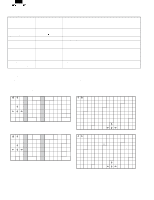Sharp UP-700 Programming Guide - Page 5
Reading Of The Srv Mode Program
 |
View all Sharp UP-700 manuals
Add to My Manuals
Save this manual to your list of manuals |
Page 5 highlights
CHAPTER 2. READING OF THE SRV MODE PROGRAM The setting contents of the SRV mode can be checked with the printer DISPLAY: SRV mode screen Sample of program reports 1. [1 SYSTEM PRESET] • UP-600 Select "1 READING " and press the Enter key. DISPLAY: READING item selection screen Select the desired item, press the Enter key. The setting content is printed.

CHAPTER 2. READING OF THE SRV MODE PROGRAM
The setting contents of the SRV mode can be checked with the
printer
DISPLAY: SRV mode screen
Select "1 READING " and press the Enter key.
DISPLAY: READING item selection screen
Select the desired item, press the Enter key.
The setting content is printed.
Sample of program reports
1.
[1 SYSTEM PRESET]
•
UP-600