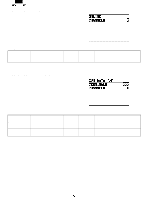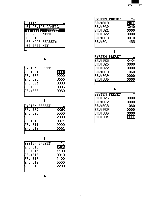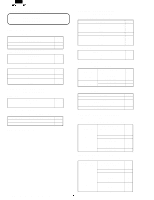Sharp UP-700 Programming Guide - Page 17
Device Config] - [18 Scale], 01 Device Config] - [19 Coin Disp.]
 |
View all Sharp UP-700 manuals
Add to My Manuals
Save this manual to your list of manuals |
Page 17 highlights
[01 DEVICE CONFIG] - [18 SCALE] DISPLAY: Setting screen [SCALE] DISPLAY CHANNEL# CONTENTS Channel No. SELECT ITEM 0-7 MRS 0 NOTE 0: No RS232 channel is assigned. 1-7: RS232 channel is assigned. NOTE: 1. Set the channel No. so that it does not conflict with other devices that are to be connected. If this occurs, the unit will not operate properly. [01 DEVICE CONFIG] - [19 COIN DISP.] DISPLAY: Setting screen [COIN DISPENSER] DISPLAY CHANNEL# CONTENTS Channel No. SELECT ITEM 0-7 MRS 0 NOTE 0 : No RS232 channel is assigned. 1-7 : RS232 channel is assigned. NOTE: 1. Set the channel No. so that it does not conflict with other devices that are to be connected. If this occurs, the unit will not operate properly.

[01 DEVICE CONFIG] - [18 SCALE]
DISPLAY: Setting screen
[SCALE]
DISPLAY
CONTENTS
SELECT ITEM
MRS
NOTE
CHANNEL#
Channel No.
0-7
0
0: No RS232 channel is assigned.
1-7: RS232 channel is assigned.
NOTE:
1.
Set the channel No. so that it does not conflict with other devices that are to be connected. If this occurs, the unit will not operate properly.
[01 DEVICE CONFIG] - [19 COIN DISP.]
DISPLAY: Setting screen
[COIN DISPENSER]
DISPLAY
CONTENTS
SELECT ITEM
MRS
NOTE
CHANNEL#
Channel No.
0-7
0
0 : No RS232 channel is assigned.
1-7 : RS232 channel is assigned.
NOTE:
1.
Set the channel No. so that it does not conflict with other devices that are to be connected. If this occurs, the unit will not operate properly.