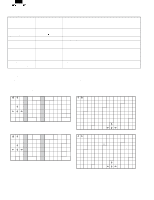Sharp UP-700 Programming Guide - Page 4
MRS-3 Master resetting 3
 |
View all Sharp UP-700 manuals
Add to My Manuals
Save this manual to your list of manuals |
Page 4 highlights
Symbol/PartsCod MRS-3 (Master resetting 3) Master resetting 3 requires the entry of Serial No. data in addition to Master resetting 2. After completion of the MRS-3, the following operations and programming will be inhibited. 1. GT programming. 2. All memory download via RS-232. 3. GT resets with transaction Z report. (This report can be made, but the GT will not be reset.) Procedure 1) Turn off the AC switch. 2) Set the mode key to the "SRV" position. 3) Turn on the AC switch. 4) While holding down the JOURNAL FEED key and MRS-3 key, turn to the (SRV) position from the (SRV') position. MRS-3 key : UP-600=[CANCEL] key UP-700=[PLU72] key 5) The product serial No. input window is displayed as shown below. DISPLAY: SERIAL No. 00000000 Enter the product serial No. of this POS and depress the [CA/AT] key. 6) Key position assignment: After the execution of the MRS-3, only the RECEIPT FEED and JOURNAL FEED keys remain effective on the key assignment. Any key can be assigned to any key position on the main keyboard. [key setup procedure] *2 MRS-3 executed 0 Key position set Free key Free key setup *1 complete. 0 Disable NOTES: MASTER RESET *1: When the 0 key is pressed, the key of the key number displayed is disabled. *2: Push the key on the keyboard to be assigned. With this, the function key of the key number displayed is assigned to that key position. *3: When relocating the keyboard, the PGM 1/2 mode use the standard key layout. Key Key Key No. name No. 001 011 002 012 003 013 004 014 005 015 006 016 007 017 008 018 009 019 010 020 Key name Key Key No. name 021 022 023