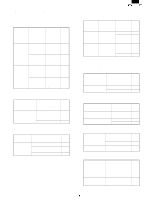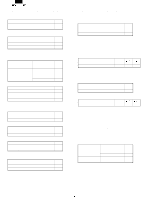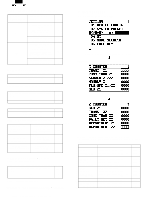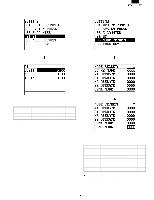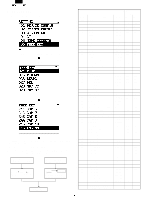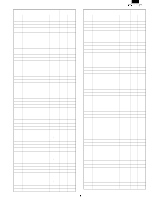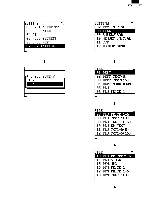Sharp UP-700 Programming Guide - Page 32
Free Key]
 |
View all Sharp UP-700 manuals
Add to My Manuals
Save this manual to your list of manuals |
Page 32 highlights
6. [06 FREE KEY] DISPLAY: Setting item selection screen Select "06 FREE KEY" and press the ENTER key. DISPLAY: FREE KEY LAYOUT screen To shift the screen, use the cursor key, or enter the Key No. and press the ENTER key. The initial screen starts from key No. 2-24. When placing keys: Select the key to be placed with the cursor and press the key on the keyboard. With the cursor key, the key No. is retrieved and specified. Retrieve and specify by directly entering the Key No. With the " " key and " "keys, move the cursor to the desired function key. XXX ENTER Key No. With the above operation, the screen is selected and the key No. Press the key on the Key board Key No. Function name 999 INHIBIT 1 0 KEY 2 1 KEY 3 2 KEY 4 3 KEY 5 4 KEY 6 5 KEY 7 6 KEY 8 7 KEY 9 8 KEY 10 9 KEY 11 00 KEY 12 000KEY 13 Decimal point key 14 Clear key 15 Multiplication key 16 Subtotal key 17 Cursor UP 18 Cursor DOWN 19 Cursor LEFT 20 Corsor RIGHT 21 Cancel key 22 Enter key 23 CA/AT key 24 Page up key 25 Page down key 26 Back space key 27 Delete key 28 Merchandise subtotal key 29 Tray subtotal key 30 Gasoline sales subtotal key 31 Non-add code/Time key 32 No sale key 33 Scale key 34 PLU/UPC key 35 Level shift # key 36 Level 1 key 37 Level 2 key 38 Level 3 key 39 Level 4 key 40 Level 5 key 41 Price shift # key 42 Price 1 key 43 Price 2 key 44 Price 3 key 45 Price 4 key 46 Price 5 key 47 Price 6 key 48 Tax 1 shift key 49 Tax 2 shift key 50 Tax 3 shift key 51 Tax 4 shift key 52 Food stamp shift key 53 Group discount 1 shift key 54 Group discount 2 shift key Key text 0 KEY 1 KEY 2 KEY 3 KEY 4 KEY 5 KEY 6 KEY 7 KEY 8 KEY 9 KEY 00 KEY 000KEY . KEY CL @/FOR SBTL UP DOWN LEFT RIGHT CANCEL ENTER CA/AT P UP P DOWN BKSPC DEL MDS ST TRY ST GAS ST #/TM NS SCALE PLU LEVEL# L1 L2 L3 L4 L5 P.SHT# P1 P2 P3 P4 P5 P6 TAX1SF TAX2SF TAX3SF TAX4SF FS SFT GD1SFT GD2SFT Position code (MRS) UP-600 UP-700 029 098 024 099 030 108 036 117 025 100 031 109 037 118 026 101 032 110 038 119 025 107 --- 116 033 111 039 120 027 102 078 125 009 081 008 080 003 071 013 089 010 121 012 090 077 134 015 092 014 091 --- --- --- --- 072 --- --- --- --- --- 011 --- 074 --- --- --- 040 128 --- 130 --- --- --- --- --- --- --- --- --- --- --- 129 --- --- --- --- --- --- --- --- --- --- --- --- 007 138 --- --- --- --- --- --- 076 --- --- --- --- ---