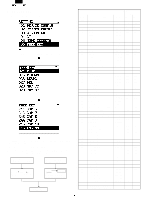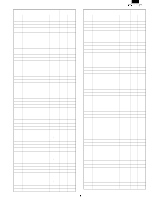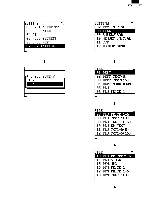Sharp UP-700 Programming Guide - Page 37
Select Item
 |
View all Sharp UP-700 manuals
Add to My Manuals
Save this manual to your list of manuals |
Page 37 highlights
DISPLAY: File group Type 2 input screen Select the file name to be changed and depress the ENTER key. The content limits of the different file to pes are listed below. DISPLAY: File group Type 0 input screen Enter the number of blocks. DISPLAY: File group Type 3 input screen DISPlAY TEXT RECORD SELECT ITEM CREATE ERASE NOTE Select and press the CA/AT key Select the file to be changed and enter the number of records. DISPLAY: File group Type 1 input screen Enter the number of index records and data records. DISPLAY : File group Type 4 input screen Enter the number of records. When an item of Type 2 is selected, the following display is shown. Enter the number of records.

Select the file name to be changed and depress the ENTER key.
The content limits of the different file to pes are
listed below.
DISPLAY: File group Type 0 input screen
DISPlAY TEXT
SELECT ITEM
NOTE
RECORD
CREATE
Select and press the CA/AT
key
ERASE
Select the file to be changed and enter the number of records.
DISPLAY: File group Type 1 input screen
Enter the number of records.
When an item of Type 2 is selected, the following display is shown.
DISPLAY: File group Type 2 input screen
Enter the number of blocks.
DISPLAY: File group Type 3 input screen
Enter the number of index records and data records.
DISPLAY : File group Type 4 input screen
Enter the number of records.