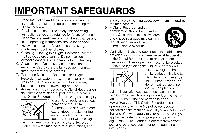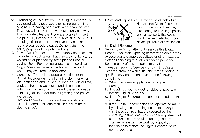Sharp VN-EZ1U VNEZ1U Operation Manual - Page 10
Transferring Image
 |
View all Sharp VN-EZ1U manuals
Add to My Manuals
Save this manual to your list of manuals |
Page 10 highlights
Playback Continuous Playback 57 Dividing a Movie 59 Auto Playback for Still Images 62 Darking the Backlight of the LCD Monitor 63 Formatting a SmartMedia Card 64 1 Importing Images into a Computer Image Files in the SmartMedia Card 65 Using a Floppy Disk Adapter 67 Using a PC Card Adapter 68 Transferring Image Data to Your Computer 69 References Before Requesting Service 70 Specifications 73 SERVICE INFORMATION (For the U.S.) 74 Gula de operaci0n rapida en esparto' 75 Contents Important Information Preparations Basic Operations Advanced Features Importing Images into a Computer References 2

Contents
Playback
Continuous
Playback
57
Dividing
a
Movie
59
Auto
Playback
for
Still
Images
62
63
64
Darking
the
Backlight
of
the
LCD
Monitor
Formatting
a
SmartMedia
Card
1
Importing
Images
into
a
Computer
Image
Files
in
the
SmartMedia
Card
65
Using
a
Floppy
Disk
Adapter
67
Using
a
PC
Card
Adapter
68
Transferring Image
Data
to
Your
Computer
69
References
Before
Requesting
Service
70
Specifications
73
SERVICE
INFORMATION
(For
the
U.S.)
74
Gula
de
operaci0n
rapida
en
esparto'
75
Important
Information
Preparations
Basic
Operations
Advanced
Features
Importing
Images
into
a
Computer
References
2