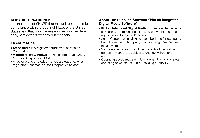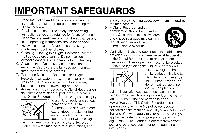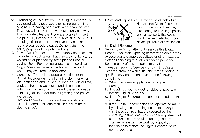Sharp VN-EZ1U VNEZ1U Operation Manual - Page 9
Contents
 |
View all Sharp VN-EZ1U manuals
Add to My Manuals
Save this manual to your list of manuals |
Page 9 highlights
Contents Important Information Recording with the Self-Timer 27 Precautions Remaining Battery Power-Display 28 3 Playback Care 4 Movie Playback 29 SmartMedia Card Precautions 5 Volume Control 30 Dew Formation 6 Slow 31 Part Names & Index Indicators on the LCD Monitor Warning Indicators 7 Skipping 32 9 Fast Forward/Fast Reverse 32 13 Deleting Unwanted Movie One by One 33 Deleting All the Movies 35 Preparations Protecting Important Movie and Images from Deletion 37 Inserting and Removing the Batteries Still Playback 39 14 Deleting Unwanted Still Image One by One 41 Powering the Digital Recorder from an AC Outlet 16 Deleting All the Still Images 43 Inserting and Removing a SmartMedia Card 17 Setting the Date and Time 18 Attaching the Hand Strap 21 Advanced Features Using the Soft Case 21 Camera Recording Resolution Setting 45 Basic Operations Recording Backlit Subjects 47 Camera Recording Quick Reference Movie Recording Zooming Still Recording Macro Shots 48 Time-Lapse Movie Recording 49 22 Selecting the White Balance Mode 51 23 Selecting the Iris Mode 53 25 Recording Yourself (Self Recording) 54 26 Turning Off the Indicators 55 To Turn the Beep Off 56 1