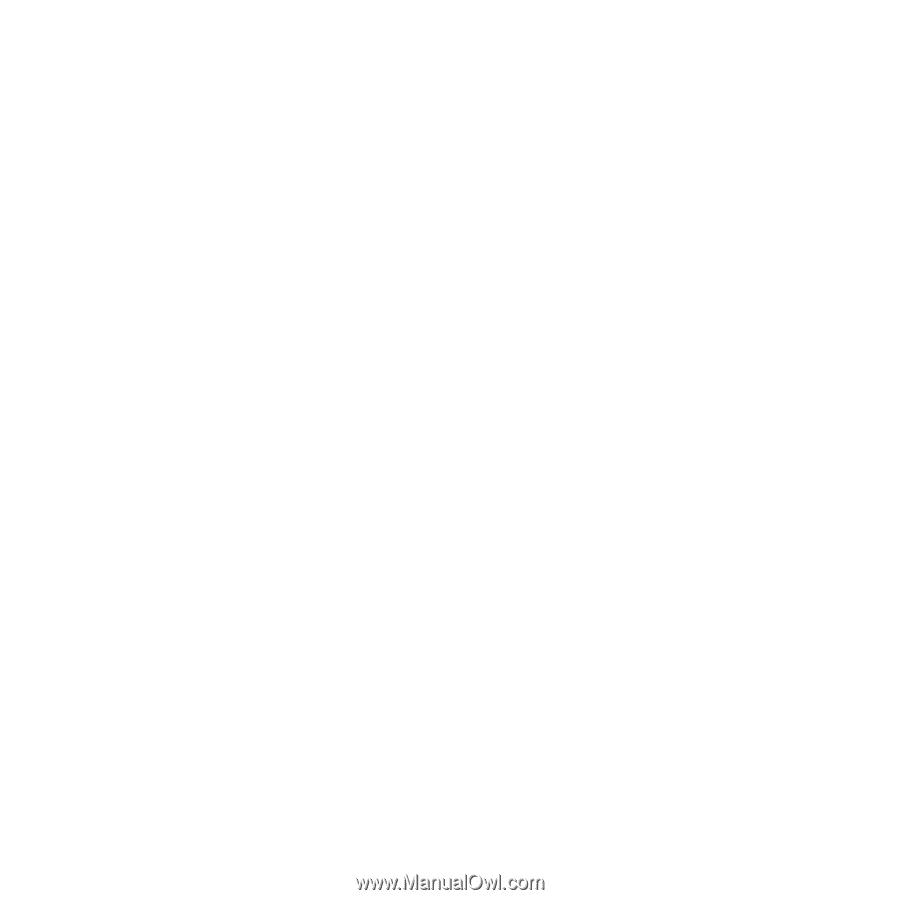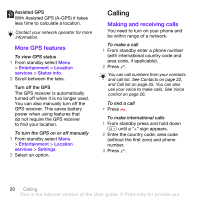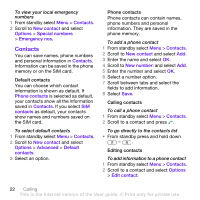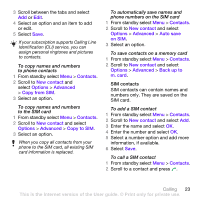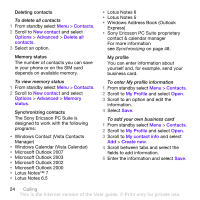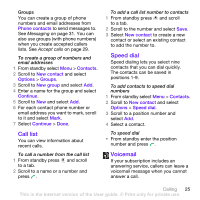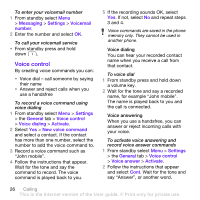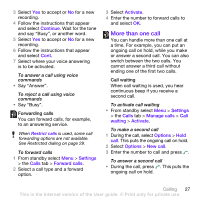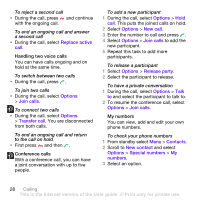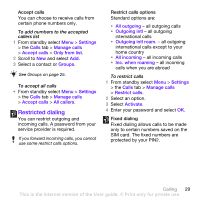Sony Ericsson TM506 User Guide - Page 24
The Sony Ericsson PC Suite is, Sony Ericsson PC Suite proprietary - new
 |
View all Sony Ericsson TM506 manuals
Add to My Manuals
Save this manual to your list of manuals |
Page 24 highlights
Deleting contacts To delete all contacts 1 From standby select Menu > Contacts. 2 Scroll to New contact and select Options > Advanced > Delete all contacts. 3 Select an option. Memory status The number of contacts you can save in your phone or on the SIM card depends on available memory. To view memory status 1 From standby select Menu > Contacts. 2 Scroll to New contact and select Options > Advanced > Memory status. Synchronizing contacts The Sony Ericsson PC Suite is designed to work with the following programs: • Windows Contact (Vista Contacts Manager) • Windows Calendar (Vista Calendar) • Microsoft Outlook 2007 • Microsoft Outlook 2003 • Microsoft Outlook 2002 • Microsoft Outlook 2000 • Lotus Notes™ 7 • Lotus Notes 6.5 • Lotus Notes 6 • Lotus Notes 5 • Windows Address Book (Outlook Express) • Sony Ericsson PC Suite proprietary contact & calendar manager For more information see Synchronizing on page 48. My profile You can enter information about yourself and, for example, send your business card. To enter My profile information 1 From standby select Menu > Contacts. 2 Scroll to My Profile and select Open. 3 Scroll to an option and edit the information. 4 Select Save. To add your own business card 1 From standby select Menu > Contacts. 2 Scroll to My Profile and select Open. 3 Scroll to My contact info and select Add > Create new. 4 Scroll between tabs and select the fields to add information. 5 Enter the information and select Save. 24 Calling This is the Internet version of the User guide. © Print only for private use.