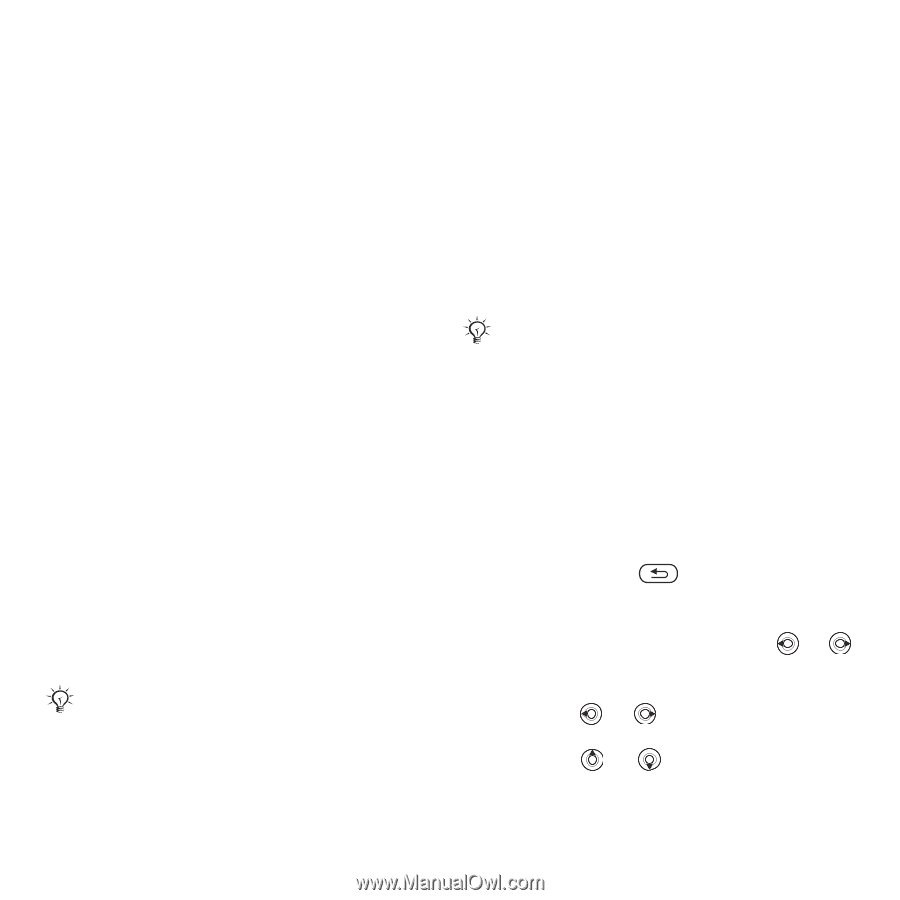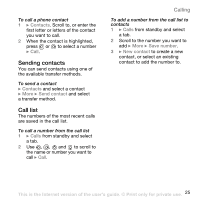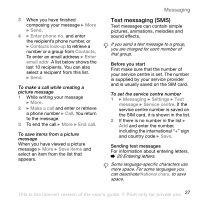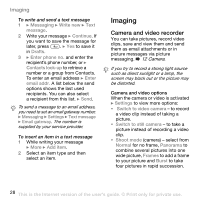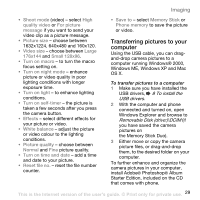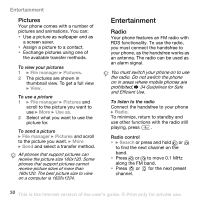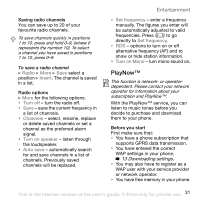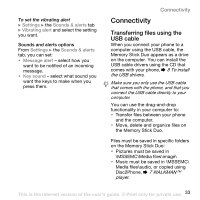Sony Ericsson W800i User Guide - Page 30
Pictures, Entertainment, Radio - feature
 |
View all Sony Ericsson W800i manuals
Add to My Manuals
Save this manual to your list of manuals |
Page 30 highlights
Entertainment Pictures Your phone comes with a number of pictures and animations. You can: • Use a picture as wallpaper and as a screen saver. • Assign a picture to a contact. • Exchange pictures using one of the available transfer methods. To view your pictures 1 } File manager } Pictures. 2 The pictures are shown in thumbnail view. To get a full view } View. To use a picture 1 } File manager } Pictures and scroll to the picture you want to use } More } Use as. 2 Select what you want to use the picture for. To send a picture } File manager } Pictures and scroll to the picture you want. } More } Send and select a transfer method. All phones that support pictures can receive the picture size 160x120. Some phones that support pictures cannot receive picture sizes of more than 160x120. The best picture size to view on a computer is 1632x1224. Entertainment Radio Your phone features an FM radio with RDS functionality. To use the radio, you must connect the handsfree to your phone, as the handsfree works as an antenna. The radio can be used as an alarm signal. You must switch your phone on to use the radio. Do not switch the phone on in areas where mobile phones are prohibited, % 34 Guidelines for Safe and Efficient Use. To listen to the radio Connect the handsfree to your phone } Radio. To minimize, return to standby and use other functions with the radio still playing, press . Radio control • } Search or press and hold or to find the next channel on the band. • Press or to move 0.1 MHz along the FM band. • Press or for the next preset channel. 30 This is the Internet version of the user's guide. © Print only for private use.