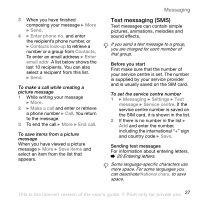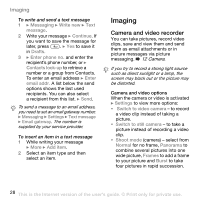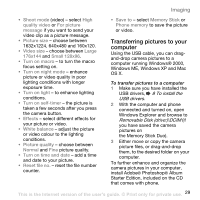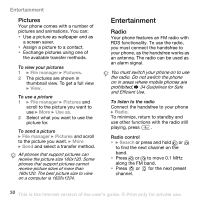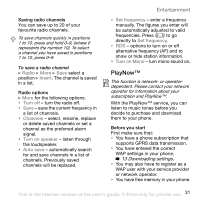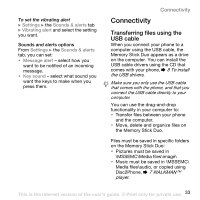Sony Ericsson W800i User Guide - Page 31
PlayNow™, Radio, Insert, Turn off, Channels, Turn on speaker, Auto save, Set frequency, Turn on Mono - free download
 |
View all Sony Ericsson W800i manuals
Add to My Manuals
Save this manual to your list of manuals |
Page 31 highlights
Saving radio channels You can save up to 20 of your favourite radio channels. To save channels quickly in positions 1 to 10, press and hold 0-9, (where 0 represents the number 10). To select a channel you have saved in positions 1 to 10, press 0-9. To save a radio channel } Radio } More } Save select a position } Insert. The channel is saved in a list. Radio options } More for the following options: • Turn off - turn the radio off. • Save - save the current frequency in a list of channels. • Channels - select, rename, replace or delete saved channels or set a channel as the preferred alarm signal. • Turn on speaker - listen through the loudspeaker. • Auto save - automatically search for and save channels in a list of channels. Previously saved channels will be replaced. Entertainment • Set frequency - enter a frequency manually. The figures you enter will be automatically adjusted to valid frequencies. Press to go directly to Set frequency. • RDS - options to turn on or off alternative frequency (AF) and to show or hide station information. • Turn on Mono - turn mono sound on. PlayNow™ This function is network- or operatordependent. Please contact your network operator for information about your subscription and PlayNow™. With the PlayNow™ service, you can listen to music tones before you decide to purchase and download them to your phone. Before you start First make sure that: • You have a phone subscription that supports GPRS data transmission. • You have entered the correct WAP settings in your phone, % 13 Downloading settings. • You may also have to register as a WAP user with your service provider or network operator. • You have free memory in your phone. This is the Internet version of the user's guide. © Print only for private use. 31