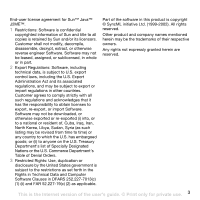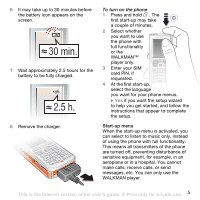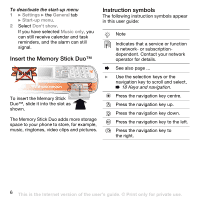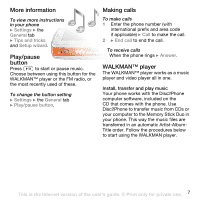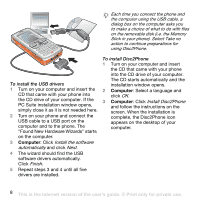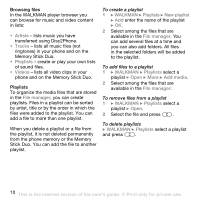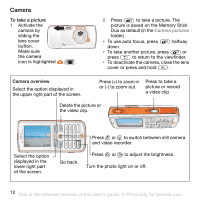Sony Ericsson W800i User Guide - Page 8
Install the software, automatically, Finish, Install Disc2Phone, To install the USB drivers - pc suite
 |
View all Sony Ericsson W800i manuals
Add to My Manuals
Save this manual to your list of manuals |
Page 8 highlights
Each time you connect the phone and the computer using the USB cable, a dialog box on the computer asks you to make a choice of what to do with files on the removable disk (i.e. the Memory Stick in your phone). Select Take no action to continue preparations for using Disc2Phone. To install the USB drivers 1 Turn on your computer and insert the CD that came with your phone into the CD drive of your computer. If the PC Suite installation window opens, simply close it as it is not needed here. 2 Turn on your phone and connect the USB cable to a USB port on the computer and to the phone. The "Found New Hardware Wizards" starts on the computer. 3 Computer: Click Install the software automatically and click Next. 4 The wizard should find the USB software drivers automatically. Click Finish. 5 Repeat steps 3 and 4 until all five drivers are installed. To install Disc2Phone 1 Turn on your computer and insert the CD that came with your phone into the CD drive of your computer. The CD starts automatically and the installation window opens. 2 Computer: Select a language and click OK. 3 Computer: Click Install Disc2Phone and follow the instructions on the screen. When the installation is complete, the Disc2Phone icon appears on the desktop of your computer. 8 This is the Internet version of the user's guide. © Print only for private use.