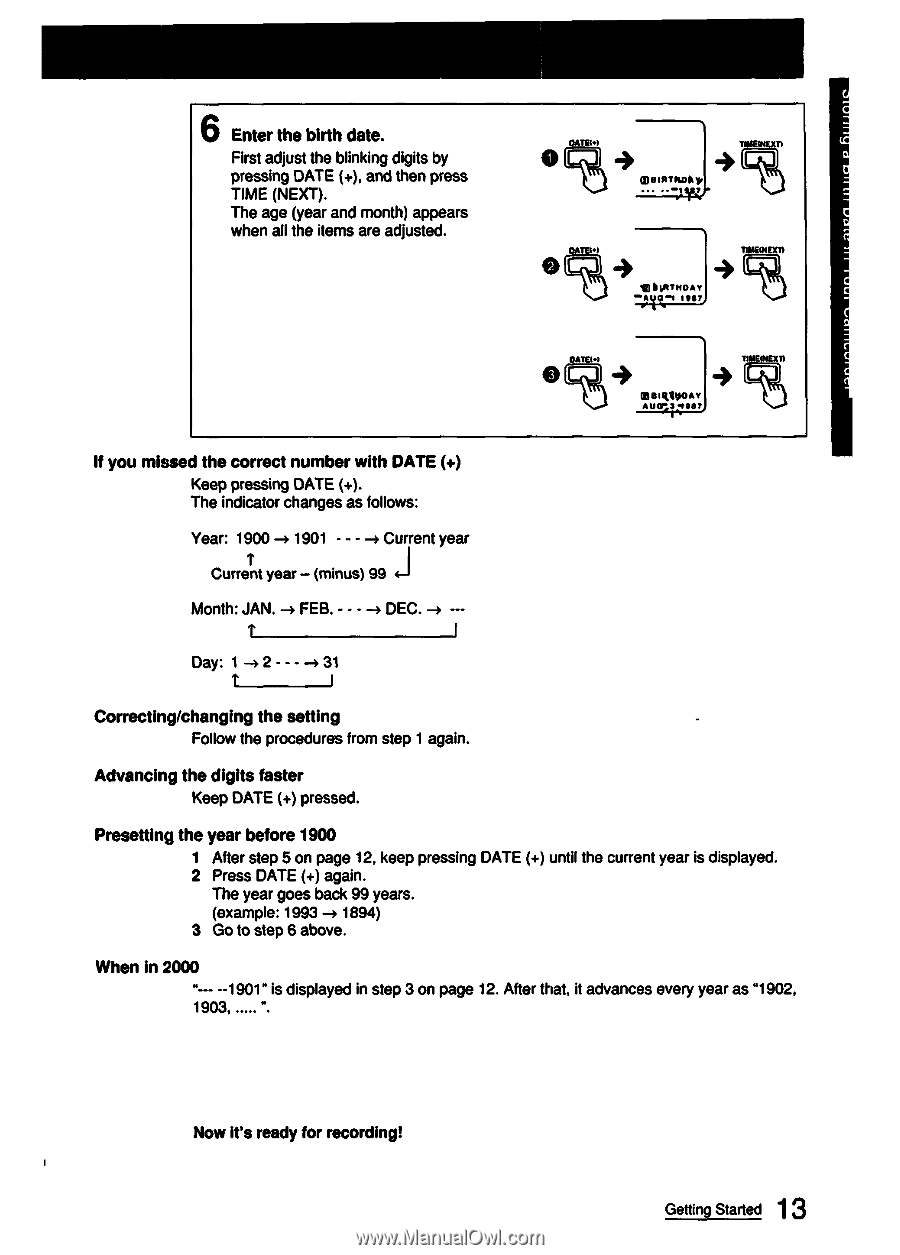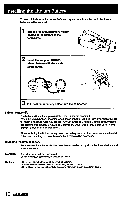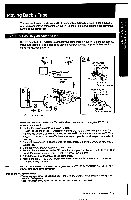Sony CCD-FX420 Primary User Manual - Page 13
Oaten, Paton, °mein, Irtoito, Lienintiidat, Inant, U117,:vist, Twemeitn
 |
View all Sony CCD-FX420 manuals
Add to My Manuals
Save this manual to your list of manuals |
Page 13 highlights
6 Enter the birth date. First adjust the blinking digits by pressing DATE (+), and then press TIME (NEXT). The age (year and month) appears when all the items are adjusted. OATEN/ PATON f ( °MEIN (I)IIIRTOITO1 7 TWEMEItn liENINTIIDAT eg ..,1Eri I /El TIMEINEXT 4 11 eill INANT AY A U117,:VIST If you missed the correct number with DATE (+) Keep pressing DATE (+). The indicator changes as follows: Year: 1900 -> 1901 - - - -> Current year T Current year - (minus) 99 Month: JAN. FEB. - - - -4 DEC. -, --- T I Day: 1 -* 2 - - - -4 31 T I Correcting/changing the setting Follow the procedures from step 1 again. Advancing the digits faster Keep DATE (+) pressed. Presetting the year before 1900 1 After step 5 on page 12, keep pressing DATE (+) until the current year is displayed. 2 Press DATE (+) again. The year goes back 99 years. (example: 1993 1894) 3 Go to step 6 above. When in 2000 "--- --1901" is displayed in step 3 on page 12. After that, it advances every year as "1902, 1903, ". Now it's ready for recording! 13 Getting Started