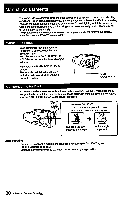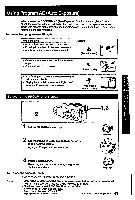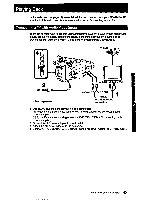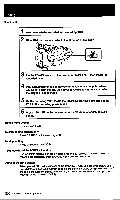Sony CCD-FX420 Primary User Manual - Page 34
Audio/video
 |
View all Sony CCD-FX420 manuals
Add to My Manuals
Save this manual to your list of manuals |
Page 34 highlights
Playing Back Connecting to a TV via a VCR If your TV has no AUDIO/VIDEO Input jacks Disconnect the antenna connection between the TV and the VCR, and connect the RFU adaptor to the VHF/UHF input of the TV and VHF/UHF output of the VCR. VHFNHF OUT ANT • TV 4,. 4ms VCR : Signal flow RFU-90UC/ 95UC The RFU adaptor used in the illustration is RFU-90UC. If your TV has AUDIO/VIDEO Input jacks Connect Audio and Video from the camcorder to the VCR instead of to the TV. Set the input selector of the VCR to LINE, if available. ..;./VHFNHF AN cable VCR : Signal flow 34 Advanced Camera Operation
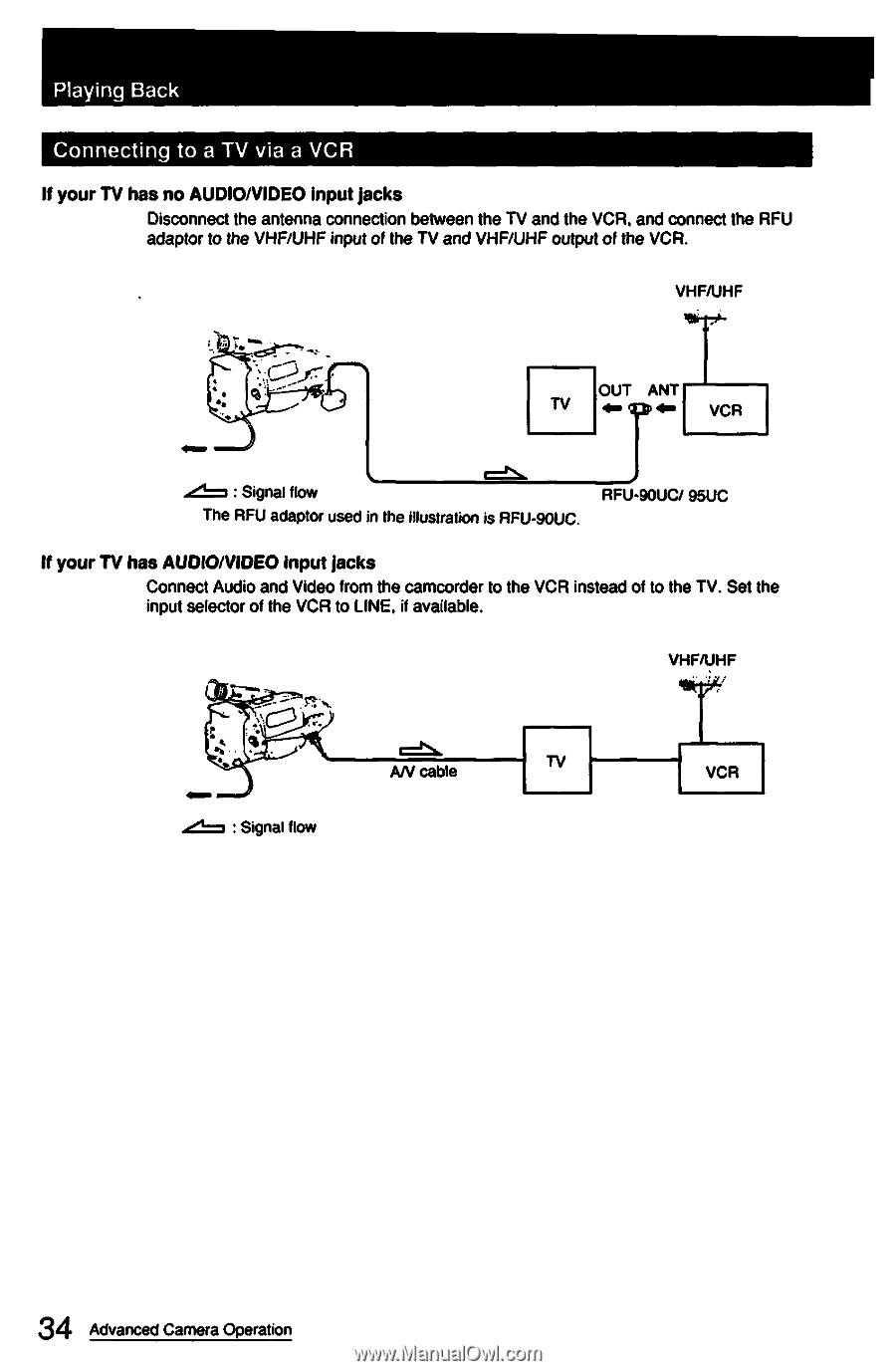
Playing
Back
Connecting
to
a
TV
via
a
VCR
If
your
TV
has
no
AUDIO/VIDEO
Input
jacks
Disconnect
the
antenna
connection
between
the
TV
and
the
VCR,
and
connect
the
RFU
adaptor
to
the
VHF/UHF
input
of
the
TV
and
VHF/UHF
output
of
the
VCR.
VHFNHF
•
TV
OUT
ANT
4
,.
4ms
VCR
:
Signal
flow
RFU-90UC/
95UC
The
RFU
adaptor
used
in
the
illustration
is
RFU-90UC.
If
your
TV
has
AUDIO/VIDEO
Input
jacks
Connect
Audio
and
Video
from
the
camcorder
to
the
VCR
instead
of
to
the
TV.
Set
the
input
selector
of
the
VCR
to
LINE,
if
available.
AN
cable
:
Signal
flow
VHFNHF
..;./
VCR
34
Advanced
Camera
Operation