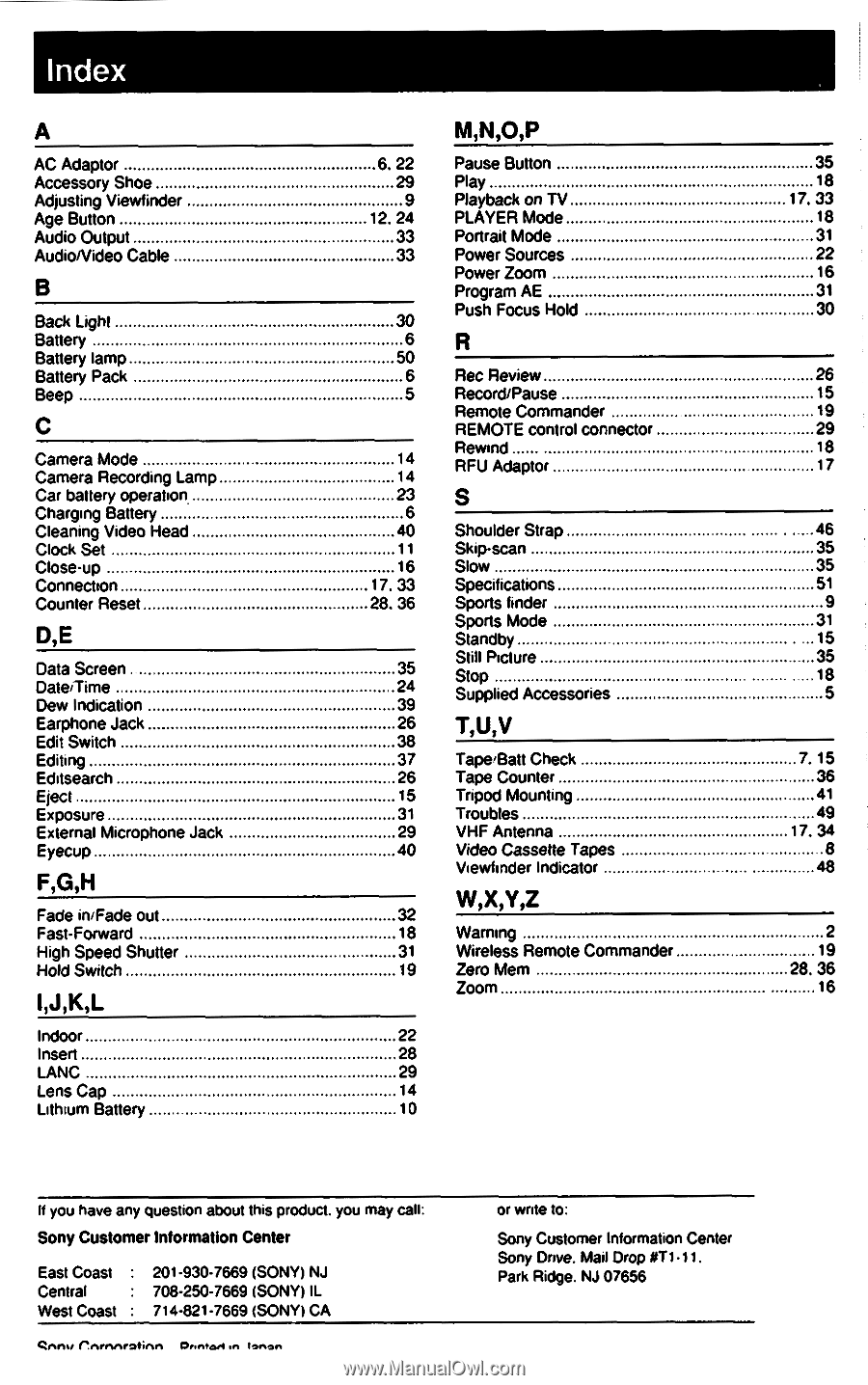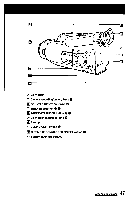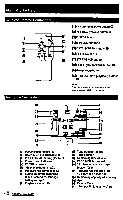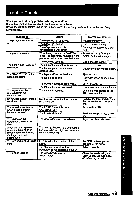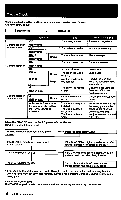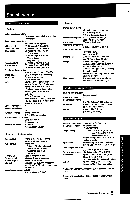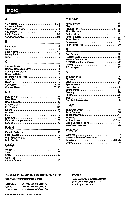Sony CCD-FX420 Primary User Manual - Page 52
Index
 |
View all Sony CCD-FX420 manuals
Add to My Manuals
Save this manual to your list of manuals |
Page 52 highlights
Index A AC Adaptor Accessory Shoe Adjusting Viewfinder Age Button Audio Output AudioNideo Cable B Back Light Battery Battery lamp Battery Pack Beep C Camera Mode Camera Recording Lamp Car battery operation Charging Battery Cleaning Video Head Clock Set Close-up Connection Counter Reset D,E Data Screen Date/Time Dew Indication Earphone Jack Edit Switch Editing Editsearch Eject Exposure External Microphone Jack Eyecup F,G,H Fade in/Fade out Fast-Forward High Speed Shutter Hold Switch I,J,K,L Indoor Insert LANC Lens Cap Lithium Battery 6.22 29 9 12. 24 33 33 30 6 50 6 5 14 14 23 6 40 11 16 17. 33 28. 36 35 24 39 26 38 37 26 15 31 29 40 32 18 31 19 M,N,O,P Pause Button Play Playback on TV PLAYER Mode Portrait Mode Power Sources Power Zoom Program AE Push Focus Hold R Rec Review Record/Pause Remote Commander REMOTE control connector Rewind RFU Adaptor S Shoulder Strap Skip-scan Slow Specifications Sports finder Sports Mode Standby Still Picture Stop Supplied Accessories T,U,V Tape/Batt Check Tape Counter Tripod Mounting Troubles VHF Antenna Video Cassette Tapes Viewfinder Indicator W,X,Y,Z Warning Wireless Remote Commander Zero Mem Zoom 22 28 29 14 10 35 18 17. 33 18 31 22 16 31 30 26 15 19 29 18 17 46 35 35 51 9 31 15 35 18 5 7. 15 36 41 49 17. 34 8 48 2 19 28. 36 16 If you have any question about this product. you may call: Sony Customer Information Center East Coast : 201.930-7669 (SONY) NJ Central : 708-250-7669 (SONY) IL West Coast : 714-821-7669 (SONY) CA QINI11/ r.nr/w1r*fiew, Orsntatel on Ion.... or write to: Sony Customer Information Center Sony Drive. Mail Drop #T1.11. Park Ridge. NJ 07656