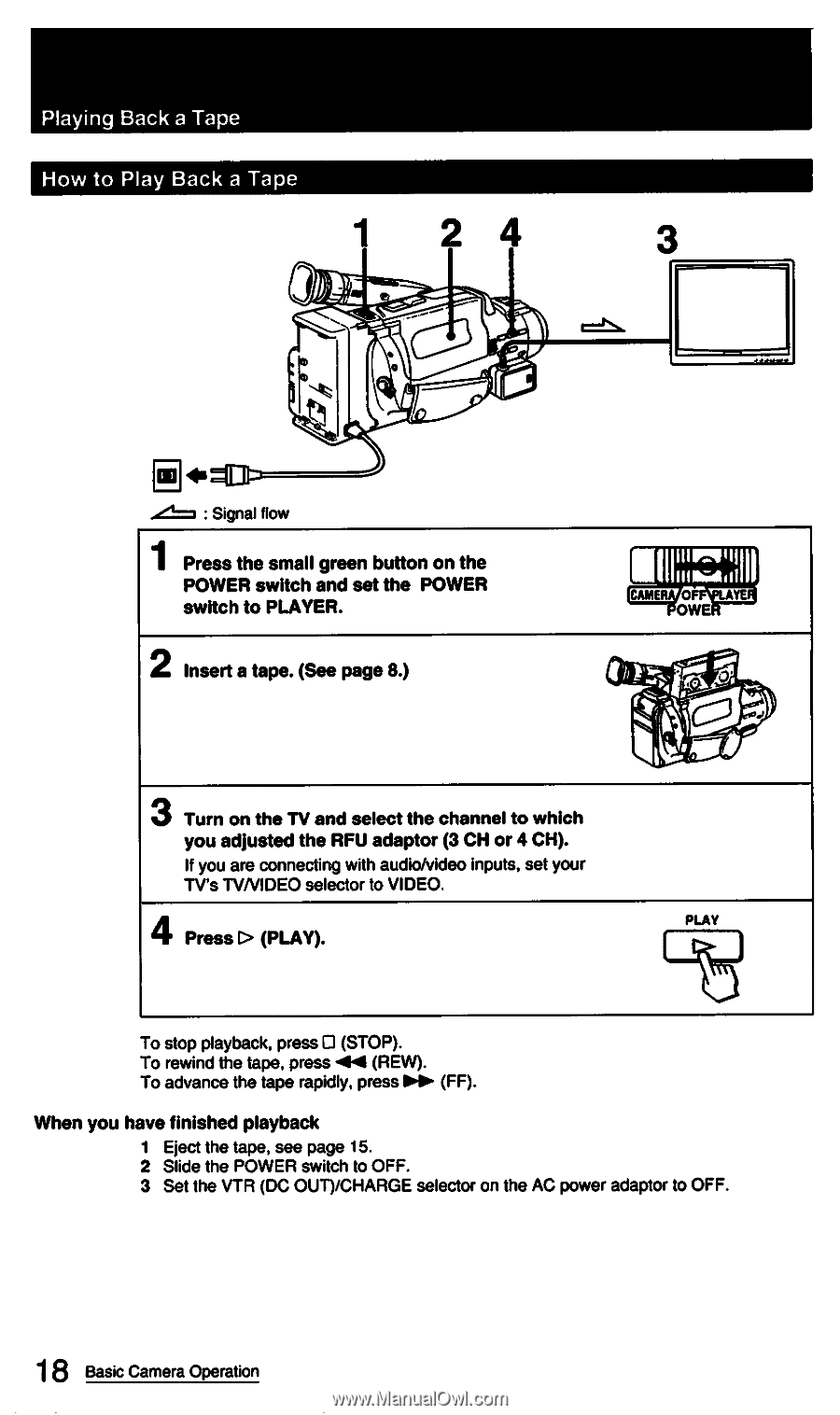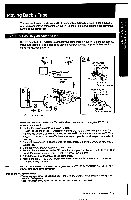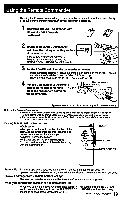Sony CCD-FX420 Primary User Manual - Page 18
Iiivr.
 |
View all Sony CCD-FX420 manuals
Add to My Manuals
Save this manual to your list of manuals |
Page 18 highlights
Playing Back a Tape How to Play Back a Tape 2 4 3 • 0 Fi)k, : Signal flow 1 Press the small green button on the POWER switch and set the POWER switch to PLAYER. 2 Insert a tape. (See page 8.) 111:7:1111 - .....1V20 • OWE Iiivr.04r---_Ile lili..#4- 3 Turn on the TV and select the channel to which you adjusted the RFU adaptor (3 CH or 4 CH). If you are connecting with audio/video inputs, set your TV's TVNIDEO selector to VIDEO. 4 Press D (PLAY). PLAY ° S) To stop playback, press O (STOP). To rewind the tape, press 44 (REW). To advance the tape rapidly, press (FF). When you have finished playback 1 Eject the tape, see page 15. 2 Slide the POWER switch to OFF. 3 Set the VTR (DC OUT)/CHARGE selector on the AC power adaptor to OFF. 18 Basic Camera Operation