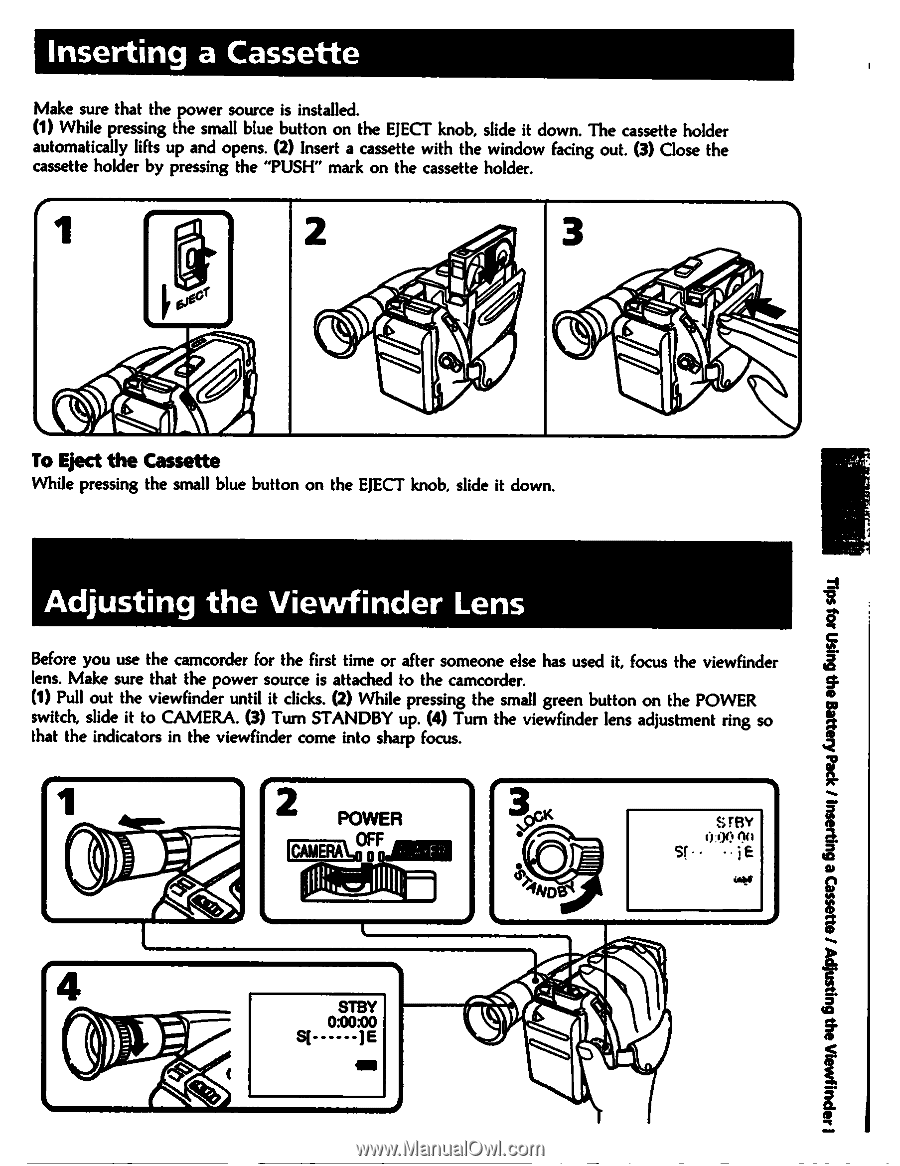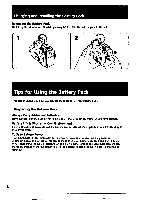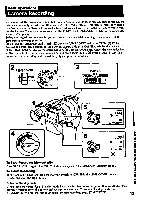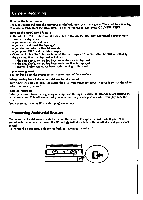Sony CCD-TR40 Primary User Manual - Page 11
Inserting, Cassette, Adjusting, Viewfinder
 |
View all Sony CCD-TR40 manuals
Add to My Manuals
Save this manual to your list of manuals |
Page 11 highlights
Inserting a Cassette Make sure that the power source is installed. (1) While pressing the small blue button on the EJECT knob, slide it down. The cassette holder automatically lifts up and opens. (2) Insert a cassette with the window facing out. (3) Close the cassette holder by pressing the "PUSH" mark on the cassette holder. r 2 1 ../ A tYrai r 't7 * k l5'9 ' I11 To Eject the Cassette While pressing the small blue button on the EJECT knob, slide it down. Adjusting the Viewfinder Lens Before you use the camcorder for the first time or after someone else has used it, focus the viewfinder lens. Make sure that the power source is attached to the camcorder. (1) Pull out the viewfinder until it clicks. (2) While pressing the small green button on the POWER switch, slide it to CAMERA. (3) Turn STANDBY up. (4) Turn the viewfinder lens adjustment ring so that the indicators in the viewfinder come into sharp focus. POWER 0OFF rm iY 4ND • SrBY 0:00 ryi Sr iE 6.,k4 STBY 0:00:00 ]E