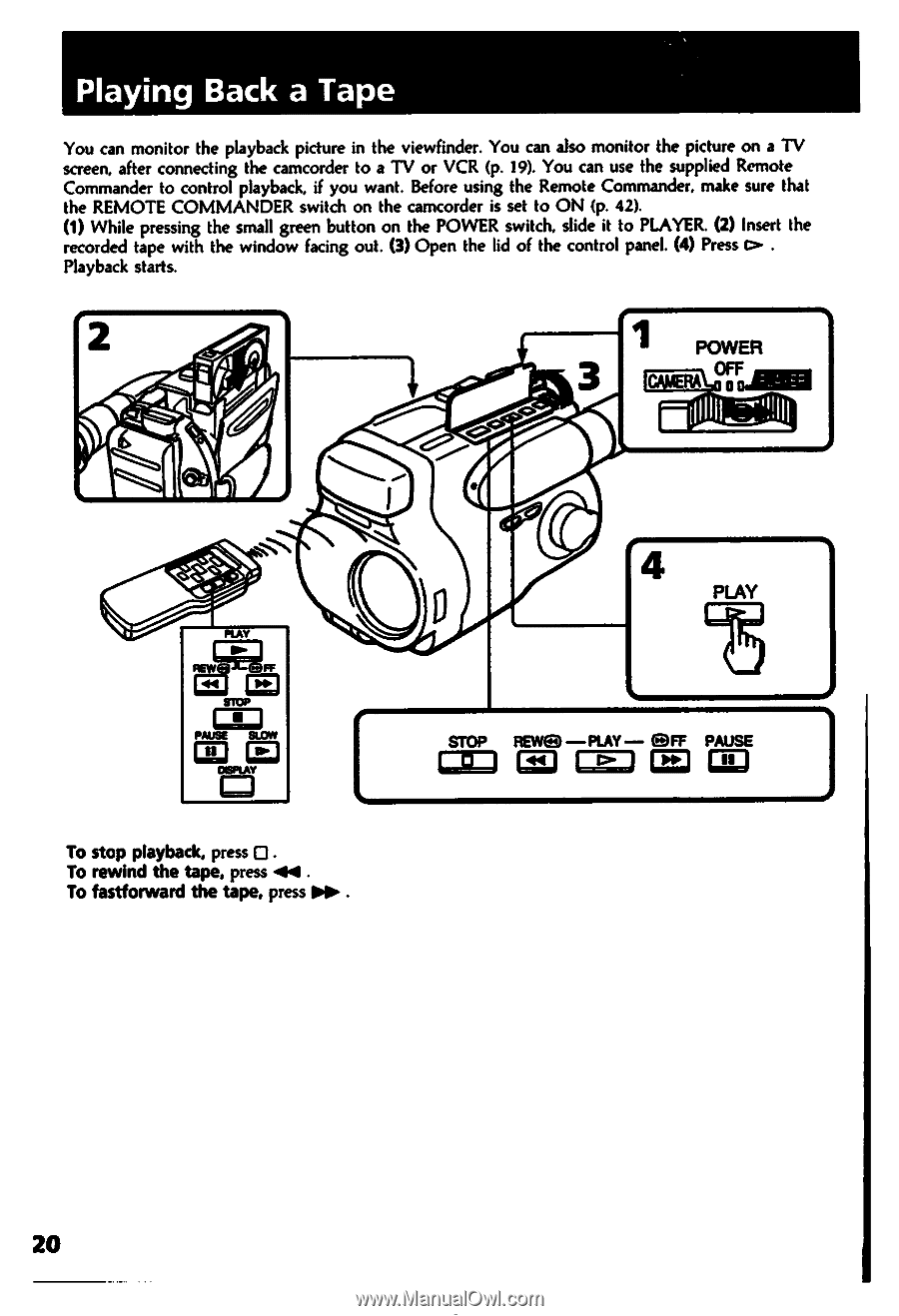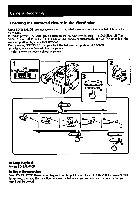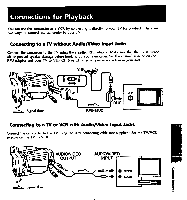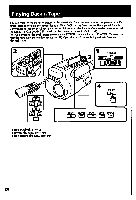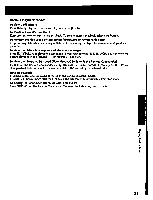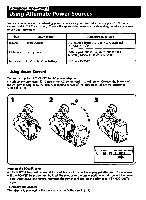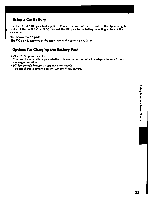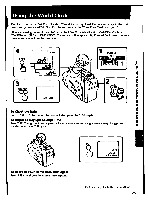Sony CCD-TR40 Primary User Manual - Page 20
Playing
 |
View all Sony CCD-TR40 manuals
Add to My Manuals
Save this manual to your list of manuals |
Page 20 highlights
Playing Back a Tape You can monitor the playback picture in the viewfinder. You can also monitor the picture on a TV screen, after connecting the camcorder to a TV or VCR (p. 19). You can use the supplied Remote Commander to control playback, if you want. Before using the Remote Commander, make sure that the REMOTE COMMANDER switch on the camcorder is set to ON (p. 42). (1) While pressing the small green button on the POWER switch, slide it to PLAYER. (2) Insert the recorded tape with the window facing out. (3) Open the lid of the control panel. (4) Press (>• . Playback starts. POWER OFFNAME' PLAY MAI PAUSE BLOW OBPIAY To stop playback, press O . To rewind the tape, press 44 . To fastforward the tape, press II+ . 4 PLAY STOP REINS -PLAY - OFF PAUSE CMS - u 20