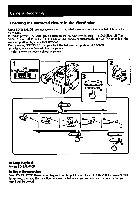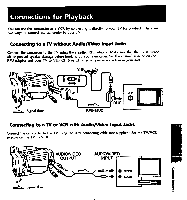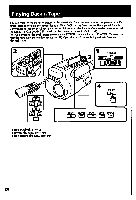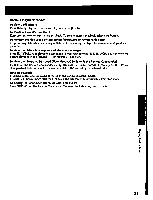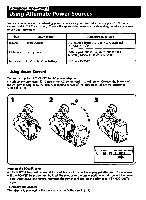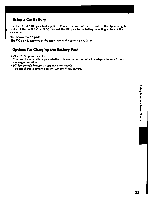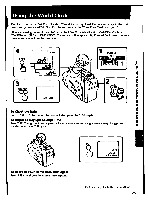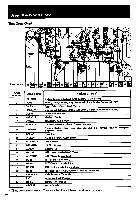Sony CCD-TR40 Primary User Manual - Page 21
Various, Playback, Modes
 |
View all Sony CCD-TR40 manuals
Add to My Manuals
Save this manual to your list of manuals |
Page 21 highlights
Various Playback Modes To view a still picture Press II during playback. To resume playback, press ii or c.. To locate a scene (Picture search) Keep pressing 404 or polw during playback. To resume normal playback, release the button. To monitor the high-speed picture during fastforward or rewind (Skip scan) Keep pressing 414 while rewinding or 104. while advancing the tape. To resume normal playback, press C:3-. To view the picture in a sequence of stop-motion images Press EDITSEARCH in playback pause mode. If you keep pressing EDITSEARCH, you can view the picture playback in the forward (+) or reverse (-) direction. To view the picture at 1/5 speed (Slow Playback) (only with the Remote Commander) Press s► on the Remote Commander during playback. To resume normal playback, press W. . When slow playback lasts for about I minute, it shifts to the normal speed automatically. Note on playback • Streaks appear and the sound is muted in the various playback modes. • When still picture mode lasts for 5 minutes, the camcorder automatically enters stop mode. To display the viewfinder screen indicators on the TV Press DISPLAY on the Remote Commander. To erase the indicators, press it again. g wwnre w -0 i 1 21