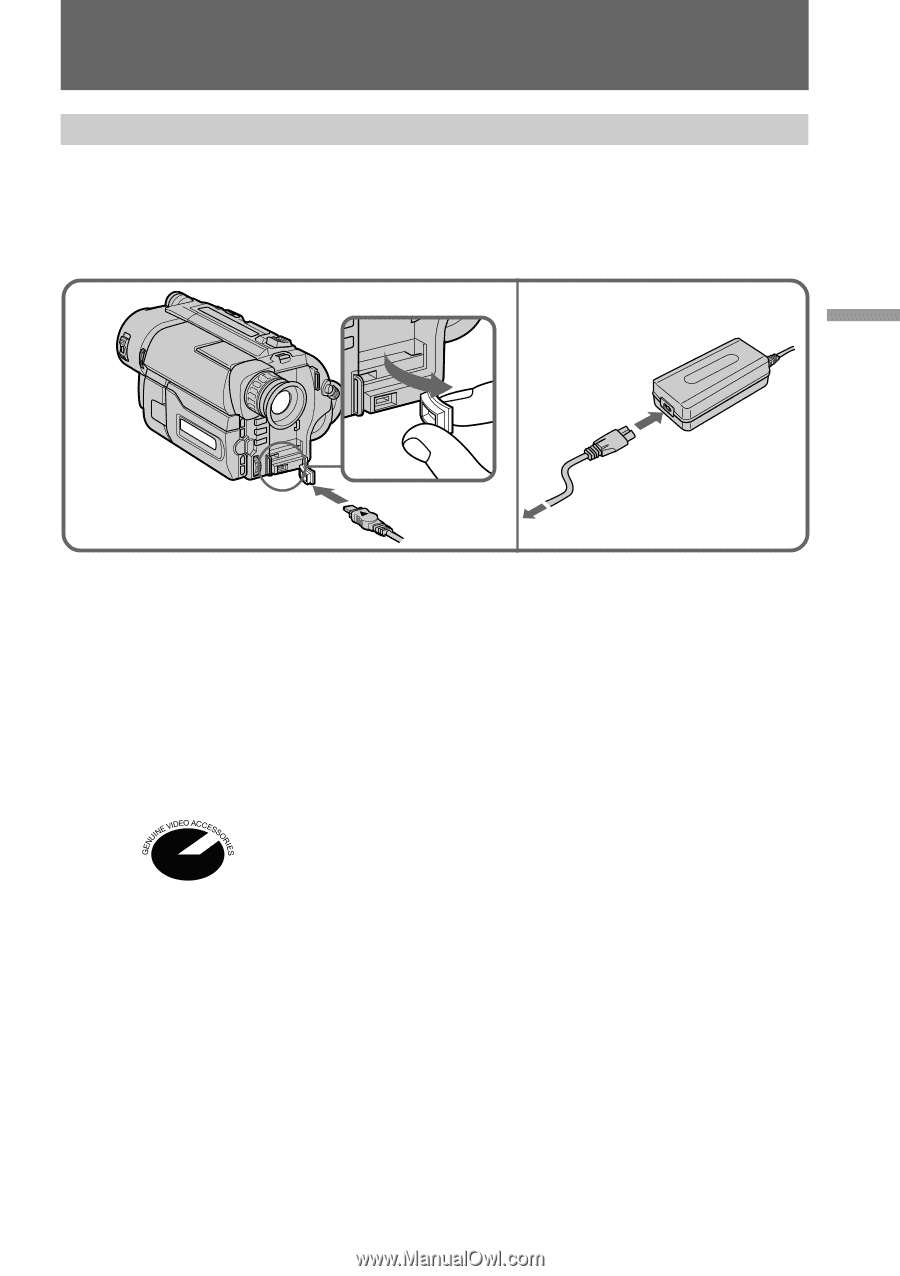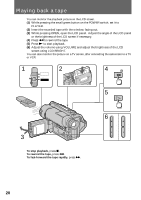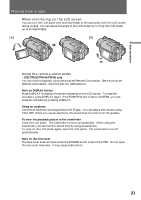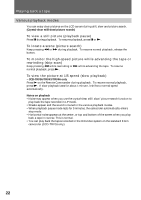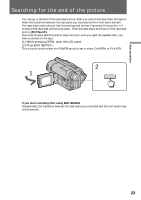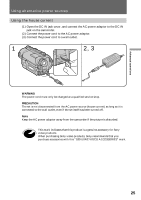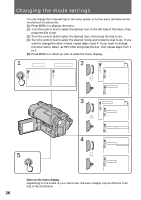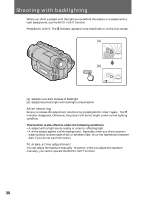Sony CCD-TRV43 Operating Instructions - Page 25
Using the house current
 |
UPC - 027242550872
View all Sony CCD-TRV43 manuals
Add to My Manuals
Save this manual to your list of manuals |
Page 25 highlights
Advanced operations Using alternative power sources Using the house current (1) Open the DC IN jack cover, and connect the AC power adaptor to the DC IN jack on the camcorder. (2) Connect the power cord to the AC power adaptor. (3) Connect the power cord to a wall outlet. 1 2, 3 WARNING The power cord must only be changed at a qualified service shop. PRECAUTION The set is not disconnected from the AC power source (house current) as long as it is connected to the wall outlet, even if the set itself has been turned off. Note Keep the AC power adaptor away from the camcorder if the picture is disturbed. This mark indicates that this product is a genuine accessory for Sony video products. When purchasing Sony video products, Sony recommends that you purchase accessories with this "GENUINE VIDEO ACCESSORIES" mark. 25