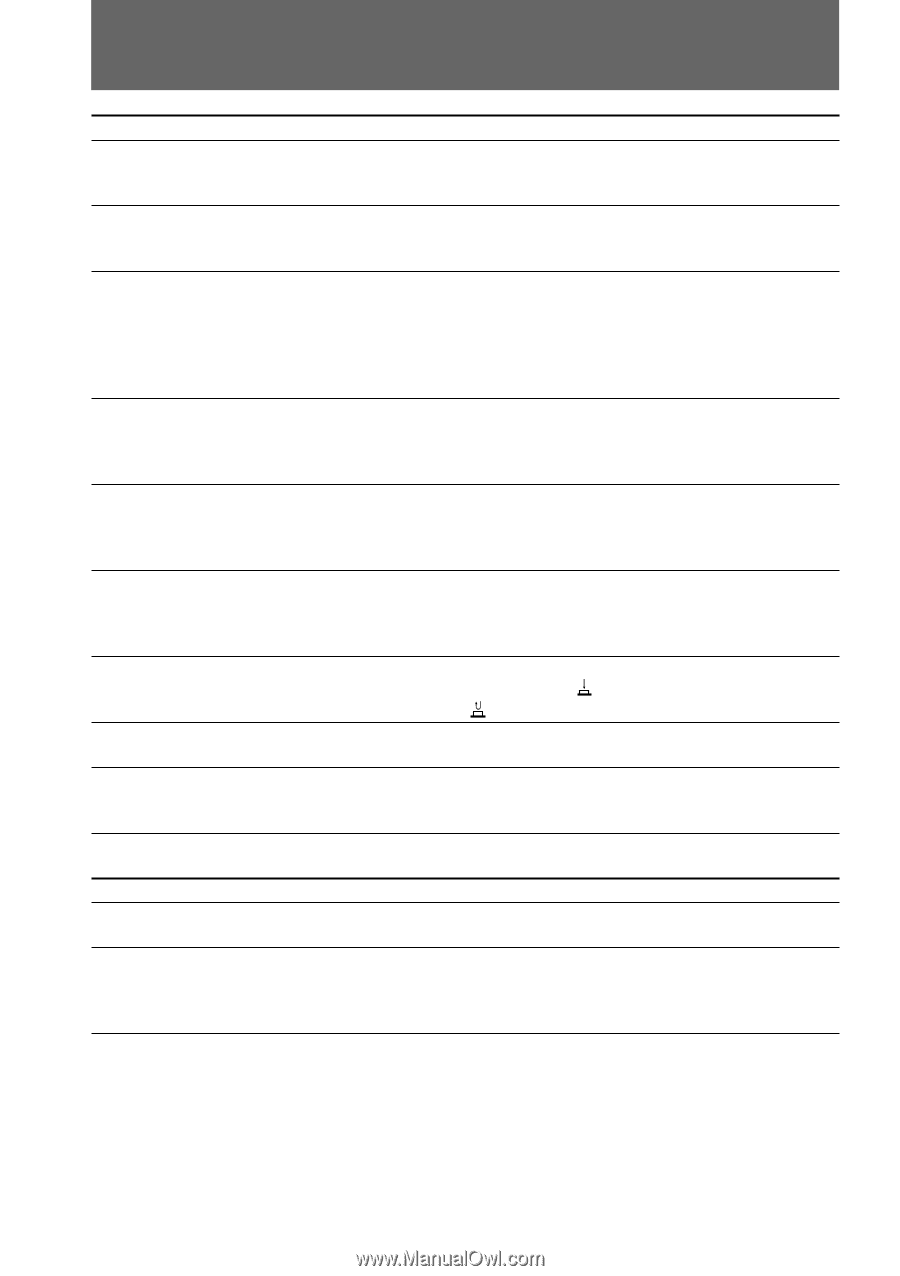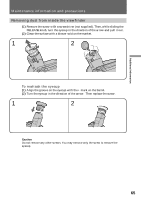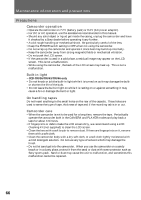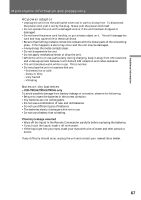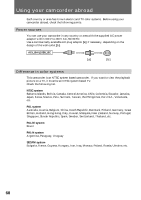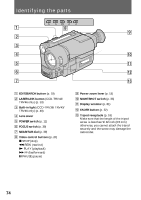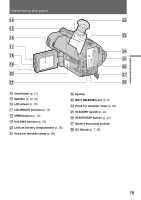Sony CCD-TRV43 Operating Instructions - Page 70
Picture
 |
UPC - 027242550872
View all Sony CCD-TRV43 manuals
Add to My Manuals
Save this manual to your list of manuals |
Page 70 highlights
Trouble check Symptom Cause and/or Corrective Actions The cassette cannot be removed from • The battery is dead. the holder. m Use a charged battery pack or the AC power adaptor. (p. 7, 25) { and 6 indicators flash and no function except for cassette ejection works. • Moisture condensation has occurred. m Remove the cassette and leave the camcorder for at least 1 hour. (p. 63) The date or time indicator is flashing. • You pressed DATE and TIME together for more than 2 seconds. m The camcorder is not malfunctioning. You may start recording. Flashing will stop soon. • The lithium battery is weak or dead. m Replace the lithium battery with a new one. (p. 56) The tape does not move when a video control button is pressed. • The POWER switch is set to CAMERA or OFF. m Set it to PLAYER. • The tape has run out. m Rewind the tape or use a new one. (p. 20) The SteadyShot function does not activate. (CCD-TRV43/TRV46 only) • STEADYSHOT is set to OFF in the menu system. m Set it to ON. (p. 51) • The SteadyShot function does not work when the wide mode is set to 16:9 FULL. The autofocusing function does not work. • FOCUS is set to MANUAL. m Set it to AUTO. (p. 39) • Shooting conditions are not suitable for autofocus. m Set FOCUS to MANUAL to focus manually. (p. 39) The fader function does not work. • The START/STOP MODE switch is set to 5SEC or ANTI GROUND SHOOTING . m Set it to . (p. 14) The date or time indicator disappears. • Reset the date and time. (p. 57) Exposure adjustment or the PROGRAM AE function does not work. • The NIGHTSHOT switch is set to ON. m Set it to OFF. Picture Symptom The image on the viewfinder screen is not clear. A vertical band appears when a subject such as lights or a candle flame is shot against a dark background. Cause and/or Corrective Actions • The viewfinder lens is not adjusted. m Adjust the viewfinder lens. (p. 12) • The contrast between the subject and background is too high. The camcorder is not malfunctioning. m Change locations. 70