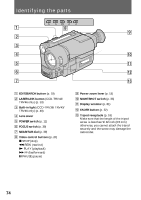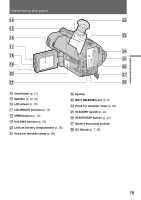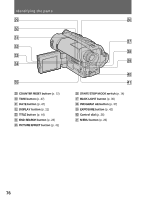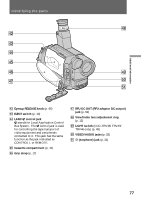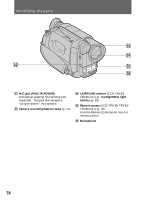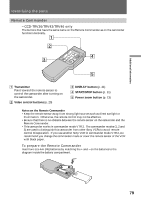Sony CCD-TRV43 Operating Instructions - Page 74
Identifying the parts
 |
UPC - 027242550872
View all Sony CCD-TRV43 manuals
Add to My Manuals
Save this manual to your list of manuals |
Page 74 highlights
Identifying the parts 1 8 9 2 3 4 !º 5 !¡ 6 !™ 7 !£ 1 EDITSEARCH button (p. 19) 2 LASER LINK button (CCD-TRV43/ TRV46 only) (p. 53) 3 Built-in light (CCD-TRV36/TRV43/ TRV46 only) (p. 49) 4 Lens cover 5 POWER switch (p. 11) 6 FOCUS switch (p. 39) 7 NEAR/FAR dial (p. 39) 8 Video control buttons (p. 20) p STOP (stop) 0 REW (rewind) ( PLAY (playback) ) FF (fastforward) P PAUSE (pause) 9 Power zoom lever (p. 13) !º NIGHTSHOT switch (p. 33) !¡ Display window (p. 81) !™ FADER button (p. 32) !£ Tripod receptacle (p. 18) Make sure that the length of the tripod screw is less than 9/32 inch (6.5 mm) otherwise, you cannot attach the tripod securely and the screw may damage the camcorder. 74

74
Identifying the parts
1
EDITSEARCH button
(p. 19)
2
LASER LINK button
(CCD-TRV43/
TRV46 only) (p. 53)
3
Built-in light
(CCD-TRV36/TRV43/
TRV46 only) (p. 49)
4
Lens cover
5
POWER switch
(p. 11)
6
FOCUS switch
(p. 39)
7
NEAR/FAR dial
(p. 39)
8
Video control buttons
(p. 20)
p
STOP (stop)
0
REW (rewind)
(
PLAY (playback)
)
FF (fastforward)
P
PAUSE (pause)
9
Power zoom lever
(p. 13)
!º
NIGHTSHOT switch
(p. 33)
!¡
Display window
(p. 81)
!™
FADER button
(p. 32)
!£
Tripod receptacle
(p. 18)
Make sure that the length of the tripod
screw is less than 9/32 inch (6.5 mm)
otherwise, you cannot attach the tripod
securely and the screw may damage the
camcorder.
8
7
2
3
4
1
5
6
9
!º
!¡
!£
!™