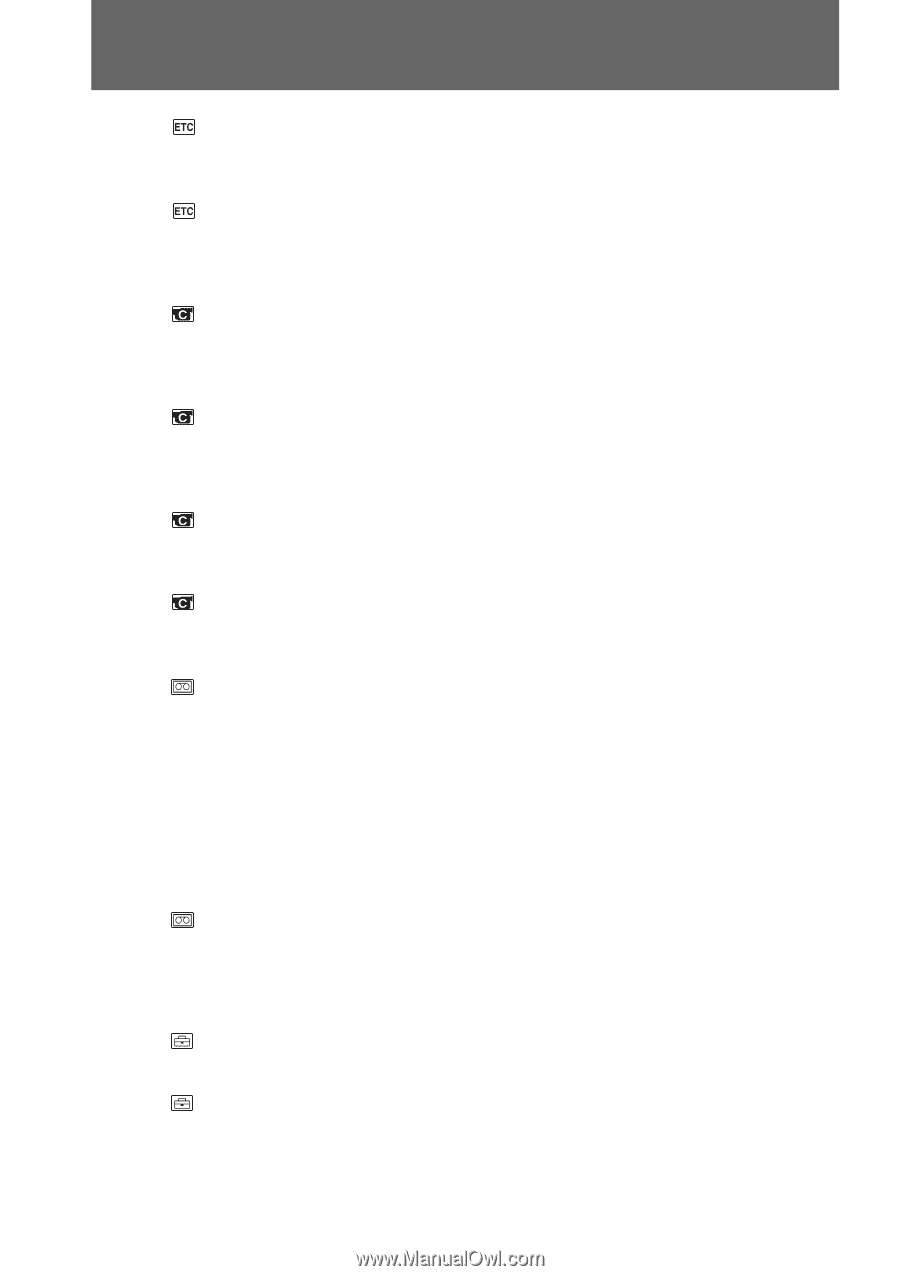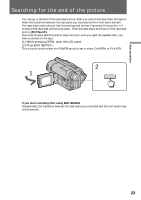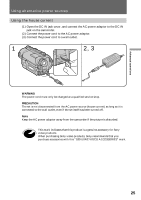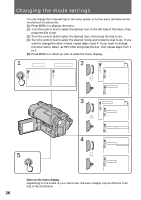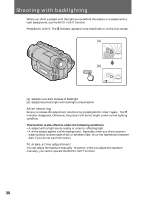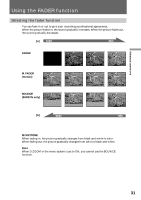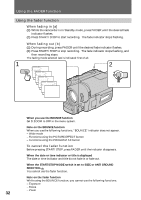Sony CCD-TRV43 Operating Instructions - Page 28
Items for CAMERA mode only
 |
UPC - 027242550872
View all Sony CCD-TRV43 manuals
Add to My Manuals
Save this manual to your list of manuals |
Page 28 highlights
Changing the mode settings COMMANDER (CCD-TRV36/TRV43/TRV46 only) •Select ON when using the supplied Remote Commander for the camcorder. •Select OFF when not using the Remote Commander. DISPLAY* •Normally select LCD. The display appears on the LCD screen. •Select V-OUT/LCD to show the display both on the TV screen and LCD screen. Items for CAMERA mode only D ZOOM* •Select ON to activate digital zooming. •Select OFF to prevent the deterioration of the picture quality. The camcorder goes back to optical zoom. 16:9WIDE* •Normally select OFF. •Select CINEMA to record in CINEMA mode. •Select 16:9FULL to record in 16:9FULL mode. STEADYSHOT* (CCD-TRV43/TRV46 only) •Normally select ON. •Select OFF to release the SteadyShot function. N.S.LIGHT* •Normally select ON. •Select OFF to not use the NightShot Light function. REC MODE* •Select SP when recording in SP (standard play) mode. •Select LP when recording in LP (long play) mode. When a tape recorded on this camcorder in LP mode is played back on other types of 8 mm camcorders or VCRs, the playback quality may not be as good as that on this camcorder. Note on the REC mode - CCD-TRV36/TRV43/TRV46 only When you record tapes in LP mode, the picture is not recorded in the Hi8 system, but in the standard 8 mm system. ORC TO SET* Select this item to automatically adjust the recording condition to get the best possible recording. If you have already performed this function, "ORC ON" is displayed. ORC stands for "Optimizing the Recording Condition." CLOCK SET* Reset the date or time. AUTO DATE* •Select ON to record the date for 10 seconds after recording has started. •Select OFF to not record the date. 28