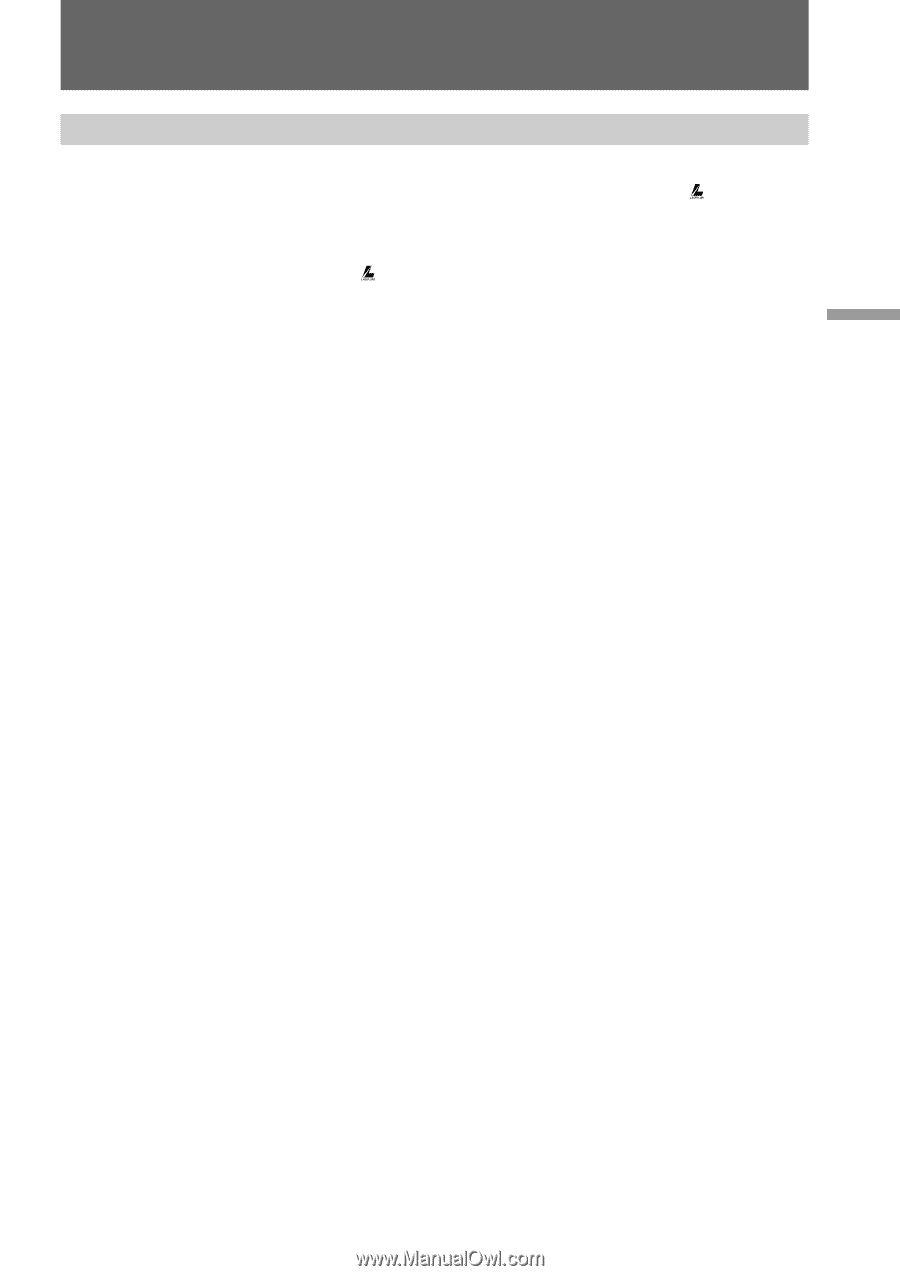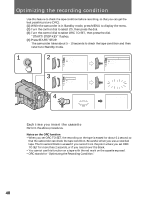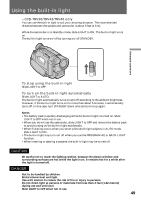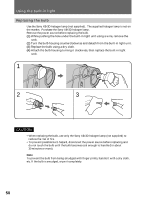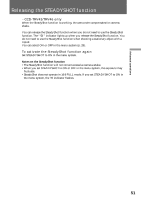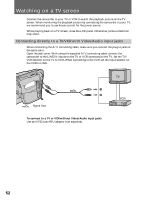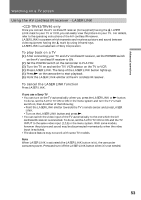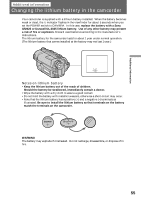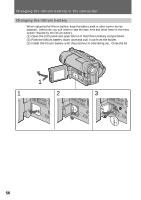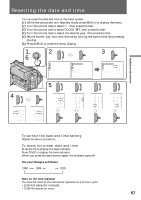Sony CCD-TRV43 Operating Instructions - Page 53
Using the AV cordless IR receiver - LASER LINK
 |
UPC - 027242550872
View all Sony CCD-TRV43 manuals
Add to My Manuals
Save this manual to your list of manuals |
Page 53 highlights
Advanced operations Watching on a TV screen Using the AV cordless IR receiver - LASER LINK -CCD-TRV43/TRV46 only Once you connect the AV cordless IR receiver (not supplied) having the LASER LINK mark to your TV or VCR, you can easily view the picture on your TV. For details, refer to the operating instructions of the AV cordless IR receiver. LASER LINK is a system which transmits and receives a picture and sound between video equipment having the mark by using infrared rays. LASER LINK is a trademark of Sony Corporation. To play back on a TV (1) After connecting your TV and AV cordless IR receiver, set the POWER switch on the AV cordless IR receiver to ON. (2) Set the POWER switch on the camcorder to PLAYER. (3) Turn the TV on and set the TV/VCR selector on the TV to VCR. (4) Press LASER LINK. The lamp of the LASER LINK button lights up. (5) Press ( on the camcorder to start playback. (6) Point the LASER LINK emitter at the AV cordless IR receiver. To cancel the LASER LINK function Press LASER LINK. If you use a Sony TV •You can turn on the TV automatically when you press the LASER LINK or ( button. To do so, set the AUTO TV ON to ON in the menu system and turn the TV's main switch on, then do either of the following; •Point the LASER LINK emitter towards the TV's remote sensor and press LASER LINK. •Turn on the LASER LINK button and press (. •You can switch the video input of the TV automatically to the one which the AV cordless IR receiver is connected. To do so, set the AUTO TV ON to ON and the TV INPUT to the same video input (1,2,3) in the menu system. With some models, however the picture and sound may be disconnected momentarily when the video input is switched. •The above feature may not work with some TV models. Note When LASER LINK is activated (the LASER LINK button is lit), the camcorder consumes power. Press and turn off the LASER LINK button when it is not needed. 53