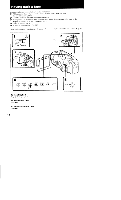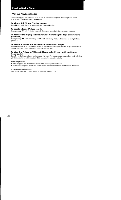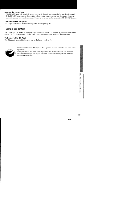Sony CCD-TRV70 Primary User Manual - Page 19
watching, screen
 |
View all Sony CCD-TRV70 manuals
Add to My Manuals
Save this manual to your list of manuals |
Page 19 highlights
When watching on the LCD screen Turn the LCD panel vertically until it clicks, turn it over and move back to the body. [a] The stand on the bottom is useful. [b] [a] [b] 2 Note on DISPLAY button Press DISPLAY to erase the screen indicators on the LCD screen. To display the indicators, press it again. Using headphones Connect headphones (not supplied) to the VOLUME. jack. You can adjust the volume of the headphones using To view the playback picture in the viewfinder Close the LCD panel. The viewfinder turns on automatically. When using the viewfinder, you can monitor the sound only by using headphones. To view on the LCD screen again, open the LCD panel. The viewfinder turns off automatically. adei e pea 6upield 19

When
watching
on
the
LCD
screen
Turn
the
LCD
panel
vertically
until
it
clicks,
turn
it
over
and
move
back
to
the
body.
[a]
The
stand
on
the
bottom
is
useful.
[b]
[a]
[b]
2
Note
on
DISPLAY
button
Press
DISPLAY
to
erase
the
screen
indicators
on
the
LCD
screen.
To
display
the
indicators,
press
it
again.
Using
headphones
Connect
headphones
(not
supplied)
to
the
jack.
You
can
adjust
the
volume
of
the
headphones
using
VOLUME.
To
view
the
playback
picture
in
the
viewfinder
Close
the
LCD
panel.
The
viewfinder
turns
on
automatically.
When
using
the
viewfinder,
you
can
monitor
the
sound
only
by
using
headphones.
To
view
on
the
LCD
screen
again,
open
the
LCD
panel.
The
viewfinder
turns
off
automatically.
adei
e
pea
6upield
19