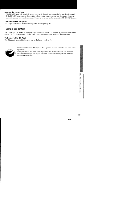Sony CCD-TRV70 Primary User Manual - Page 27
EL L.
 |
View all Sony CCD-TRV70 manuals
Add to My Manuals
Save this manual to your list of manuals |
Page 27 highlights
Using the PROGRAM AE Function Each press of PROGRAM AE changes the mode. Repeat pressing PROGRAM AE until the desired mode appears. The indicator of the selected PROGRAM AE mode appears in the viewfinder or on the LCD screen. a PROGRAM O E L L. Note on shutter speed The shutter speed in each PROGRAM AE mode is as follows: Portrait mode - between 1/60 to 1/2000 Sports mode - between 1/60 to 1/500 High-speed shutter mode - 1/4000 Twilight mode - 1/60 5 0 >m O 27

Using
the
PROGRAM
AE
Function
Each
press
of
PROGRAM
AE
changes
the
mode.
Repeat
pressing
PROGRAM
AE
until the
desired
mode
appears.
The
indicator
of
the
selected
PROGRAM
AE
mode
appears
in
the
viewfinder
or
on
the
LCD
screen.
a
O
PROGRAM
E
L
L
.
Note
on
shutter
speed
The
shutter
speed
in
each
PROGRAM
AE
mode
is
as
follows:
Portrait
mode
—
between
1/60
to
1/2000
Sports
mode
—
between
1/60
to
1/500
High-speed
shutter
mode
—
1/4000
Twilight
mode
—
1/60
5
0
m
>
O
27