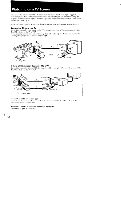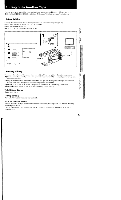Sony CCD-TRV70 Primary User Manual - Page 34
Changing, Settings
 |
View all Sony CCD-TRV70 manuals
Add to My Manuals
Save this manual to your list of manuals |
Page 34 highlights
Changing the Mode Settings You can change the mode settings in the menu system to further enjoy the features and functions of the camcorder. The menu contents of CAMERA mode are different from those of VTR mode. (1) While pressing PUSH OPEN, open the LCD panel. (2) Press MENU to display the menu on the LCD screen. (3) Press T or to select the desired item, then press EXECUTE. (4) Press T or' , to set the desired mode, then press EXECUTE. If you want to change the other modes, repeat steps 3 and 4. (5) Press MENU to erase the menu display. MENU MENU LWIND > OFF COMMANDER BEEP D ZOOM AUTO DATE REC LAMP CLOCK SET [MENU] END Co ij•• OL 00 0 MENU WIt.? J COMMANDER BEEP OFF ENO WINO FCOMMANDEF ON BEEP EXECUTE WINDU COMMANDER [REF ON MENU COMMANDER ON orr 0 MENU COMMANDER ON UHF EXECUTE NU COMMANDER ON OFF. MFNU WIND 1.0,2MANDER. ON BEEP DOOM AUTO DATE RES LAMP BLOCS SET MENU 34