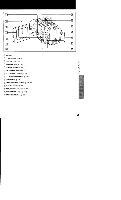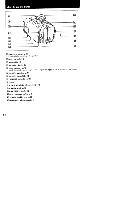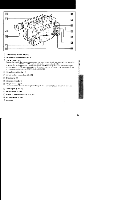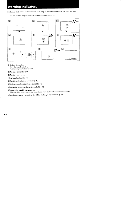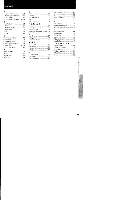Sony CCD-TRV70 Primary User Manual - Page 59
Preparing, Remote, Commander, Using
 |
View all Sony CCD-TRV70 manuals
Add to My Manuals
Save this manual to your list of manuals |
Page 59 highlights
Preparing the Remote Commander To use the Remote Commander, you must insert two size AA (R6) batteries. Use the supplied size AA (R6) batteries. (1) Remove the battery cover from the Remote Commander. (2) Insert both of the size AA (R6) batteries with correct polarity. (3) Put the battery cover back onto the Remote Commander. rI 0 0 Note on battery life The battery for the Remote Commander last about 6 months under normal operation. When the batteries become weak or dead, the Remote Commander does not work. To avoid damage from possible battery leakage Remove the batteries when you will not use the Remote Commander for a long time. Using the Remote Commander Make sure that the COMMANDER mode is set to ON in the menu system (p. 35). 0 MENU ) t I MENU COMMANDER ON] OFF O e EXECUTE [MENU] END ) • wed ay; 6uVripluePI 59