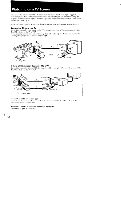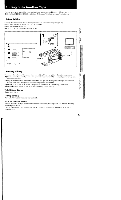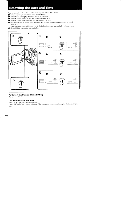Sony CCD-TRV70 Primary User Manual - Page 35
Selecting, Setting
 |
View all Sony CCD-TRV70 manuals
Add to My Manuals
Save this manual to your list of manuals |
Page 35 highlights
Selecting the Mode Setting of Each Item Items in CAMERA and VTR Modes COMMANDER • Select ON when using the supplied wireless Remote Commander for the camcorder. • Select OFF when not using the Remote Commander for the camcorder. BEEP • Select ON to turn the beep sound on. • Select OFF to turn the beep sound off. COLOR* Select this item and change the level of the indicator by press t or 4• to adjust the color intensity of the picture when using the LCD. HUE* Select this item and change the level of the indicator by press 1' or 4• to adjust the tint of the picture when using the LCD. Items in CAMERA Mode Only WIND • Select ON to reduce wind noise when recording in strong wind. • Normally select OFF. D ZOOM * • Select ON to activate digital zooming. • Select OFF otherwise. The zooming ability becomes 12 x. AUTO DATE * • Select ON to record the date for 10 seconds after recording has started. (AUTO DATE feature p. 11). • Select OFF not to record the date. REC LAMP * • Select ON to let the camera recording/battery lamp on the front panel light during recording. • Select OFF not to let it light. CLOCK SET* Select this item to reset the date or time (p. 40). Item for VTR Mode Only EDIT • Select ON to minimize picture deterioration when editing. • Normally select OFF. Hifi SND • Normally select STEREO. • Select 1 or 2 to play back a dual soundtrack tape. • These settings are retained even when battery is removed, as long as the lithium battery is in place. 35 s6upas apoiry eta 6u!bueo