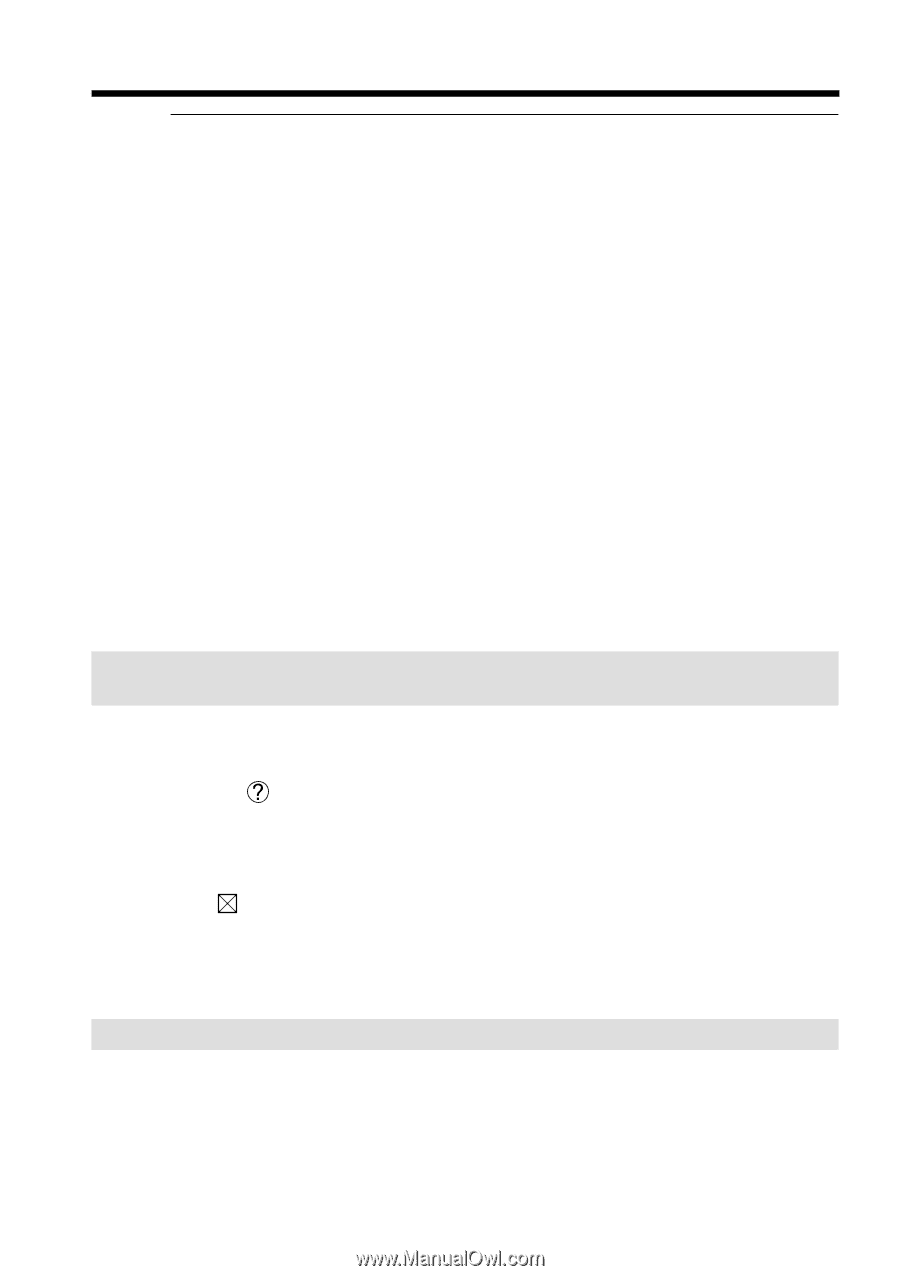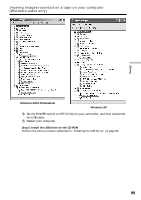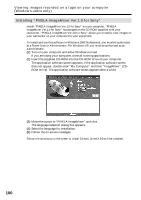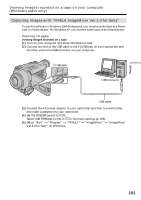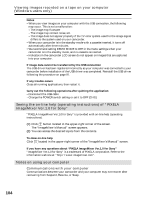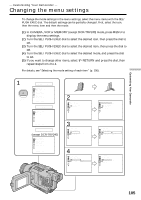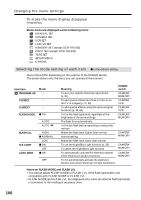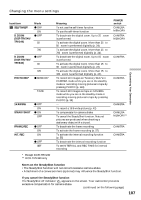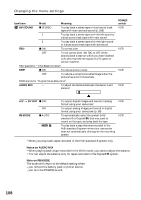Sony DCR-TRV340 Operating Instructions - Page 104
Notes on using your computer - driver windows 7
 |
UPC - 027242600287
View all Sony DCR-TRV340 manuals
Add to My Manuals
Save this manual to your list of manuals |
Page 104 highlights
Viewing images recorded on a tape on your computer (Windows users only) Notes •When you view images on your computer with the USB connection, the following may occur. This is not a malfunction: - The image may fluctuate - The image may contain noise, etc. - The image does not appear properly if the TV color system used for the image signal differs to the system used on your camcorder. •When your camcorder is in the standby mode with a cassette inserted, it turns off automatically after three minutes. •We recommend setting DEMO MODE to OFF in the menu settings when your camcorder is in the standby mode, and no cassette is inserted. •Indicators in the camcorder LCD screen do not appear on images that are captured into your computer. If image data cannot be transferred by the USB connection The USB driver has been registered incorrectly as your computer was connected to your camcorder before installation of the USB driver was completed. Reinstall the USB driver following the procedure on page 97. If any trouble occurs Close all running applications, then restart it. Carry out the following operations after quitting the application: - Disconnect the USB cable - Change the POWER switch setting or set it to OFF (CHG) Seeing the on-line help (operating instructions) of "PIXELA ImageMixer Ver.1.0 for Sony" "PIXELA ImageMixer Ver.1.0 for Sony" is provided with on-line help (operating instructions). (1) Click button located in the upper-right corner of the screen. The "ImageMixer's Manual" screen appears. (2) You can access the desired topics from the contents. To close on-line help Click located in the upper-right corner of the "ImageMixer's Manual" screen. If you have any questions about "PIXELA ImageMixer Ver.1.0 for Sony" "ImageMixer Ver.1.0 for Sony" is a trademark of PIXELA corporation. Refer to the information web site at: "http://www.imagemixer.com". Notes on using your computer Communications with your computer Communications between your camcorder and your computer may not recover after recovering from Suspend, Resume, or Sleep. 104