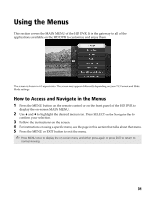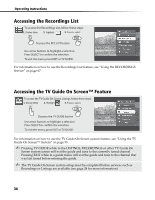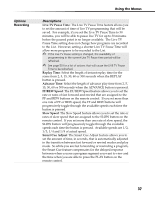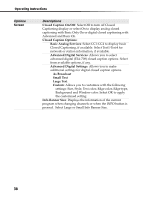Sony DHG-HDD500 Operation Manual - Page 41
Using the Recording History Menu
 |
View all Sony DHG-HDD500 manuals
Add to My Manuals
Save this manual to your list of manuals |
Page 41 highlights
Using the Recording History Menu Using the Menus The Recording History menu displays up to 100 of the most recent recording events. The Recording History may be a useful reference to any Recording Event that may have been scheduled. Recording events are programs that have been recorded or for some reason did not record as planned. Each recording event contains information on the channel number, date and time of recording, recording status and title and channel name if available. A recording event can apply to the HD DVR's hard disk drive or to a VCR if VCR Control has been set up. ✍ To play recorded programs, use the Recordings List feature to select and play back shows that have been recorded. For programs recorded on a VCR, use the VCR for play back. 35