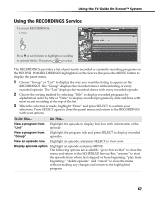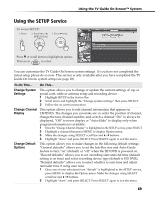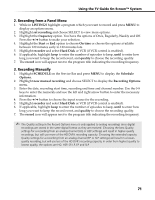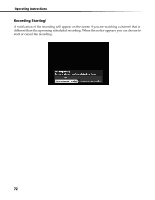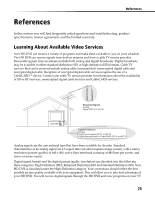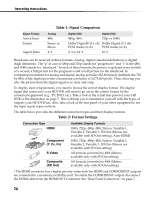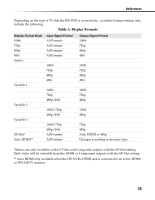Sony DHG-HDD500 Operation Manual - Page 76
Recording a Program from TV Guide On Screen™ System
 |
View all Sony DHG-HDD500 manuals
Add to My Manuals
Save this manual to your list of manuals |
Page 76 highlights
Operating Instructions Recording a Program from TV Guide On Screen™ System A program can be recorded or the recording settings can be changed from any one of the following services: LISTINGS, SEARCH and SCHEDULE. There are three (3) ways to set a program for recording. 1. Recording with the Remote Control's REC Button While the current program is highlighted in the TV Guide On Screen system, press the REC (Record) button for at least one second to schedule the recording of the current live TV program. To Do This... Record with default settings Record regularly Record weekly Record canceling Do This... Press and hold the REC button for one second to schedule a one-time recording. Press and hold the REC button twice to record the program every time it airs on the same channel starting at the same time. Press and hold the REC button three (3) times to record the program each time it airs on the same day of the week on the same channel starting at the same time. Press and hold the REC button four (4) times, or while highlighting the program press MENU button to display Episode Options. Scroll down to highlight delete recording then press SELECT button. Press Yes to confirm record canceling. 70