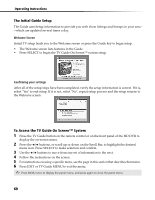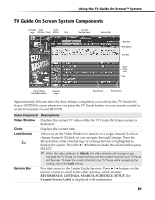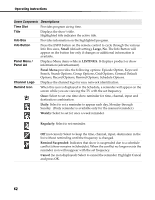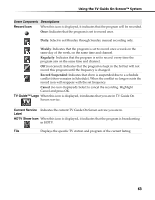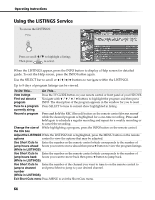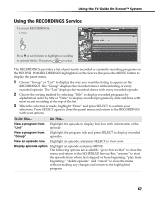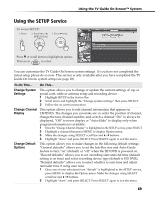Sony DHG-HDD500 Operation Manual - Page 70
Using the LISTINGS Service - help
 |
View all Sony DHG-HDD500 manuals
Add to My Manuals
Save this manual to your list of manuals |
Page 70 highlights
Operating Instructions Using the LISTINGS Service When the LISTINGS appear, press the INFO button to display a Help screen for detailed guide. To exit the Help screen, press the INFO button again. Use the SELECT bar to scroll or V/v/B/b buttons to navigate within the LISTINGS. Up to 8 days of program listings can be viewed. To Do This... Do This... View listings Press the TV GUIDE button on your remote control or front panel of your HD DVR. Find out about a program Navigate with V / v / B / b buttons to highlight the program and then press INFO. The description of the program appears in the window for you to read. Tune to a program Press SELECT to tune to current show highlighted in listing. currently airing Record a program Press and hold the REC (Record) button on the remote control for one second while the desired program is highlighted for a one-time recording. Press and hold again to schedule a regular recording and repeat for a weekly recording or to cancel the recording. Change the size of While highlighting a program, press the INFO button on the remote control. the Info box Adjust the LISTINGS While the LISTINGS tab is highlighted, press the MENU button on the remote options control to view the options that may be adjusted. Use Short Cuts to Enter the number on the remote control which corresponds to the number of jump hours ahead hours you want to move ahead then press b button to view the program listings. (While in LISTINGS) Use Short Cuts to Enter the number on the remote control which corresponds to the number of jump hours back hours you want to move back then press B button to jump back. (While in LISTINGS) Use Short Cuts to Enter the number of the channel you want to tune to on the remote control to jump to channel and press Select to jump to your desired channel. number (While in LISTINGS) Exit Short Cuts menu Press MENU to exit the Short Cuts menu. 64