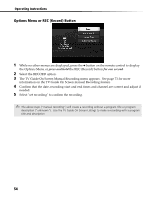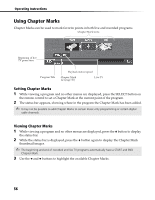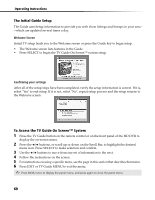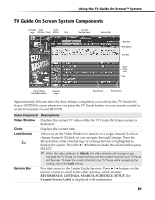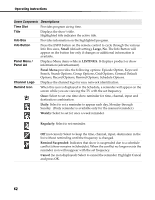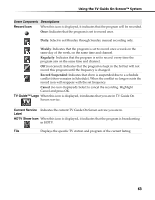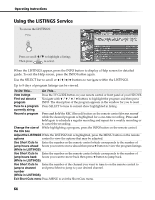Sony DHG-HDD500 Operation Manual - Page 65
Using the TV Guide On Screen™ System - review
 |
View all Sony DHG-HDD500 manuals
Add to My Manuals
Save this manual to your list of manuals |
Page 65 highlights
Using the TV Guide On Screen™ System Your HD DVR features the TV Guide On Screen interactive program guide that provides an 8day rolling list of TV programming. This makes recording as easy as highlighting a program title. To record the program, press RECORD button on the remote control. Use the TV Guide On Screen system to find the shows you want to watch, and set them for automatic recording. The TV Guide On Screen system does not require a phone connection, and what's more, the service is free! The on-screen interactive TV program guide provides the following main services. • LISTINGS: Shows the available program listings for the next eight days including today. Provides a description of programs selected. • SEARCH: Allows you to find shows by keyword or by the following categories: Alphabetically, HDTV, Movies, Sports, Children, Educational, News, Variety, Series. • RECORDINGS: Provides a list of recorded programs or currently recording program. • SCHEDULE: Allows you to review, edit, or delete "Record" and "Remind" events that you set previously. • SETUP: Allows you to make changes in the System Settings, Channel Display and Default Options after initial Guide Setup is completed. ✍ The TV Guide On Screen interactive program guide provides listings for cable-ready, cable box, and digital cable services as well as over-the-air broadcast. It does not provide listings for satellite services. ✍ For the TV Guide On Screen system to function properly, the HD DVR must be turned off when not in use (such as when you are out of the house or overnight). ✍ The TV Guide On Screen system setup must be completed before services such as Recordings or Listings are available (see page 28 for more information). 59