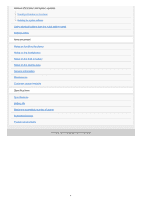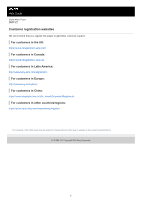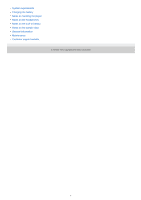Sony DMP-Z1 Help Guide - Page 2
microSD Cards, Basic Operations, Transferring Music, Playing, Organizing, or Deleting Music
 |
View all Sony DMP-Z1 manuals
Add to My Manuals
Save this manual to your list of manuals |
Page 2 highlights
microSD Cards Using a microSD card Notes on microSD cards Basic Operations Parts and controls Screen operations How to use the various screens Library screen Playback screen Play Queue screen Bookmark List screen Sound quality setting screens USB-DAC screen Bluetooth Receiver screen List of icons displayed in the information area Adjusting the volume / Canceling the Auto Muting function Browsing the operating guide Transferring Music Preparing music content Purchasing High-Resolution Audio content Using a Windows computer Transferring content from a Windows computer using Music Center for PC Transferring content using Windows Explorer Importing content from the player to Music Center for PC Using a Mac computer Transferring content using Mac Finder Adding lyric information using a computer Notes on transferring content from a computer Playing, Organizing, or Deleting Music Playing music 2