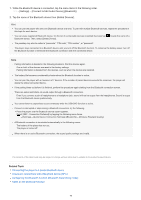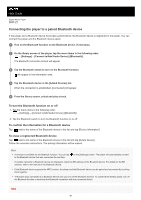Sony DMP-Z1 Help Guide - Page 82
To disconnect the player and the Bluetooth device using the NFC function
 |
View all Sony DMP-Z1 manuals
Add to My Manuals
Save this manual to your list of manuals |
Page 82 highlights
Help Guide Digital Music Player DMP-Z1 One-touch connections with a Bluetooth device (NFC) If a Bluetooth device supports the NFC function, you can connect the player and the device easily. You can simply touch the device to the player to pair the devices and establish a Bluetooth connection. NFC is for close-range wireless communications. 1 If the Bluetooth device has an NFC switch, set the NFC switch to on. 2 Turn on the screen of the player. 3 Touch the mark on the player ( ) and the Bluetooth device ( ) together. Hold them together until instructions appear on the screen of the player. 4 Follow the onscreen instructions on the player to complete the connection. 5 Once the connection is established, play a track on the player. To disconnect the player and the Bluetooth device using the NFC function Turn on the screen of the player. Then, touch the player and the Bluetooth device ( and disconnect. ) together again to 82