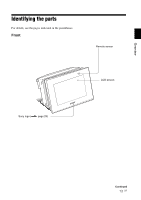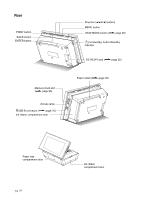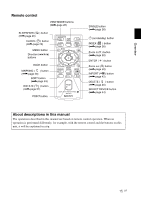Sony DPP-F800 Operating Instructions - Page 11
How to use as a printer, You can even do this, s Per Sheet
 |
View all Sony DPP-F800 manuals
Add to My Manuals
Save this manual to your list of manuals |
Page 11 highlights
Overview How to use as a printer • Print a photo just as it looks (page 36) • Print in various ways (page 54) Print date Print with/without border Pages Per Sheet • Create a calendar of your favorites, a Layout print or an ID photo (page 55) Calendar Layout print ID photo You can even do this • Import images to the internal memory (page 42) You can import images from your memory card to the internal memory. • Export images (page 45) You can export images from the internal memory to your memory card. • Connect to a computer to exchange or print images (page 68) 11 GB

11
GB
Overview
•
Print a photo just as it looks (page 36)
•
Print in various ways (page 54)
•
Create a calendar of your favorites, a Layout print or an ID photo (page 55)
•
Import images to the internal memory
(page 42)
You can import images from your memory
card to the internal memory.
•
Export images (page 45)
You can export images from the internal
memory to your memory card.
•
Connect to a computer to exchange or print
images (page 68)
How to use as a printer
Print date
Print with/without border
Pages Per Sheet
Calendar
Layout print
ID photo
You can even do this